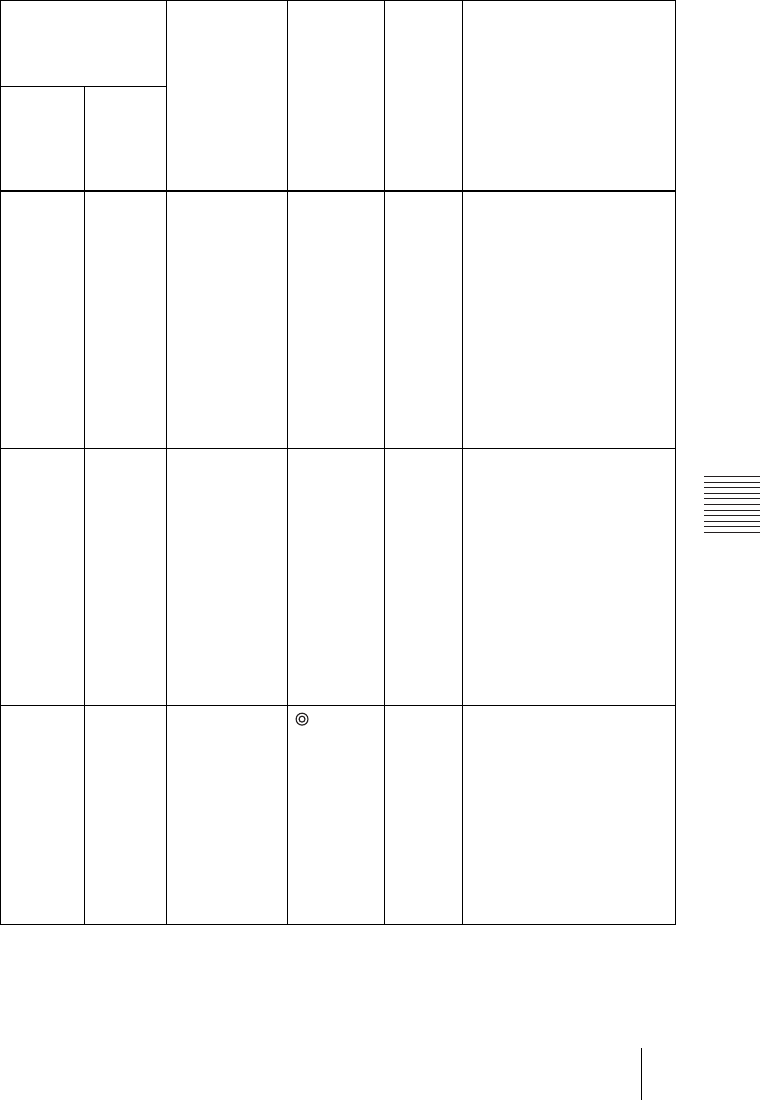
PCS -1/1P
3-207-456-12 (1)
I:\3207456121PCS1WW\07OPE.FM
masterpage:Left
121Using Audio/Video Signal from the Connected Equipment for a Conference
Chapter 5: Data Conference
When the PCS-1/1P is used as a receiving terminal via LAN
Setting of “Monitor
Out (or Sub Monitor
Out)” on the receiving
terminal
Output
connector for a
computer
picture on
receiving
terminal
Resolution Video
frame
rate
Picture quality
When
“Dual
Monitor”
is set to
“Off”
When
“Dual
Monitor”
is set to
“On”
VIDEO
OUT
– VIDEO OUT
MONITOR
MAIN on the
PCS-P1/P1P
a
a
Outputs the signal by
converting a transmitted
VGA, SVGA or XGA signal
into a 4CIF signal. The
original high-resolution
picture cannot be obtained
and details cannot be clearly
seen. The number of frames
displayed per second
depends on the interface
transmission rate. For
example, one frame per
second is obtained at 1 Mbps.
–VIDEO
OUT
VIDEO OUT
MONITOR
SUB on the
PCS-P1/P1P
aaOutputs the signal by
converting a transmitted
VGA, SVGA or XGA signal
into a 4CIF signal. The
original high-resolution
picture cannot be obtained
and details cannot be clearly
seen. The number of frames
displayed per second
depends on the interface
transmission rate. For
example, one frame per
second is obtained at 1 Mbps.
RGB
OUT
RGB
OUT
RGB OUT on
the PCS-P1/
P1P
a Outputs the signal by
converting a transmitted
VGA, SVGA or XGA signal
into an XGA signal. The
high-resolution picture can
be obtained. The number of
frames displayed per second
depends on the interface
transmission rate. For
example, one frame per
second is obtained at 1 Mbps.


















