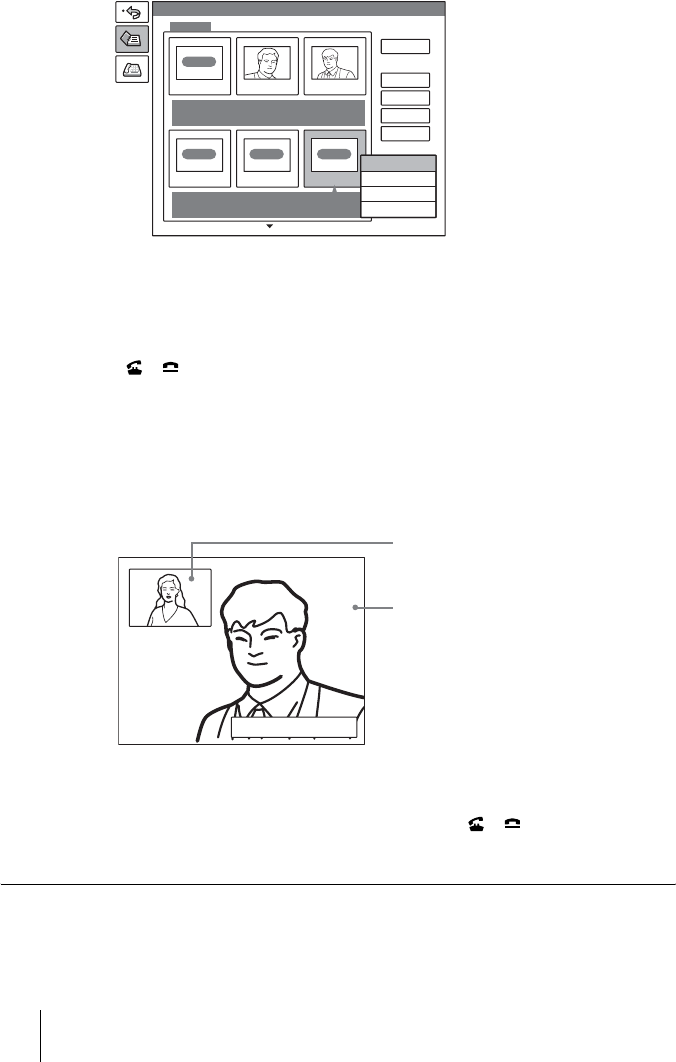
66 Starting a Conference by Calling a Remote Party
PCS -1/1P
3-207-456-12 (1)
I:\3207456121PCS1WW\05OPE.FM
masterpage:Left
2 Use the V, v, B or b button on the Remote Commander to select a remote
party from the Phone Book, then press the PUSH ENTER button.
The submenu appears.
If the desired remote party does not appear, see “To search for a remote
party in the Phone Book” on page 66.
3 Use the V or v button on the Remote Commander to select “Dial”, then
press the PUSH ENTER button, or press the CONNECT/DISCONNECT
( / ) button on the Remote Commander.
The system begins dialing the party selected in step 2. “Dialing (LAN)” or
“Dialing (ISDN)” appears on the monitor screen, and the ON LINE indicator
(blue) on the Communication Terminal blinks.
When the System connects to the system on the remote site, the message
“Meeting starts!” appears on the screen, and the ON LINE indicator stops
blinking and lights in blue.
Now you can start the videoconference.
To cancel dialing before connecting
Press the V, v, B or b button to select “Cancel”, then press the PUSH ENTER
button, or press the CONNECT/DISCONNECT ( / ) button on the
Remote Commander.
To search for a remote party in the Phone Book
The Phone Book displays the list of the six parties at a time.
When you select “Recent”, the Phone Book lists the six names you have most
recently dialed.
Phone Book
New Entry
Recent
0-9
A-I
J-S
T- Z
RECENT
LAN
TOKYO Bob John
LAN
OSAKA
ISDN
NEW YORK
ISDN
PARIS
PA RI S
0.0.0.0
Dial
Edit
Copy
Delete
Meeting starts!
Picture on the remote site
Picture on the local site


















