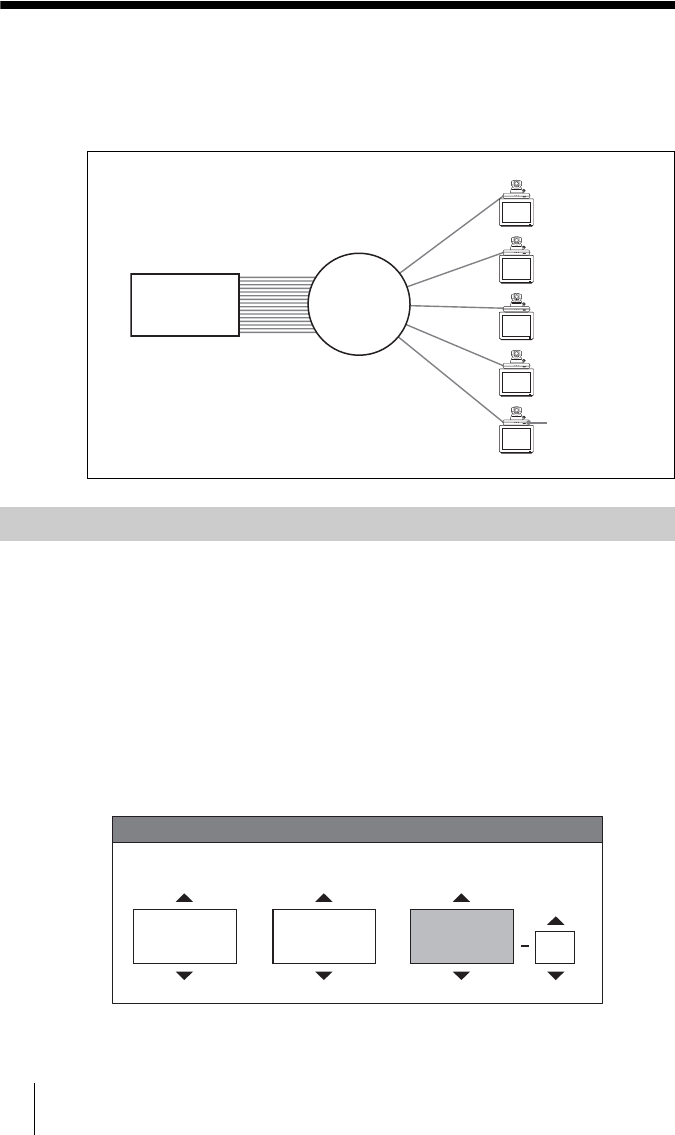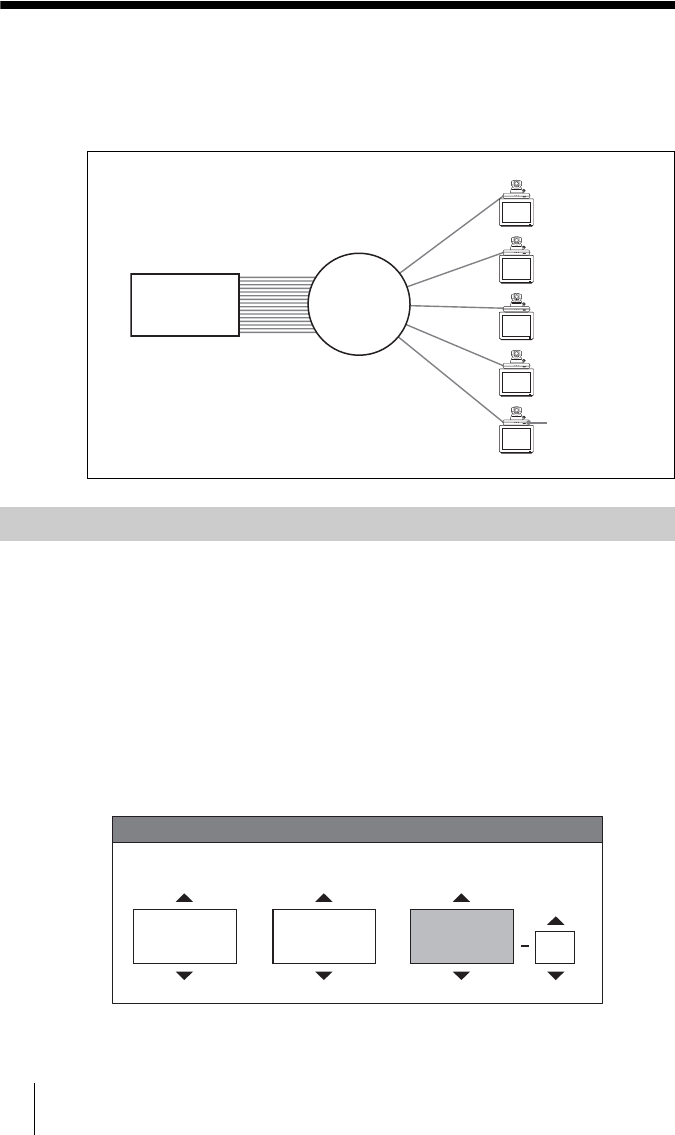
150 Connecting the External MCU
PCS -1/1P
3-207-456-12 (1)
I:\3207456121PCS1WW\08OPE.FM
masterpage:Left
Connecting the External MCU
Connecting the external MCU (Multipoint Control Unit) enables conduct of a
multipoint videoconference unless the MCU software is installed into the
Communication Terminal.
If the MCU for the ISDN connection is equipped with the chair control
function, the chair control can be activated for up to 99 terminals connected.
The chair control mode allows you to specify any terminal to display on the
monitor screen, to broadcast the specified picture to all the terminals, or to
broadcast the local picture to all the terminals.
1 Press the FAR/NEAR button on the Remote Commander.
The Display Control menu opens.
2 Use the V, v, B or b button to select “Chair Request” under “Broadcast
Mode”.
3 Press the PUSH ENTER button on the Remote Commander.
Activating the Chair Control
ON LINEPOWERLAN ALERT
ON LINEPOWERLAN ALERT
ON LINEPOWERLAN ALERT
ON LINEPOWERLAN ALERT
ON LINEPOWERLAN ALERT
LAN or ISDN
MCU
PCS-1/1P
Display Control
Display
Far
Control
Near
Camera
Broadcast Mode Terminal
1
Chair
Request