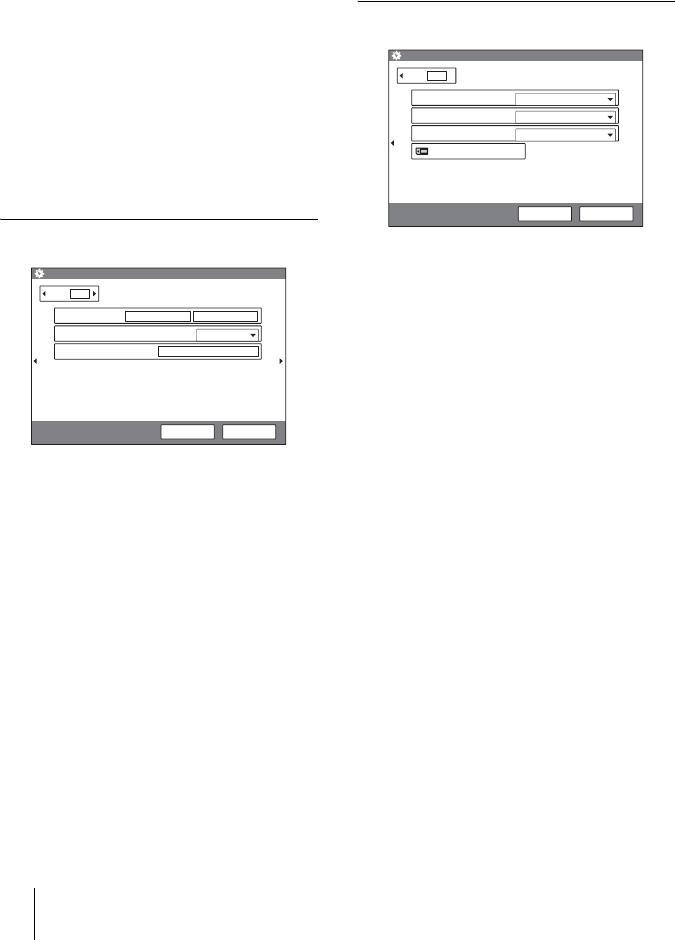
44 Registering Local Information
PCS -1/1P
3-207-456-12 (1)
I:\3207456121PCS1WW\04SET.FM
masterpage:Left
Standby Mode
Sets whether the Communication Terminal
is set to standby mode if it is not operated for
a specified period of time.
On: Activates standby mode.
Off: Deactivates standby mode.
Standby Time
Specifies the time that the system remains on
before entering the standby mode. You can
specify a time between 1 and 99 minutes.
For details on standby mode, see “Standby
Mode Function” on page 24.
Time Display
Selects whether you display the elapsed time
on the monitor screen during the conference.
On: Displays the elapsed time.
Off: Does not display the elapsed time.
Page 2/3
Clock Set
Enter the current date and time.
Last Number Registration
Selects whether or not to register the remote
party in the Phone Book after the conference
has finished.
On: If the remote party has not yet been
registered in the Phone Book, the
message “Register this participant in the
list?” appears on the monitor screen after
the conference has finished. When you
select “OK”, the List Edit menu opens.
Off: The above message does not appear.
T.120 PC Address
When conducting a data conference based
on the T.120 standard using NetMeeting,
input the IP address of the computer.
For details on a data conference based on
the T.120 standard, see “Conducting a Data
Conference Using NetMeeting – T.120 Data
Conference” on page 112.
Page 3/3
Language
Selects the language used for messages or
menus.
You can select among from seven
languages; English, French, German,
Japanese, Spanish, Italian and Chinese.
IR Repeater Mode
Selects the remote control mode of the IR
repeater.
MODE 1: (For customers who are using the
PCS-1 Video Communication System
only)
Normally, select this mode.
MODE 2: (For customers who are using the
PCS-1 Video Communication System
only)
Select this mode if the System does not
operate properly with the MODE 1
setting.
MODE 3: (For customers who are using the
PCS-1P Video Communication System
only)
Normally, select this mode.
MODE 4: (For customers who are using the
PCS-1P Video Communication System
only)
Select this mode if the System does not
operate properly with the MODE 3
setting.
Page: 2/3
General Setup
Clock Set
On
Last Number Registration
T.120 PC Address
Save Cancel
7/30/2003
19:25:53
. . .
Page: 3/3
General Setup
Language
MODE1
IR Repeater Mode
Save Cancel
English
Control by Far End
Memory Stick Format
On


















