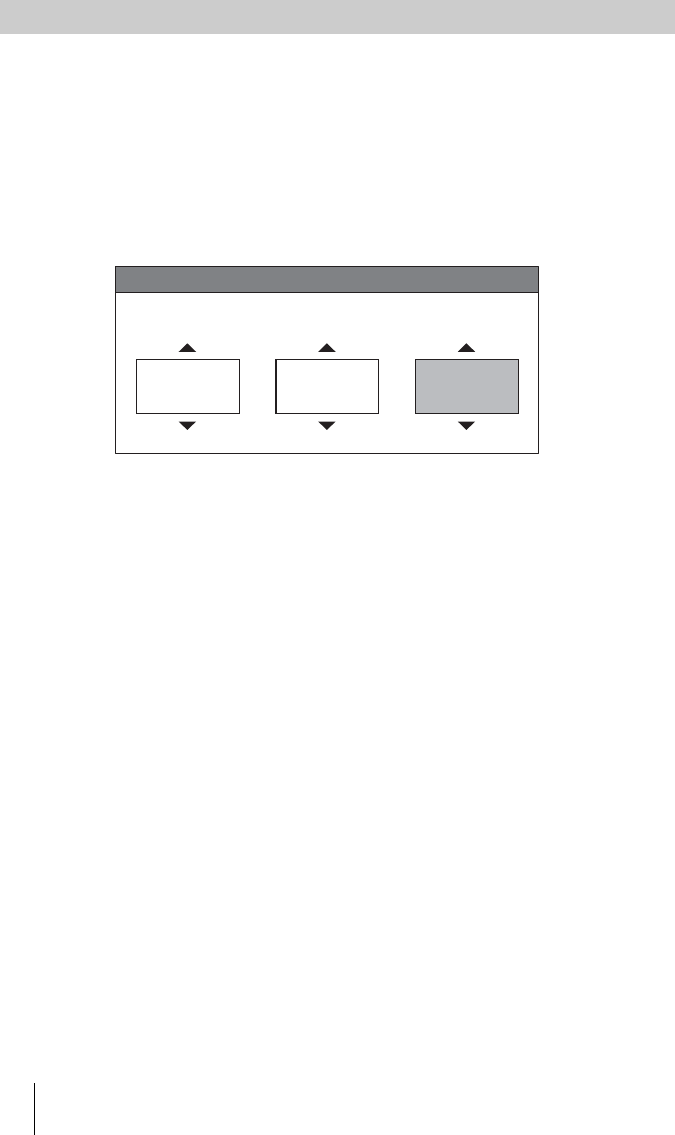
146 Using the Display Control
PCS -1/1P
3-207-456-12 (1)
I:\3207456121PCS1WW\08OPE.FM
masterpage:Left
At the beginning of the conference the mode set with “Broadcast Mode” in the
Multipoint Setup menu is activated. You can switch the mode during
communication.
1 Press the FAR/NEAR button on the Remote Commander.
The Display Control menu appears.
2 Use the V, v, B or b button on the Remote Commander to select
“Broadcast Mode”, then press the PUSH ENTER button.
Split: Selects the Split mode.
Split (A Fixed): Specifies the picture of the terminal connected first to fix
in the Split (Fixed) mode.
Split (B Fixed): Specifies the picture of the terminal connected second to
fix in the Split (Fixed) mode.
Split (C Fixed): Specifies the picture of the terminal connected third to fix
in the Split (Fixed) mode.
Split (D Fixed): Specifies the picture of the terminal connected fourth to
fix in the Split (Fixed) mode.
Split (E Fixed): Specifies the picture of the terminal connected fifth to fix
in the Split (Fixed) mode.
Split (Near End Fixed): Fixes the local picture in the Split (Fixed) mode.
Voice Activate: Selects the Voice Activate mode.
Self Broadcast: Broadcasts the near end (local) party in the Broadcast
mode.
A Broadcast: Broadcasts the picture of the terminal connected first in the
Broadcast mode.
B Broadcast: Broadcasts the picture of the terminal connected second in
the Broadcast mode.
C Broadcast: Broadcasts the picture of the terminal connected third in the
Broadcast mode.
D Broadcast: Broadcasts the picture of the terminal connected fourth in
the Broadcast mode.
E Broadcast: Broadcasts the picture of the terminal connected fifth in the
Broadcast mode.
Stop Broadcast: Stops broadcasting in the Broadcast Mode.
Switching the Broadcast Mode
Display Control
Display
Far
Control
Near
Camera
Broadcast Mode
Split


















