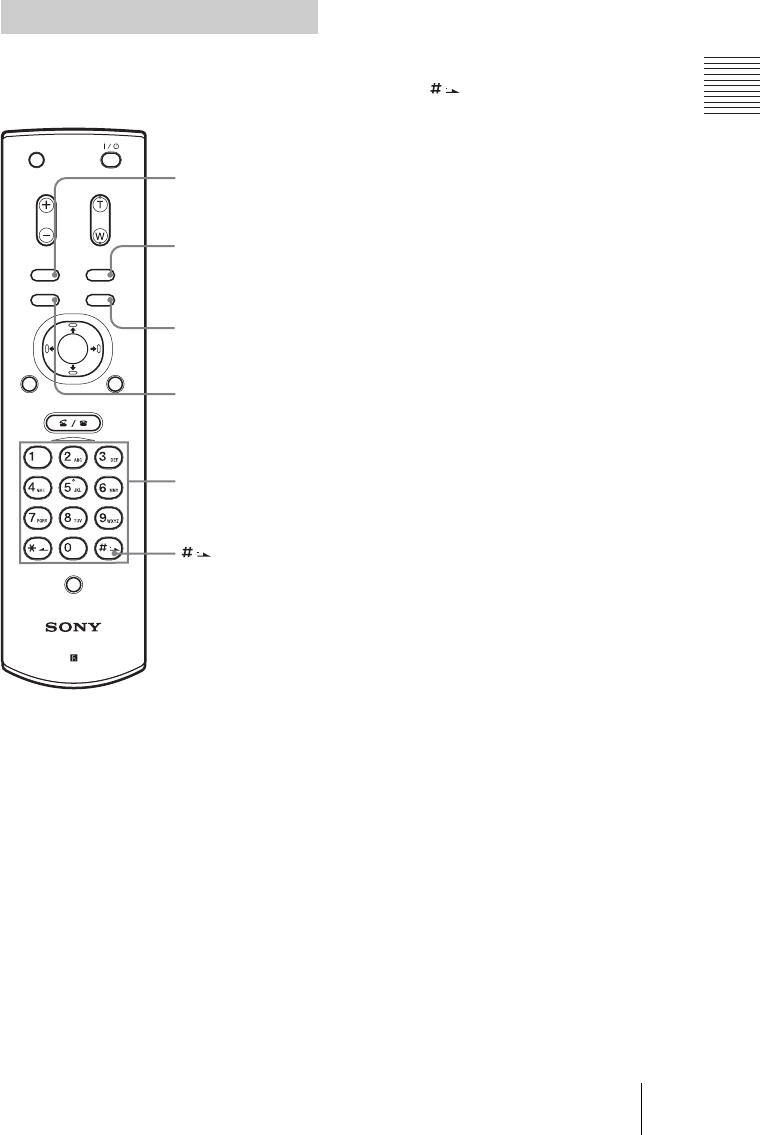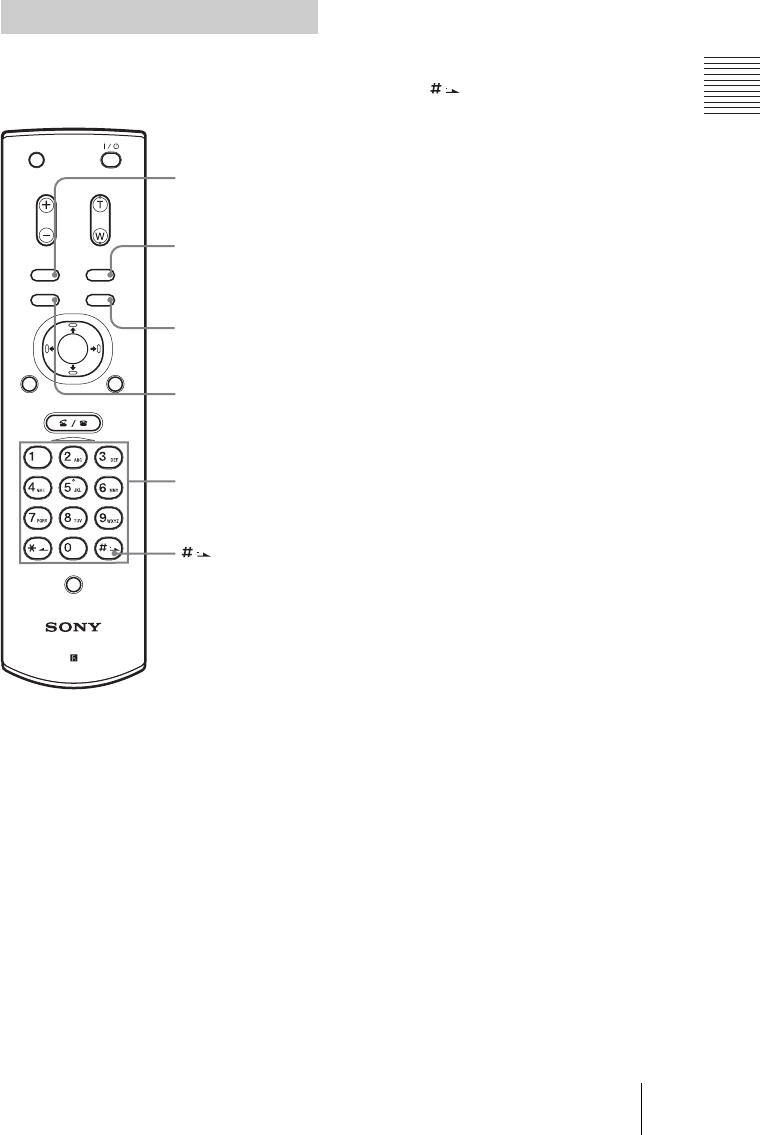
PCS-1/1P
3-207-456-12 (1)
I:\3207456121PCS1WW\03OVR.FM
masterpage:Left
35Using the Menu
Chapter 1: Installation and Preparation
This section explains how to enter the
letters, numerals or symbols on the text box
in the menu using the Remote Commander.
To enter letters or numerals
1 Press the FAR/NEAR (ALPHA/
NUM) button repeatedly to enable the
alphabet or numerals to be input.
2 Press the number buttons repeatedly to
enter the letters or numerals you want.
You can enter the letter shown on each
button by pressing it repeatedly.
You can enter the numeral shown on
each button by pressing it.
To enter a symbol
Press the VIDEO INPUT SELECT
(SYMBOL) button repeatedly to select the
desired symbol. Pressing the 0 button also
enables you to enter the symbol, –, “ or ”.
To enter a dot (.) for an IP address
Press the button.
To delete a character
Press the PinP (BACK SPACE) button. The
last entered character is deleted.
To delete all characters in a line
Move the cursor to the line to be deleted,
then press the DISPLAY (CLEAR) button.
Entering Characters
PCS-R1
MIC
ON/OFF
VOLUME
DISPLAY
CLEAR SYMBOL
PinP FAR/NEAR
BACK
SPACE
PUSH
ENTER
CONNECT/
DISCONNECT
HELP
RETURN MENU
ALPHA/
NUM
VIDEOINPUT
SELECT
ZOOM
DISPLAY (CLEAR)
button
VIDEO INPUT
SELECT (SYMBOL)
button
FAR/NEAR
(ALPHA/NUM)
button
PinP (BACK
SPACE) button
Number buttons
(dot) button