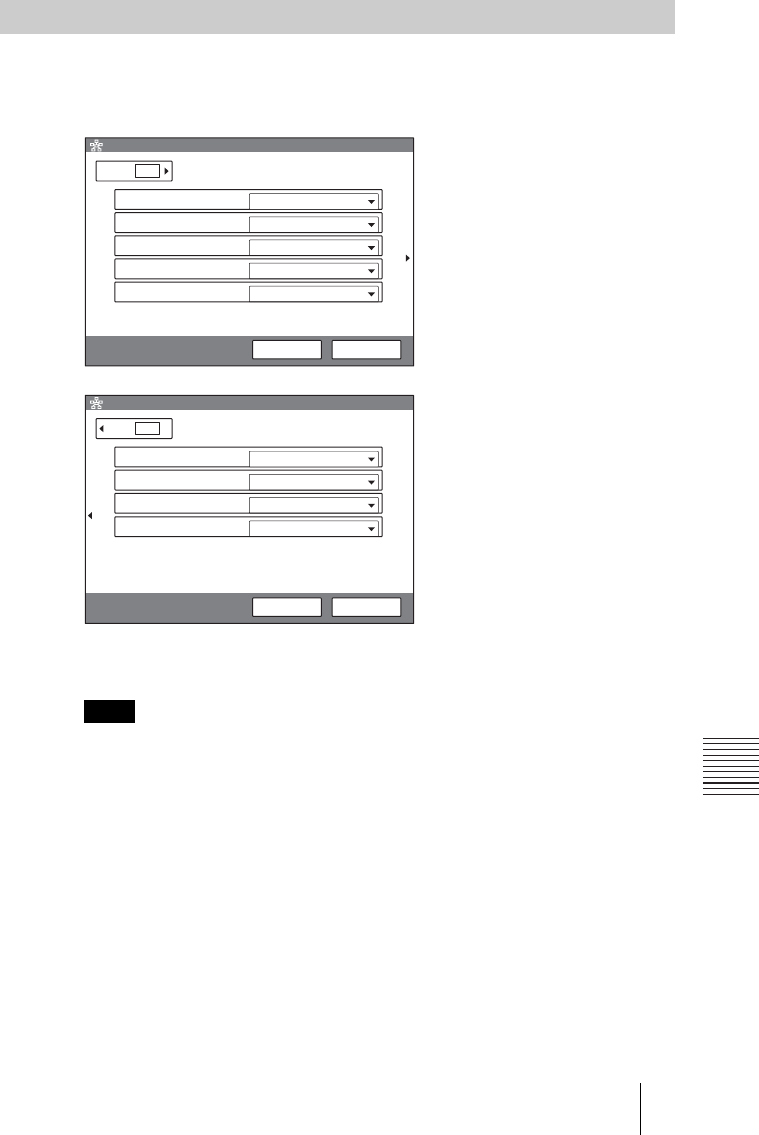
PCS -1/1P
3-207-456-12 (1)
I:\3207456121PCS1WW\08OPE.FM
masterpage:Left
135Preparing for a multipoint videoconference
Chapter 7: Multipoint Videoconference
Before conducting a multipoint videoconference you need to set various items
in the Multipoint Setup menu.
Be sure to set “Multipoint Mode” to “On”.
For details on the setting of the items, see “Multipoint Setup Menu” on page
41.
The settings in the Multipoint setup menu have priority over those in the Dial Setup or
Answer Setup menu.
Setting the Multipoint Setup Menu
Note
ISDN
Page: 1/2
On
Multipoint Setup
Multipoint Mode
Split
Broadcast Mode
2Bx5
Number of Lines
1024 Kbps
LAN Bandwidth
Auto
Restrict
Save Cancel
Page: 2/2
ALL
Multipoint Setup
Video Mode
ALL
Audio Mode
On
Display Terminal Name
On
Far End Camera Control
Save Cancel


















