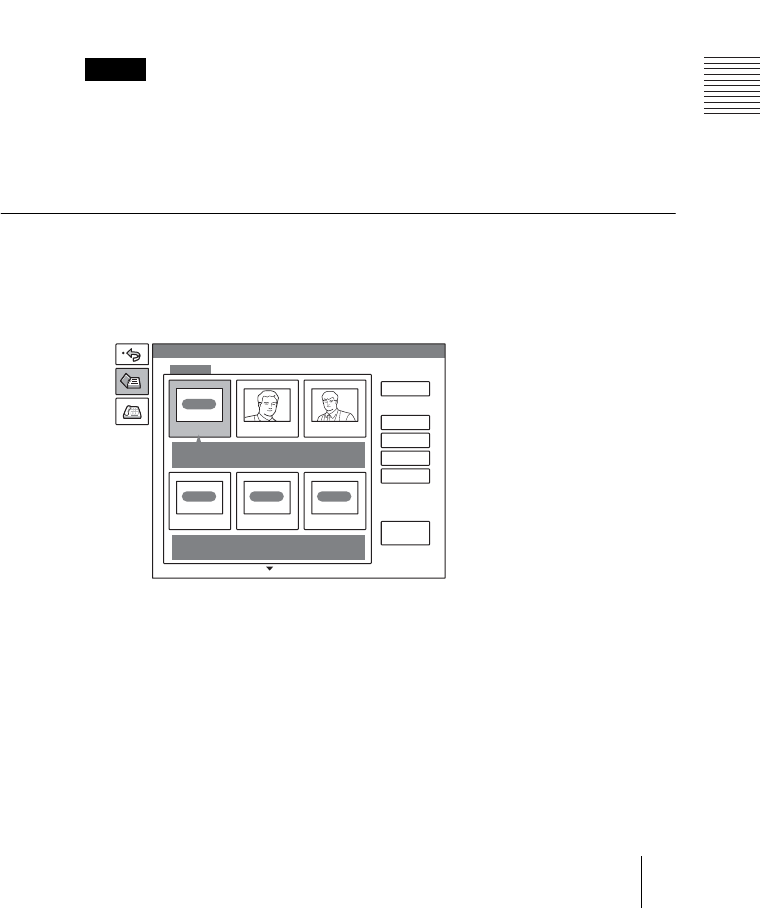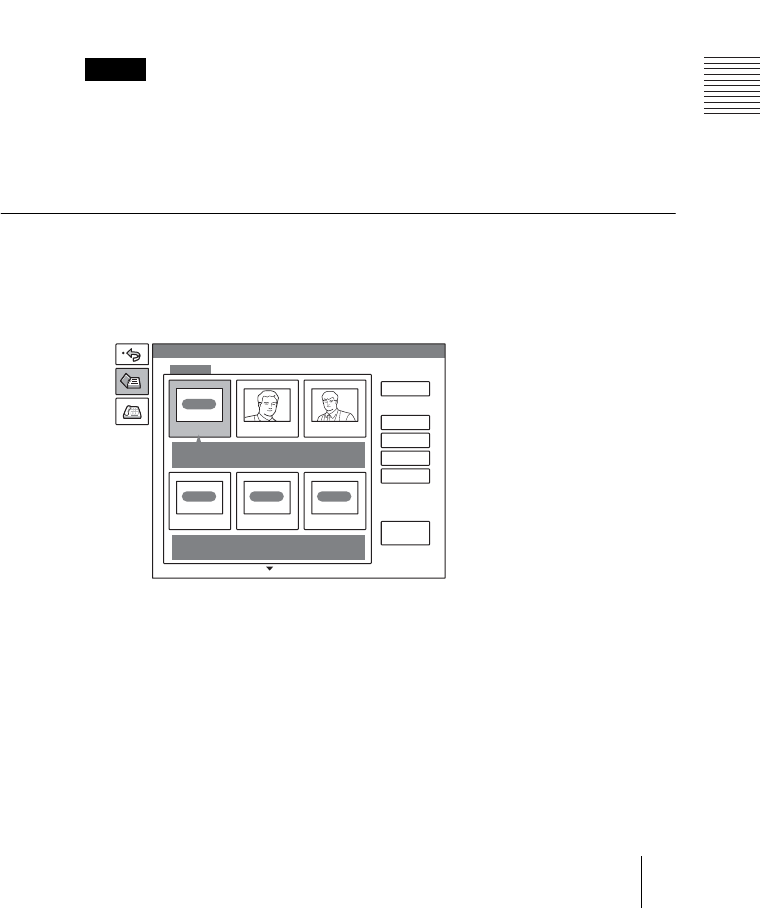
PCS -1/1P
3-207-456-12 (1)
I:\3207456121PCS1WW\05OPE.FM
masterpage:Left
65Starting a Conference by Calling a Remote Party
Chapter 3: Daily Videoconference
To save the entered IP address or ISDN line number in the Phone
Book
Select “Save” with the V, v, B or b button, then press the PUSH ENTER
button on the Remote Commander. The address or number you entered is
saved in the Phone Book and the List Edit menu is displayed.
For details on the List Edit menu, see “Registering a Remote Party – Phone
Book” on page 52.
Redial function
Once you have input the IP address or ISDN line number using the Dial menu,
it will be entered in the text box of the Dial menu the next time you open the
menu.
The redial function is not available:
– Once you have turned off the power of the system or set it to standby mode.
– When you cancel dialing the entered IP address or ISDN telephone number.
– When you open the Dial menu by pressing the number buttons on the Remote
Commander.
To call a remote party registered in the Phone Book
1 Use the V, v, B or b button on the Remote Commander to select “Phone
Book” in the launcher menu, then press the PUSH ENTER button.
The Phone Book menu appears on the monitor screen.
Notes
Phone Book
New Entry
Recent
0-9
A-I
J-S
T-Z
RECENT
LAN
TOKYO Bob John
LAN
OSAKA
ISDN
NEW YORK
ISDN
PARIS
TOKYO
0.0.0.0