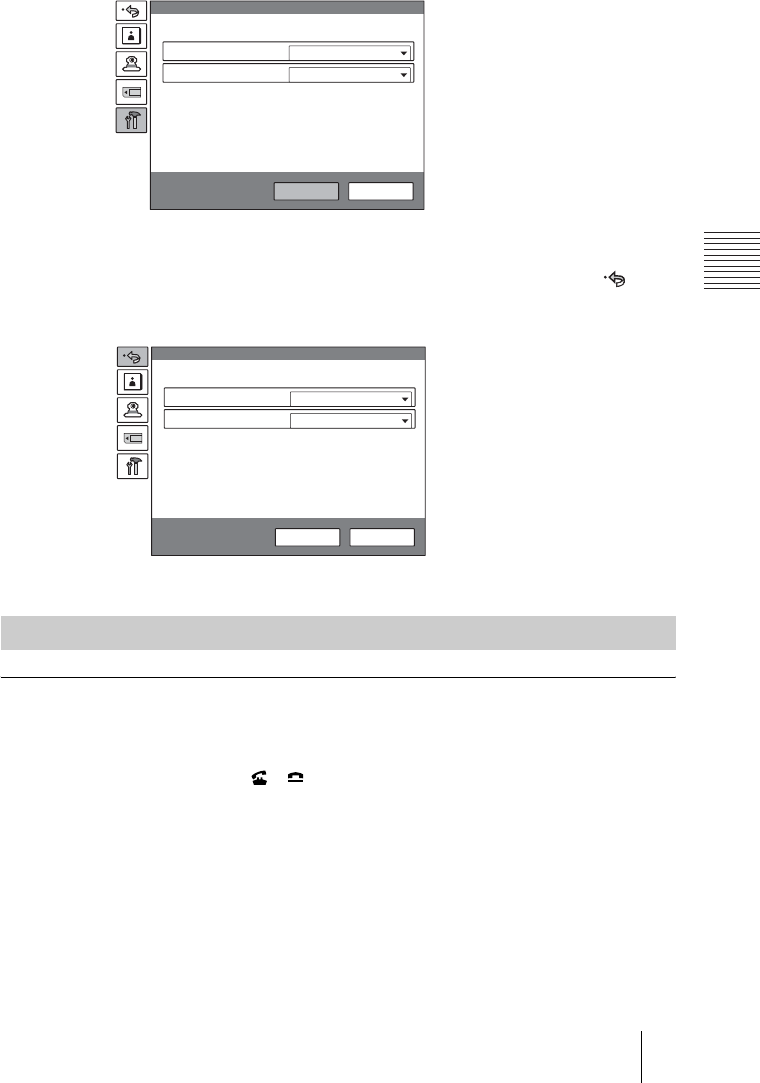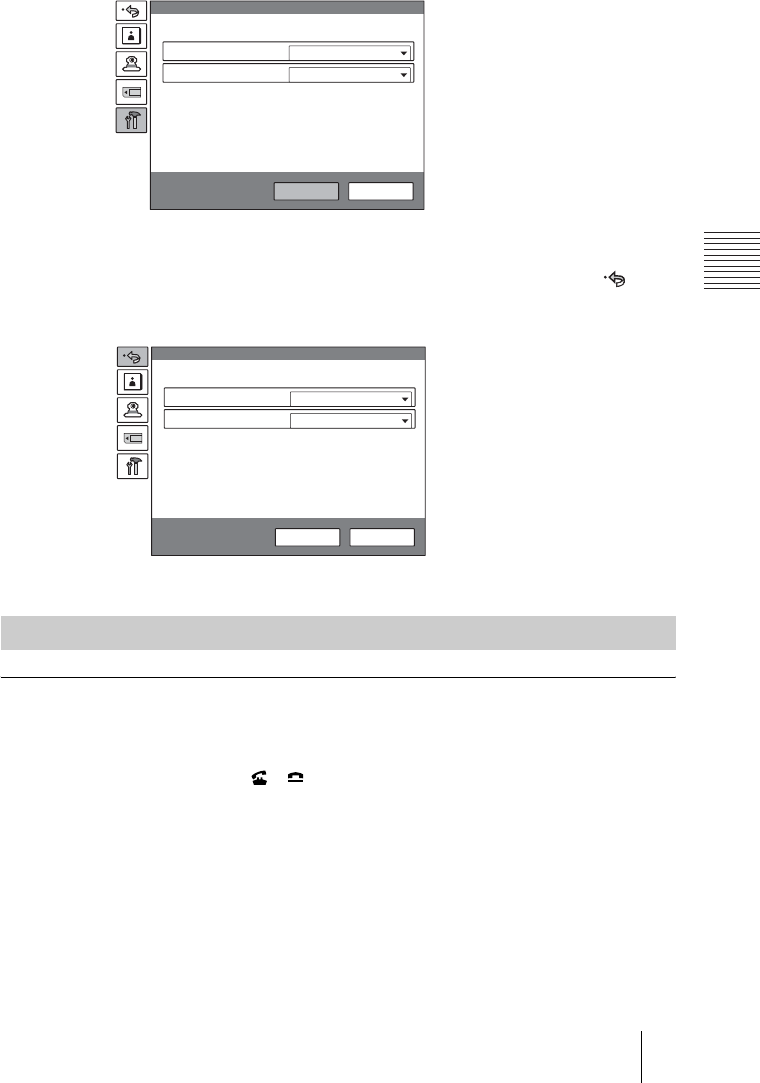
PCS -1/1P
3-207-456-12 (1)
I:\3207456121PCS1WW\05OPE.FM
masterpage:Left
61Starting a Conference by Calling a Remote Party
Chapter 3: Daily Videoconference
4 Press the v button on the Remote Commander to select “Save”, then press
the PUSH ENTER button.
The settings are saved.
5 Use the V, v, B or b button on the Remote Commander to select , then
press the PUSH ENTER button. You may also press the MENU button on
the Remote Commander.
The screen returns to the launcher menu.
To call a remote party not registered in the Phone Book
1 Use the V, v, B or b button on the Remote Commander to select “Dial”,
then press the PUSH ENTER button, or press the CONNECT/
DISCONNECT ( / ) button on the Remote Commander.
The Dial menu appears on the screen.
Calling a Remote Party
Off
Multipoint Mode
Keep pressing the [MENU] button to show
more detailed setup menus.
Picture Priority
Video/Audio
Setup
Save Cancel
Off
Multipoint Mode
Keep pressing the [MENU] button to show
more detailed setup menus.
Picture Priority
Video/Audio
Setup
Save Cancel