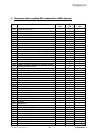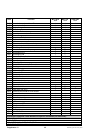Supplement
S600: Access to LON network variables
Access to network variables of an analyzer module.
Notes:
☞ If a variable will contain several values (array), you can access to these values by adding the
corresponding number directly to the name of the variable.
Example: LINYA = [31, 44, 54]
LINYA1 = 31
LINYA2 = 44
LINYA3 = 54
☞ The network variable knows its data type. The AK command will try to convert the text of value inputs to
the required type. Only if this will not be possible a syntax error will be reported.
☞ If the data will be of the so-called "enum" type, the value will have to be inputted as integer. The text on
the display cannot be used, because this text information is only existing in the control unit.
To find out the integer value corresponding to a certain "enum" text, you have to look into the EXCEL-
File. In the EXCEL-File the first column of the "enum" text will correspond to the value "0", the next
column to the value "1" etc.
ASVC Kn S600 Name Reading of the variable value
Syntax: Name = Name of the variable
Response: ASVC 0 a
a: Value of the desired variable
Note: Only texts without an AK separating sign will be valid as variable names.
Cf.: S630 (which variables are existing ?)
ESVC Kn S600 Name a Writing of the variable value
Syntax: Name = Name of the variable
a = Value of the variable
Cf.: S630 (which variables are existing ?)
SSVC Kn S600 Name a Writing of the variable value
without checking the range of values
Description: This command corresponds to "ESVC Kn S600...", only without checking the range of
values.
90003752(1) [AK-Commands] 10/98
AK
Supplement - 5