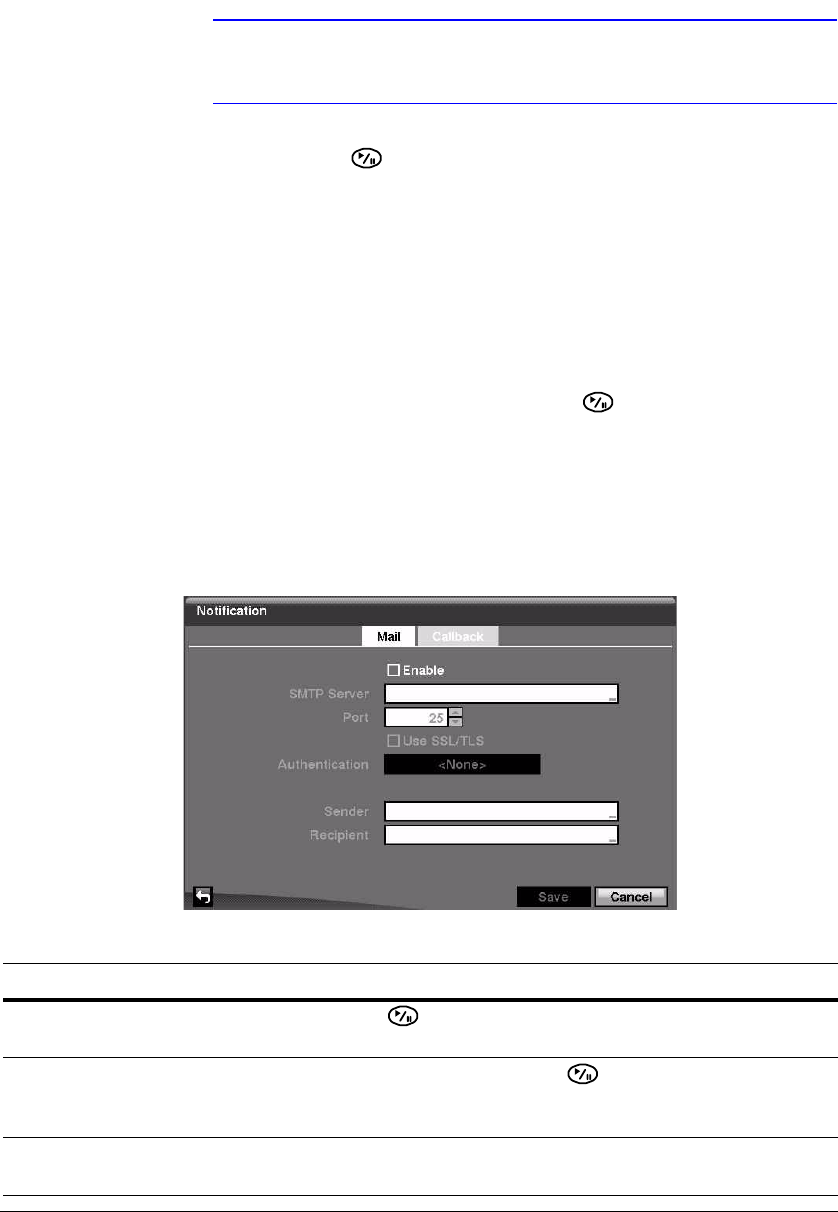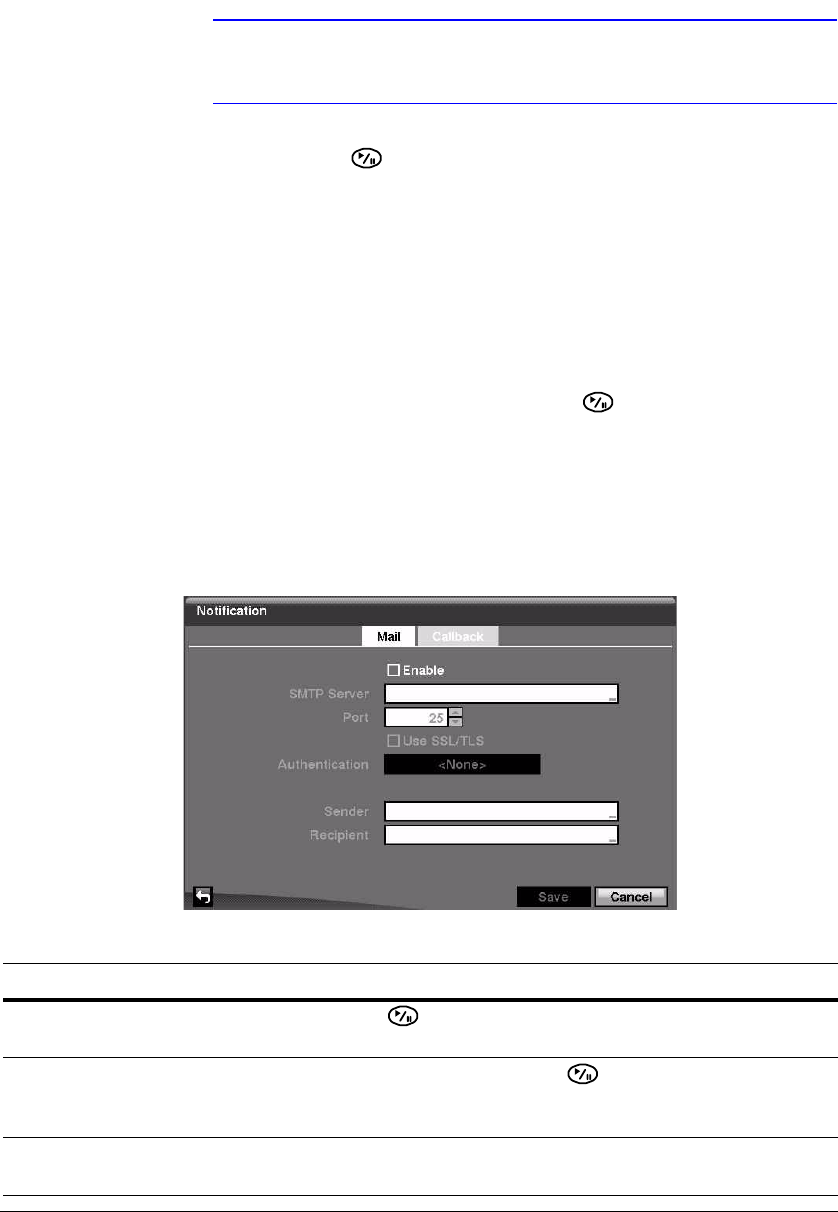
Configuration
58
Note An error message displays if you don’t enter a name or if you
enter a name that is already registered on the DVRNS server.
Highlight Save and press to register the DVR on the DVRNS server. Proper DVRNS
settings display the help desk information of the DVRNS server in the box beside Help
Desk.
Notification Setup
The DVR can be set up to send an email or to contact a computer running RASplus
(Remote Administration System) when an event occurs.
Highlight Notification in the Network menu and press . The Notification screen
displays. With this screen, you can change the Mail and Callback settings.
Configuring Mail Notification Settings
Highlight the Mail tab in the Notification screen if it isn’t already highlighted.
Figure 3-30 Notification Mail Setup Screen
Table 3-7 Notification Mail Setup Screen Options
Option Action
Enable Highlight Enable and press to toggle between On and Off. You can make
changes to the settings only if Mail is enabled.
SMTP Server Highlight the field beside SMTP Server and press . Use the virtual keyboard
to enter the SMTP Server IP address or domain name obtained from your system
administrator.
Note You need to get the IP Address or domain name of the SMTP Server from your network
administrator.