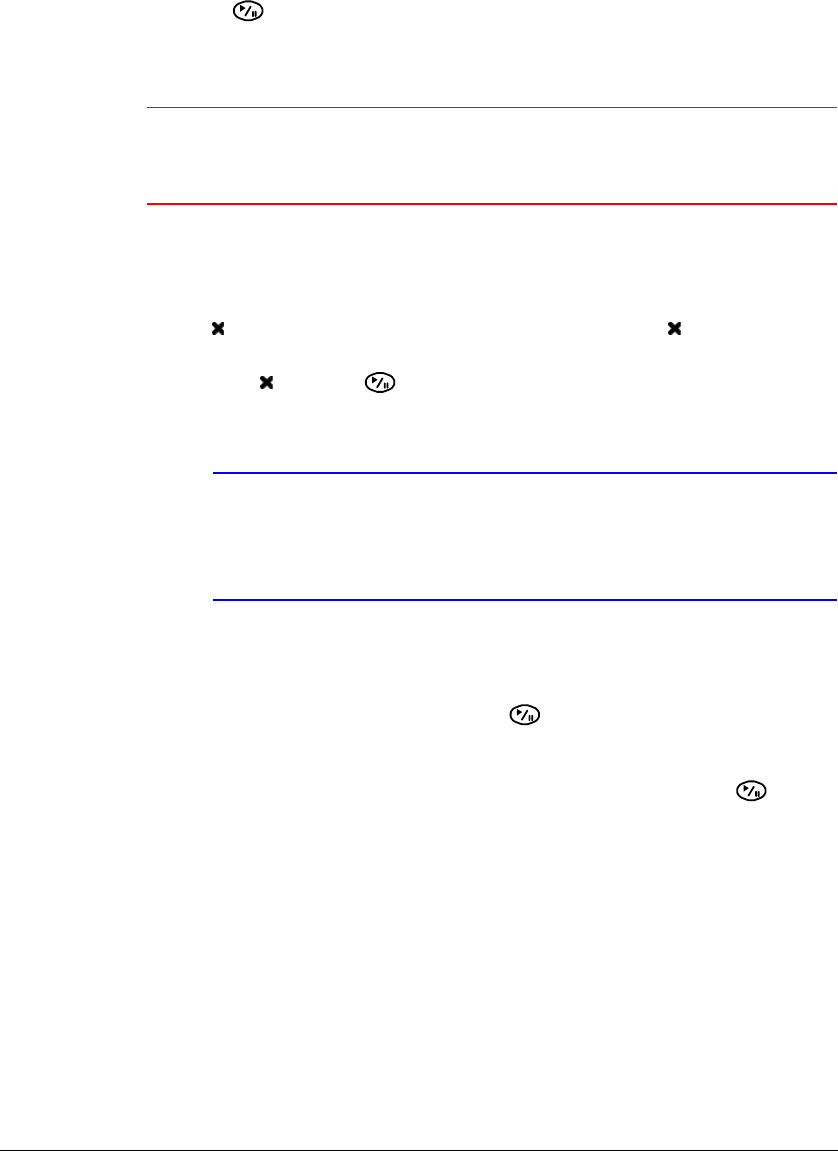
Configuration
Document 800-00918 Rev E 47
12/07
Adding or Changing a User’s Password
1. Highlight the User Name.
2. Press to add or change the password assigned to that user.
You can also change the group to which the user is assigned.
Caution Write down the new password and save it in a secure place. If the
password is forgotten, the unit must be reset using the Factory
Reset Button and all data settings will be lost.
Deleting a User or an Entire Group
Use the column to delete a User Name or an entire Group. If the is grayed out, then
that Group or User cannot be deleted.
1. Highlight and press .
2. Confirm that you want to delete the User or Group.
Note To delete the User currently logged into the DVR on a local
system or a PC running RASplus (Remote Administration
System), log that user out of the system first and then delete the
user.
Adding a Group
1. Highlight the + Group… field and press . A virtual keyboard appears where
you can enter the Group name. You can use up to 15 characters, including
spaces, for the group name.
2. When you have entered a New Group name, highlight OK and press . The
New Group Setup screen appears.


















