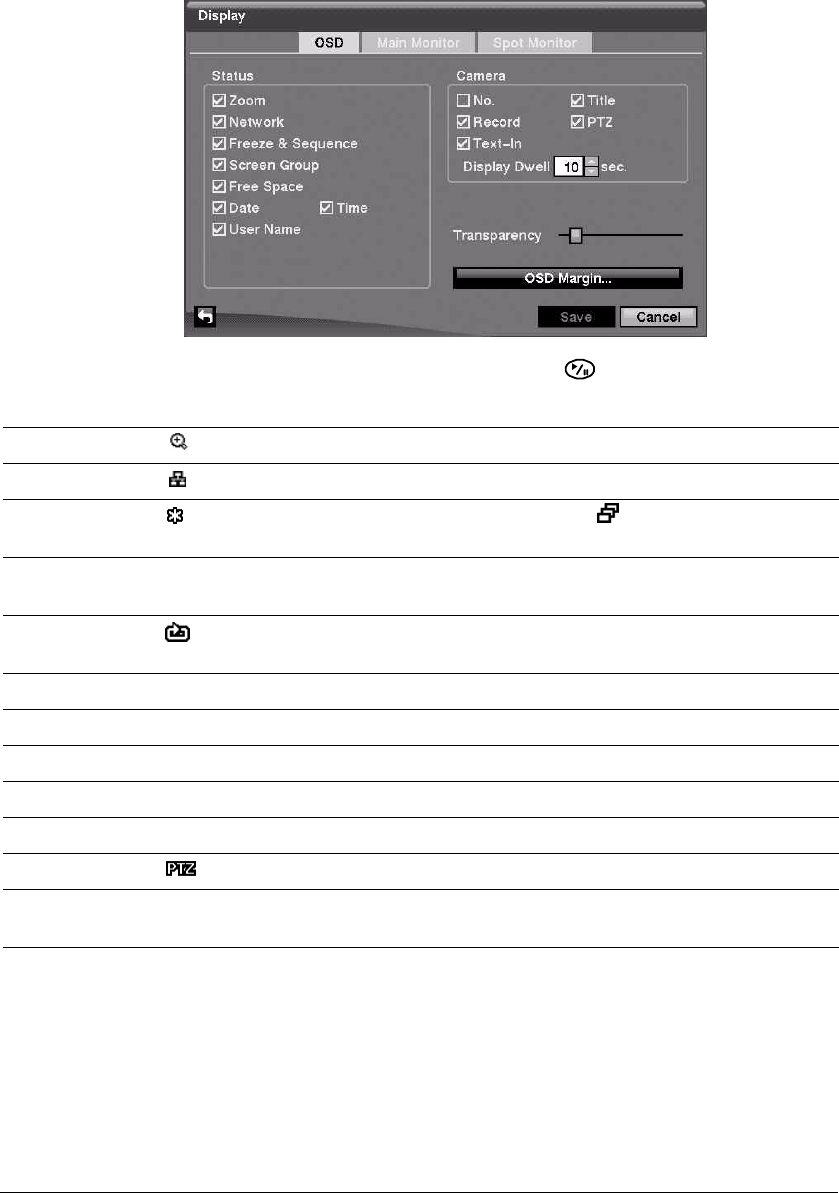
Configuration
Document 800-00918 Rev E 67
12/07
Figure 3-40 Display OSD Screen
To toggle an item On and Off, highlight it and press . When an item is On, there is
a checkmark in the box beside it. The following items can be turned On or Off:
Adjusting the Transparency of the On-Screen Display
To adjust the transparency of the setup screens, highlight Transparency and use the
Left and Right arrows to select a value.
Zoom displays on the enlarged video.
Network displays when the unit is connected to a network via either Ethernet or modem.
Freeze &
Sequence
displays when the DVR is in Freeze mode, and the icon displays when the
DVR is in Sequence mode.
Screen
Group
The number of screen group displays when the DVR is not in the 4x4 display mode
of the 16-channel DVR, and 3x3 mode of the 8-channel DVR.
Free Space displays when the DVR is in the Recycle mode. The percentage of available
storage space displays when the DVR is not in the Recycle mode.
Date/Time Displays the current date and time information.
User Name Displays the name of the current user who is logged in.
Camera No. Displays the camera number at the top-left corner of each camera screen.
Camera Title Displays the camera title at the top-left corner of each camera screen.
Record The record related icons display on each camera screen.
PTZ displays on each PTZ camera screen.
Text-In The text input strings display on the screen. You can adjust the Display Dwell time
(sec.) for the text input strings displayed on the screen.


















