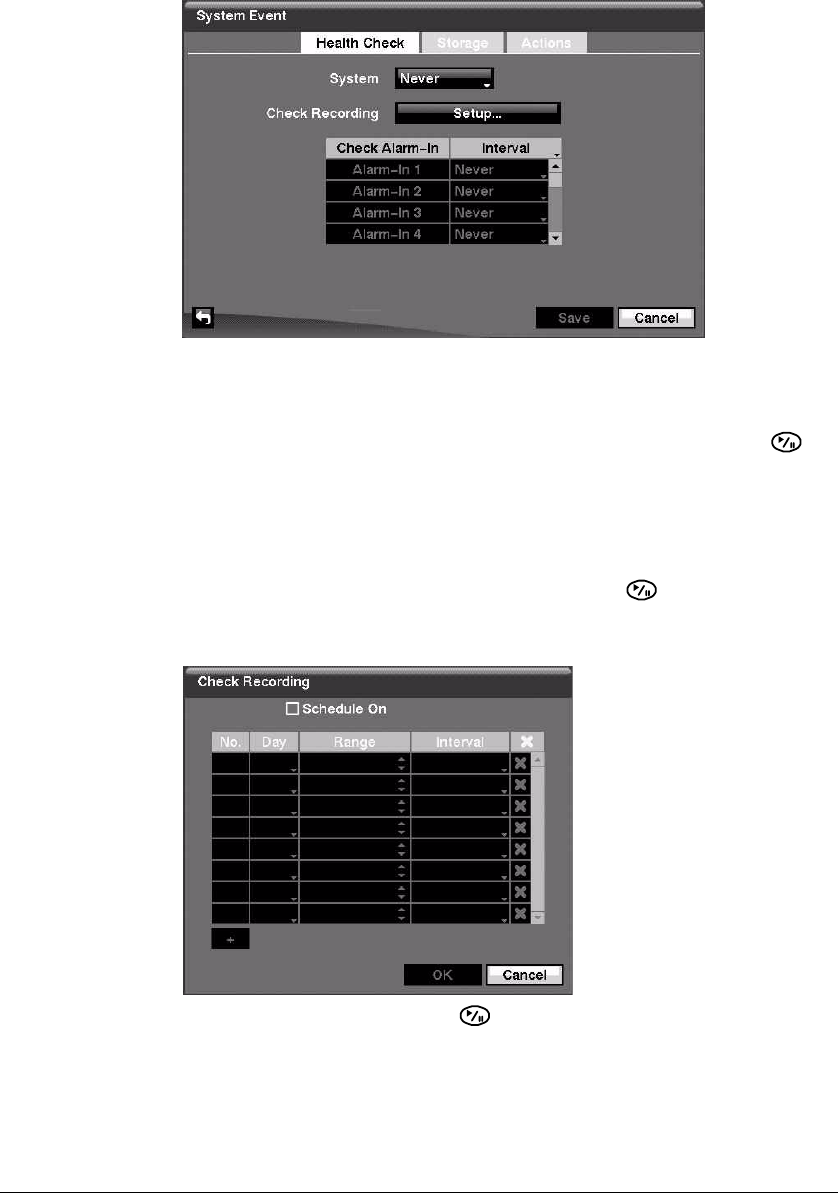
Configuration
Document 800-00918 Rev E 97
12/07
Figure 3-71 Health Check Screen
Setting an Automatic System Self-Check Schedule
Using the UP and DOWN arrows, highlight the field beside System and press
Select how often you want the DVR to self-check by selecting from the range of 1 hr. to
30 days or Never.
Setting an Automatic Recording Self-Check Schedule
1. Highlight Setup... beside Check Recording and press . The Check
Recording screen appears.
Figure 3-72 Check Recording Screen
2. Highlight Schedule On and press to toggle the schedule On and Off. When
set to On, the rest of the Check Recording screen becomes active.
3. Select + to add a setting to the Check Recording schedule. A new schedule
appears in the table.
You can set the day, time range, and interval that you want the DVR to run
self-diagnostics on the recorder. The Interval ranges from 1 min. to 7 days or
Never.


















