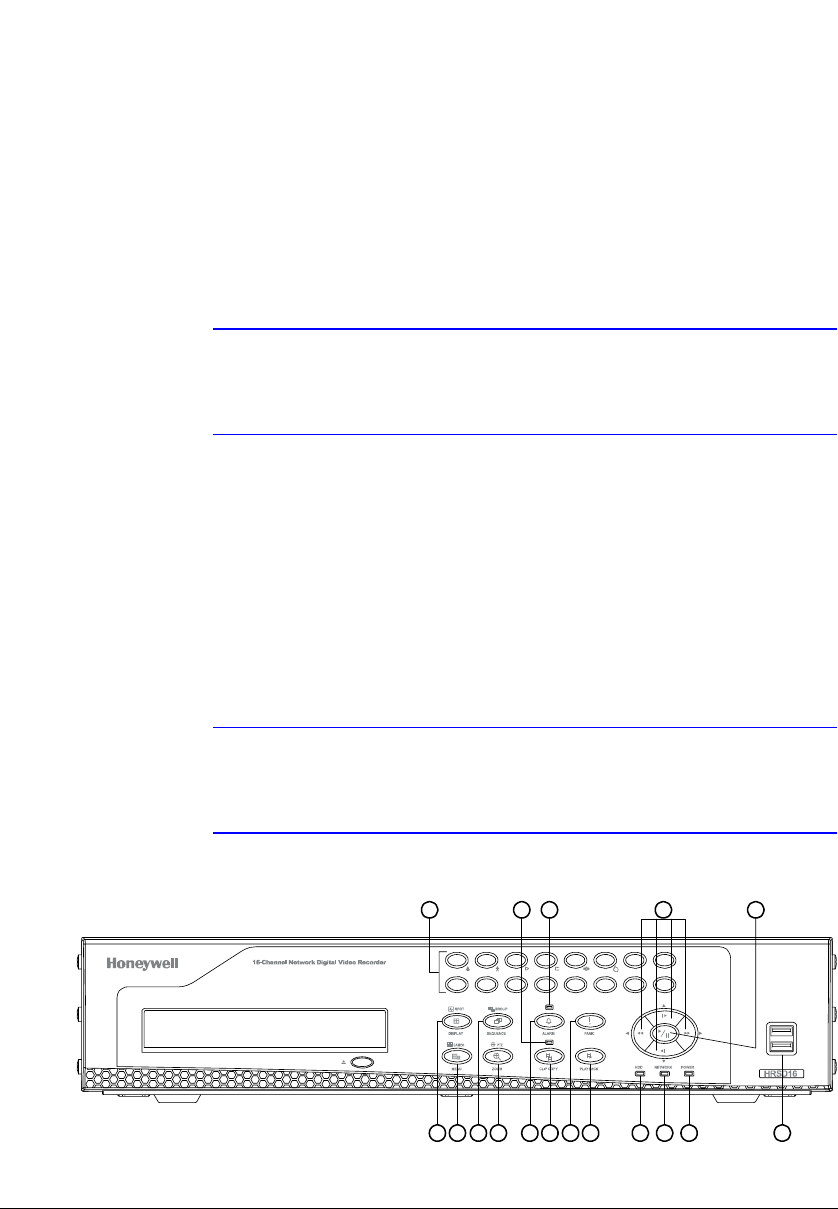
Configuration
Document 800-00918 Rev E 31
12/07
3
Configuration
Note Your DVR should be completely installed before proceeding. If
you have not installed the DVR, please see Chapter 2,
Installation.
Front Panel Controls
The front panel looks and operates much like a VCR combined with a multiplexer. Many
of the buttons have multiple functions. The following describes each button and control.
Take a few minutes to review the descriptions. You will use these to initially set up your
DVR and for daily operations.
Note You can also use a USB mouse (not supplied) to navigate
through the screens and menus much like you would on a
computer.
Figure 3-1 16-Channel DVR Front Panel
1
910111213141516
2345678
8 9 10 11 12 137
4 51 32
6 14 15 16 17





















