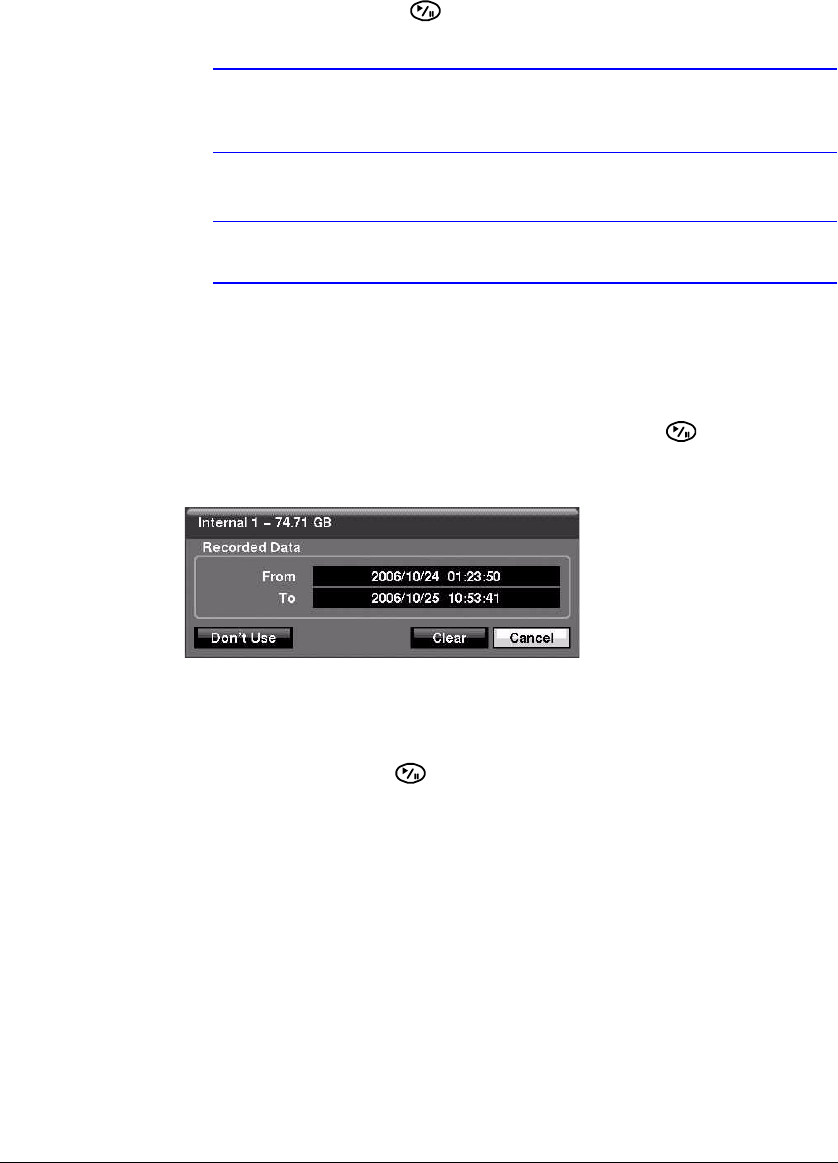
Configuration
44
3. To set aside space to store temporary files for CD or DVD burning, select Partition
- CD/DVD Burn.
4. Highlight Format and press .
Note The DVR does NOT support USB hard disk drives with a version
lower than 2.0.
Note System upgrades require formatting internal hard disk drives.
Using the Information Column
In the Information column, you can find the time and date information for the recorded
data. Highlight the field for the desired storage device and press . The Device
Information screen appears.
Figure 3-15 Device Information Screen
Erasing Recorded Data from a Device using the Device Information
Screen
1. Highlight Clear and press . The Confirmation to Clear All Data screen
appears.
2. Confirm that you want to delete the data.
Storage Status
Highlight the Status tab in the Storage Screen. The Storage Status screen displays.


















