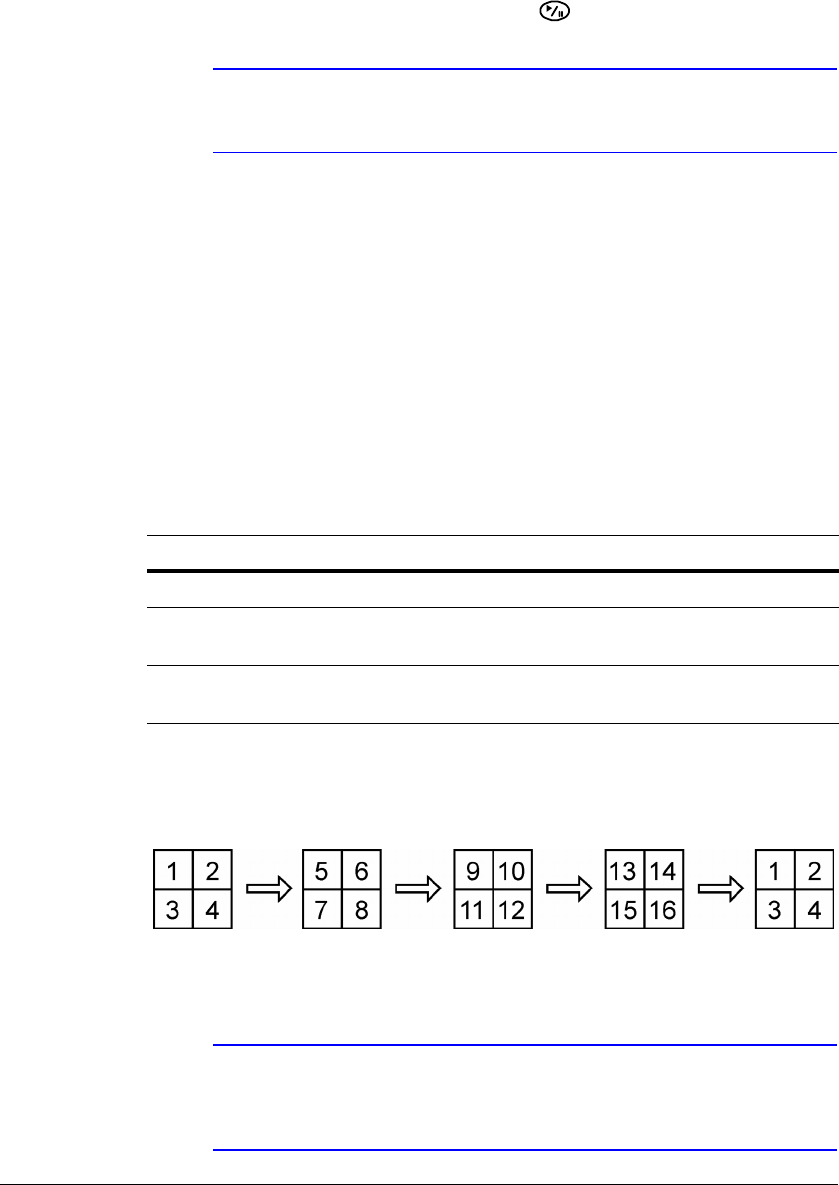
Operation
Document 800-00918 Rev E 107
12/07
2. Adjust the image using the arrows.
3. Load settings by selecting OK and pressing .
Note Any image adjustments you make are applied to both the live
video on the monitors and the recorded video.
Browsing with Sequence Mode
Using the Sequence mode, you can browse through a series of single-view or
multi-view formats, depending on which format you have chosen.
Entering the Sequence Mode
Press and hold SEQUENCE for two seconds or longer to display the cameras
sequentially.
For example, if you press SEQUENCE while in the 2x2 format, the DVR changes pages
in the following pattern:
Figure 4-2 Page Sequence
If all the cameras in a page are Off, have lost video, or are set to Covert (unless the user
has authority to view covert cameras), then that page is excluded from the sequence.
Note In the Display setup screen (Sequence tab), select Full
Sequence for full sequence monitoring or Cameo Sequence for
cameo sequence monitoring.
If you choose... After you’ve pressed SEQUENCE, the DVR...
Full Sequence Goes through predefined screen layouts
Cameo Sequence Displays live cameras sequentially in the bottom
right screen
One of the multi-view
formats
Goes to the next page


















