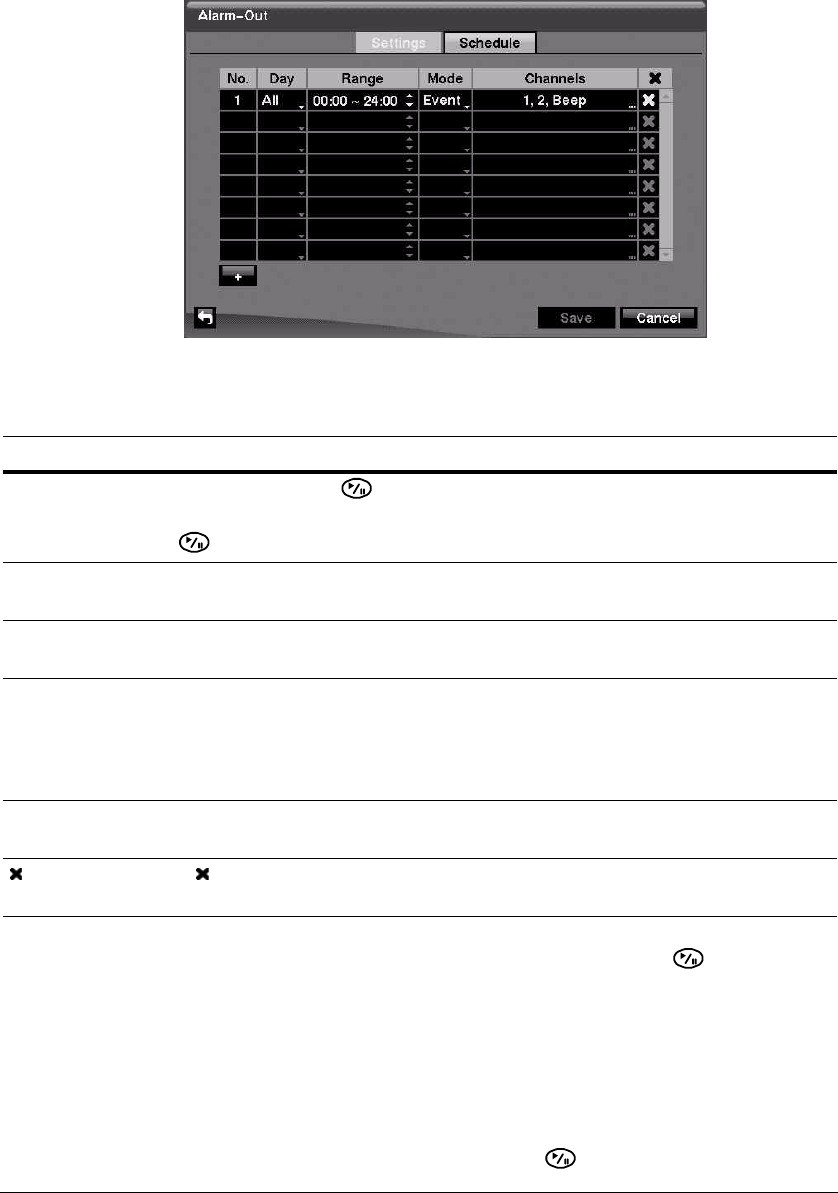
Configuration
66
Figure 3-39 Alarm-Out Schedule Screen
You can add and edit alarm output schedules using this screen.
Save your Alarm-Out changes by highlighting Save and pressing . Select Cancel
to exit the screen without saving the changes.
Display Screen
The Display screen allows you to select what information is displayed on the monitor.
Highlight Display in the Devices menu and press .
Table 3-10 Alarm-Out Schedule Options
Option Action
+ Highlight the + and press to add a schedule.
Highlight the fields under the Column headings (Day, Range, Mode, Channels) and
press to edit the information in those fields.
Day Use the Day field to select the days that the alarm schedule are active. The choices
are: Sun, Mon, Tue, Wed, Thu, Fri, Sat, M~F, Hol, and All.
Range Use the Range field to set the time, in 15-minute increments from 00:00 to 24:00, that
the alarm schedule is active.
Mode Use the Mode field to set how the alarm reacts during the scheduled time.
When set to On, the Alarm-Out is active during the scheduled time.
When set to Event, the Alarm-Out is only active when there is an Event during the
scheduled time.
Channels Use the Channels field to set which alarm outputs are active. You can also turn On and
Off the internal buzzer for the DVR.
Use the field to delete an alarm output schedule. You are asked to confirm whether
or not you really wish to delete the schedule.


















