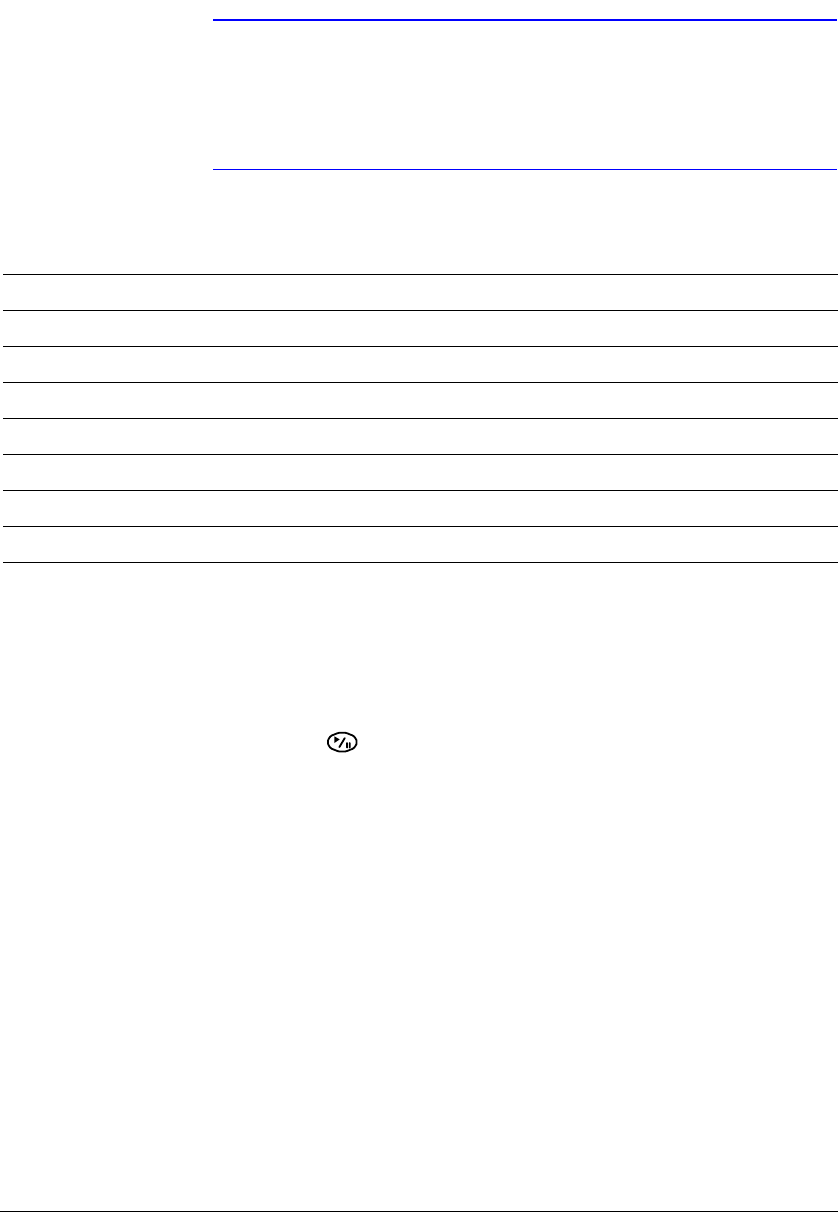
Configuration
Document 800-00918 Rev E 83
12/07
Note You can set up motion zones one block at a time in groups of 8
or 16 individual block groups (8- and 16-channel DVR
respectively). Move a block group within the image area using
the UP and DOWN arrows. Select and clear individual blocks
within the block groups using the camera buttons.
Table 3-12 Motion Detection Zone Setup Screen Menu
Changing the Number of Motion Detection Blocks
You can adjust the minimum number of detection blocks that must be activated to
trigger a motion alarm.
1. Highlight the field under the Min. Blocks heading in the Motion Detection Settings
screen and press . The Motion Detection Min. Blocks screen appears.
2. Use the UP and DOWN arrows to independently adjust the minimum number of
detection blocks for Daytime and Nighttime.
Smaller numbers provide greater sensitivity because fewer detection blocks must
be activated.
Watching How the DVR Reacts to Motion
Turn Zone View On in the Motion Detection Settings screen to observe how the DVR
reacts to motion. When in the motion viewing mode, any detected motion within the
zone displays in red.
Adjusting the Motion Ignoring Interval
You can control excessive event logging and remote notification of motions detected
after the motion dwell time by adjusting the motion ignoring intervals.
Select Activates highlighted blocks to detect motion.
Clear Deactivates highlighted blocks so that they do not detect motion.
Reverse Activates inactive highlighted blocks and deactivates active highlighted blocks.
Select All Activates all blocks to detect motion.
Clear All Deactivates all blocks so that they do not detect motion.
Reverse All Activates inactive blocks and deactivates active blocks.
OK Accepts changes and closes Zone setup.
Cancel Exits Zone setup without saving changes.


















