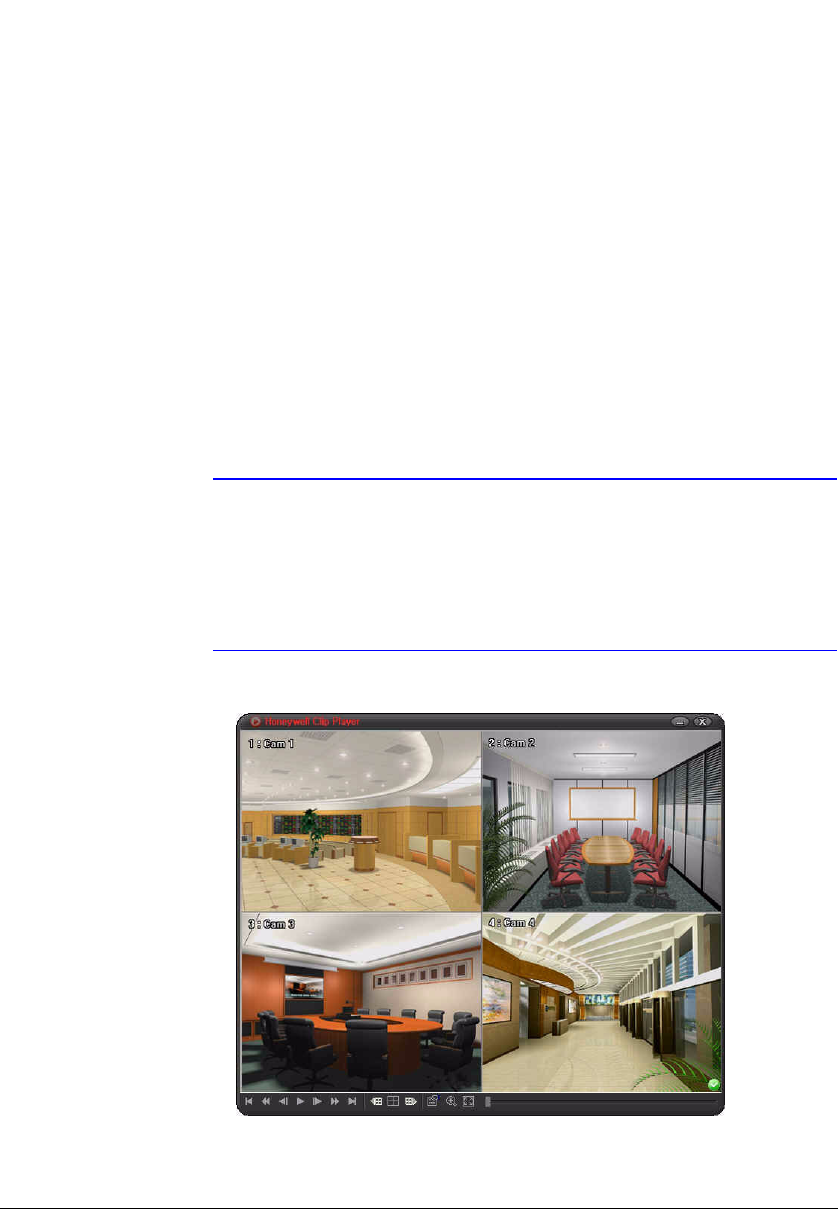
Reviewing Video Clips
Document 800-00918 Rev E 137
12/07
C
Reviewing Video Clips
You do not need to install any special software on your personal computer to review the
video clips. The copied video clip contains the ClipPlayer program.
If you used a USB device, disconnect either the external USB-IDE hard disk drive or
USB flash drive from the DVR, and connect it to your PC. If you used a recordable CD,
insert the CD in your computer's CD drive. Double-clicking the target clip file starts the
ClipPlayer program.
Note It is suggested that the computer used for the ClipPlayer
program has at least an 800MHz Pentium III. If your CPU is
slower than this, video clips recorded at maximum speed with
very high image quality play back slowly. Also DirectX 8.0 or
higher is required to run Clip Player, and a VGA card with 16MB
or more video RAM is recommended for proper operation.
Figure C-1 ClipPlayer Screen
The ClipPlayer Screen displays the clip images.


















