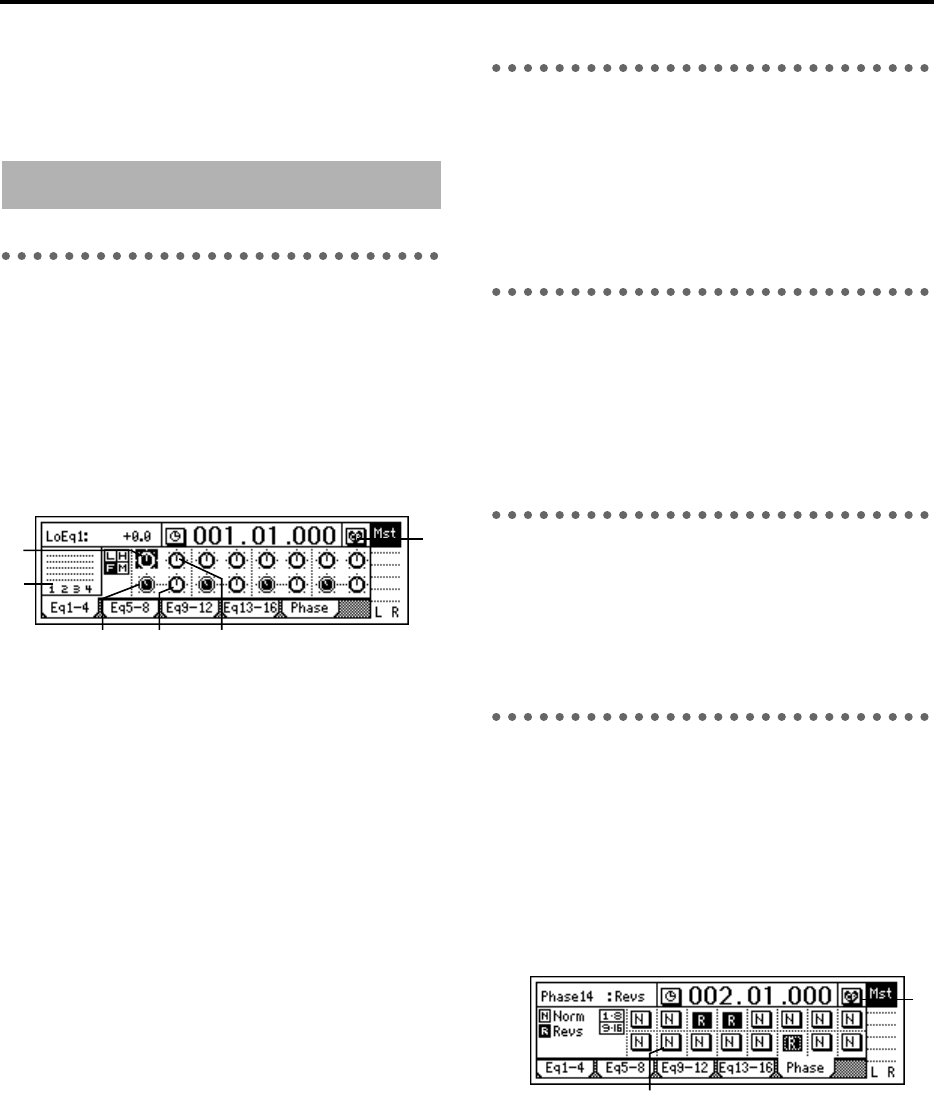
104
wish to measure, then specify the track in this page,
and play back to measure the pitch of the specified
track.
P1 Eq1–4: EQ settings for mixer
channels 1–4
Here you can apply EQ (equalizer) to the playback of
tracks 1–4.
Use these settings when you wish to apply EQ to the
playback.
The EQ has three bands. High EQ and low EQ are
shelving type, and the mid EQ is a peaking type with
adjustable cutoff frequency.
1. TrackLevelMeter ......................................................
(1, 2, 3, 4/CLP, –6, –12, –18, –40dB)
This shows the input level from each track. The hor-
izontal axis indicates the channel, and the vertical
axis indicates the level.
2. HighEq ......................[(Fc=10kHz)–15.0…+15.0(dB)]
Set the high EQ gain. This adjusts the high-fre-
quency range.
You can cut/boost over a range of –15.0 – +15.0 dB
at a 10 kHz cutoff frequency.
3. MidFc ....................................... [100Hz…20.0k(Hz)]
Set the cutoff frequency for the mid EQ.
This can be adjusted over the range of 100 Hz–20.0
kHz.
4. MidEq........................................ [–15.0…+15.0(dB)]
Set the mid EQ gain. This adjusts the mid-frequency
range. You can cut/boost over a range of –15.0 –
+15.0 dB at the cutoff frequency specified by
“MidFc.”
5. LowEq ...................... [(Fc=100Hz)–15.0…+15.0(dB)]
Set the low EQ gain. This adjusts the low-frequency
range.
You can cut/boost over a range of –15.0 – +15.0 dB
at a 100 Hz cutoff frequency.
6. Pair........................................................................
Enable pairing for adjacent mixer channels. (→p.102
“Pair”)
P2 Eq5–8: EQ settings for mixer
channels 5–8
Here you can apply EQ (equalizer) to the playback of
tracks 5–8.
Refer to “P1 Eq1–4: EQ settings for mixer channels 1–
4.”
P3 Eq9–12: EQ settings for mixer
channels 9–12
Here you can apply EQ (equalizer) to the playback of
tracks 9–12.
Refer to “P1 Eq1–4: EQ settings for mixer channels 1–
4.”
P4 Eq13–16: EQ settings for mixer
channels 13–16
Apply EQ (equalizer) to the playback of tracks 13–16.
Refer to “P1 Eq1–4: EQ settings for mixer channels 1–
4.”
P5 Phase: Phase settings for mixer
channels
Here you can invert the phase of each channel.
This setting applies to the playback tracks. If an audio
device is input in stereo via a jack whose hot and cold
conductors are reversed, their stereo position may be
blurred, or portions of the sound may be cancelled.
This setting lets you invert the phase to correct such sit-
uations.
1. Phase............................................................. [N, R]
N (NormalPhase): The phase of this channel will
not be inverted. Normally you will leave this at
“N.”
R (ReversePhase): The phase of this channel will be
inverted.
2. Pair ........................................................................
Enable pairing for adjacent mixer channels. (→p.102
“Pair”)
18. EQ/PHASE
1
324
5
6
1
2


















