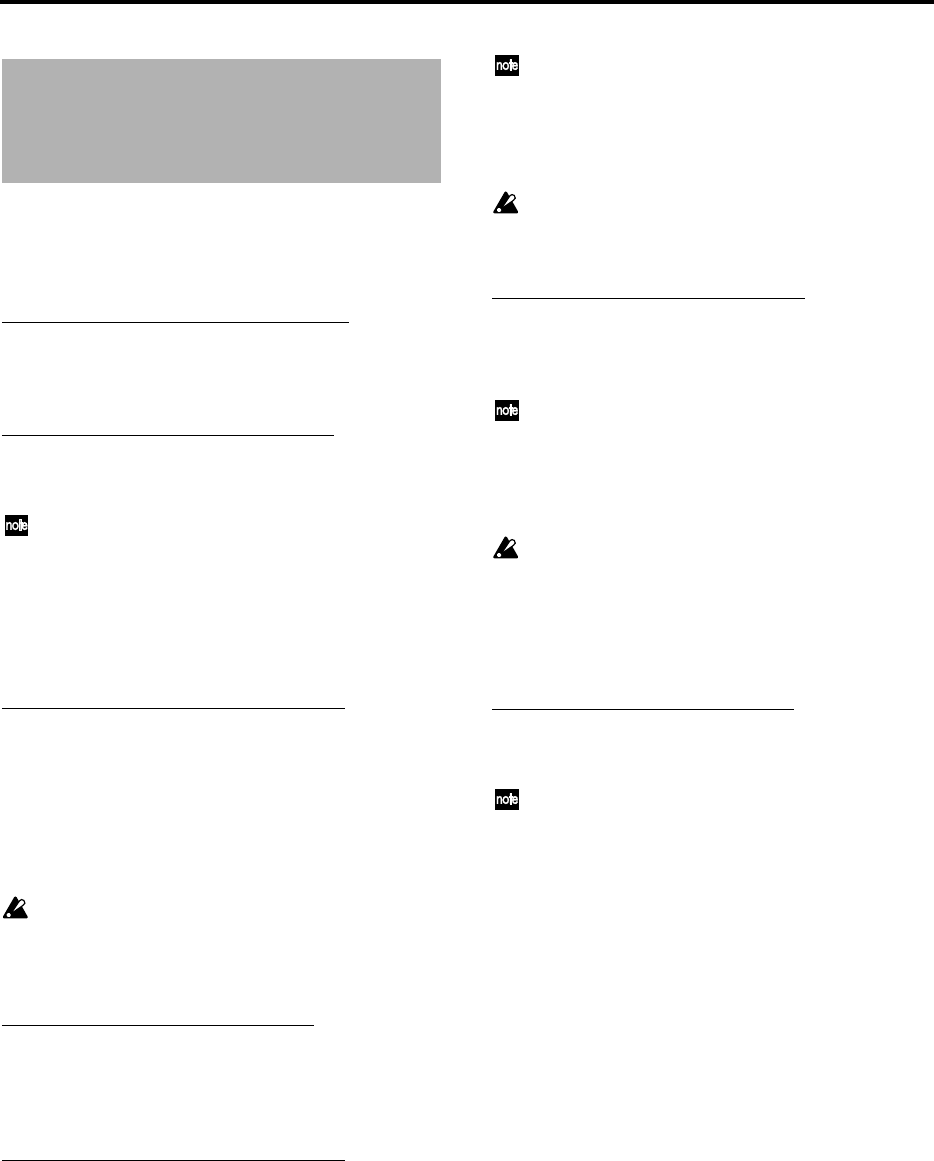
70
This section explains how data created on the D1600 is
compatible with playable drives (used to create songs)
and backup data of the D8, D12, D16, and D16V2 mod-
els of the Digital Recording Studio series.
Using D16 and D16V2 data on the D1600
You can connect a D16 or D16V2 disk (backup data or
playable disk) to the D1600, and load, record, and edit it
as usual.
Using D1600 data on the D16 or D16V2
You can connect a D1600 disk (backup data or playable
disk) to the D16 or D16V2, and load, play, record, and
edit it as usual.
On the D16 and D16V2, mixer channels 9/10, 11/
12, 13/14, and 15/16 are handled as stereo pairs.
For this reason, you must set pairing on the D1600
for channels 9/10, 11/12, 13/14, and 15/16 before
you load D1600 data into the D16 or D16V2. Simi-
larly, you must also specify pairing when you reg-
ister scenes.
Using a D12 playable drive on the D1600
If you connect a D12 playable drive to the D1600, it will
appear in the drive list as “D12 [P],” allowing you to
select and play songs.
However, the drive will be protected, and it will not be
possible to execute recording, track editing, or song
editing (except for Song Copy). If you wish to execute
these operations, you must first copy the song from the
D12 drive to a D1600 playable drive.
It is not possible to copy a song to the D12 drive, or
to execute Restore with the D12 drive specified as
the restore destination. If you wish to initialize or
format the drive, you must select “Force.”
Using D12 backup data on the D1600
If a drive containing D12 backup data is connected to
the D1600, it will appear in the drive list as “D12[B],”
and can be restored in the same way as D1600 backup
data.
Using a D1600 playable drive on the D12
If a D1600 playable drive is connected to the D12, it will
appear in the drive list as “D16[P],” allowing you to
select and play songs. However, tracks 13–16 will not
be played.
In addition, the drive will be protected, and it will not
be possible to execute recording, track editing, or song
editing operations (except for Copy Song) on these
songs. If you wish to perform these operations, you
must select a song on the D12 playable drive, and copy
the song from the D1600 drive to the selected drive.
On the D12, mixer channels 7/8, 9/10, and 11/12
are handled as stereo pairs. For this reason, you
must set pairing on the D1600 for channels 7/8, 9/
10, and 11/12 before you load D1600 data into the
D12. Similarly, you must also specify pairing when
you register scenes.
It is not possible to copy a song from the D12 to the
D1600 drive, or to execute Restore with it specified
as the restore destination.
Using D1600 backup data on the D12
If a drive containing D1600 backup data is connected to
the D12, it will appear in the drive list as “D16[B],” and
can be restored in the same way as D12 backup data.
However, data for tracks 13–16 will not be restored.
On the D12, mixer channels 7/8, 9/10, and 11/12
are handled as stereo pairs. For this reason, you
must set pairing on the D1600 for channels 7/8, 9/
10, and 11/12 before you load D1600 data into the
D12. Similarly, you must also specify pairing when
you register scenes.
When you connect a D1600 playable drive to the
D12 and play back a song, or use Copy Song or
Restore to load a song, you must set fader, pan, and
EQ etc. for channels 7/8 if mixer channels 7/8 are
not paired on the original song. You must also
make scene registrations in the same way.
Using D8 backup data on the D1600
If you wish to use a D8 song on the D1600, back it up on
removable media, and restore it to the D1600. Only the
audio data will be loaded into a new song.
If you connect a D8 playable disk to the D1600, it
will appear in the drive list as “Unknown Disk,”
and cannot be played as is. Likewise, it is not possi-
ble to use D1600 data on the D8.
Drive and data compatibility
within the Digital Recording
Studio series


















