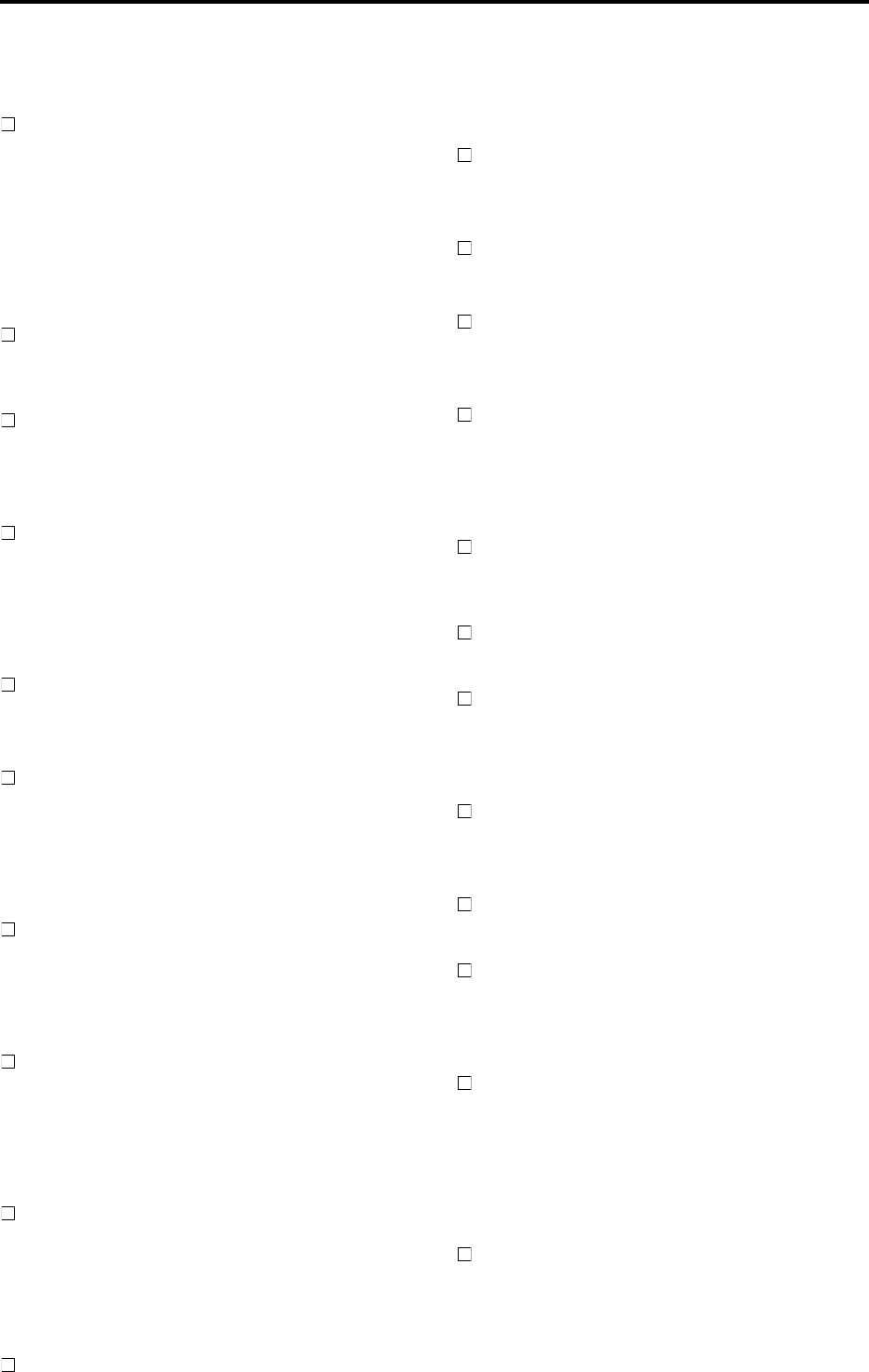
132
DiskRepaired1
DiskRepaired2
DiskRepaired3
An error occurred in “CheckDrive”
→ DiskRepaired1 indicated that an error was found but
was repaired. If this message appears, you can continue
using the disk.
DiskRepaired2 and 3 indicate that the error could not
be repaired completely. If this message appears, it is
possible that the song data has been damaged or lost.
In this case, the song or other data will be erased, but by
initializing the disk you can continue using it as before.
DriveConditionError
If this message appears when an unfinalized CD is
played, it is possible that your drive does not support
unfinalized CD’s.
→ Finalize the disc before playing it.
If this message appears when using a CD-R/RW drive,
an error has occurred in the drive.
→ Check the drive connections. If no problem is found
with connections or operation, replace the media.
DriveFull
The drive capacity is insufficient.
→ Try turning the power off and then on again. (When
recording or editing track data, the current data will be
saved to disk.)
If this message still appears, delete unwanted songs or
select another drive.
DriveProtected
The selected removable disk (e.g., magneto-optical
disk) is write protected.
→ Remove the disk, and turn off write protection.
IllegalDrive/Operation
The operation you attempted was not appropriate for
the selected drive. For example, this message will
appear if you attempted to eject a non-removable disk,
or if you attempted to load the system from a drive that
did not contain the system.
→ Select an appropriate drive or operation.
IllegalTo-EndTime
When using the expand/compress track editing opera-
tion (“Exp/CompTrack”), the TO and END settings
could not be executed for the IN–OUT region.
→ Set the TO–END region so that it is 50–200% of the IN–
OUT region.
InTime>=OutTime
When using track editing, auto punch-in/out record-
ing, or looping, the IN and OUT settings you made
were incorrect so that the operation could not be exe-
cuted. This message will appear if IN is later than OUT,
or if they are at the same time location.
→ Change the IN and OUT times to the correct settings.
ToTime>=EndTime
When using the expand/compress track editing opera-
tion (“Exp/CompTrack”), the TO and END settings
you made were incorrect so that the operation could
not be executed. This message will appear if TO is later
than END, or if they are at the same time location.
→ Set the times correctly.
MemoryFull
There is insufficient memory for recording or track edit-
ing.
→ Delete unneeded data.
In some cases, you can solve this problem by turning
the power off and then on again.
MIDIOverflow
When receiving MMC or recording MIDI Clock, a MIDI
data reception failure occurred.
→ Delete unneeded data from the transmitting device.
No CDRW Disc
The erase destination media is not a CD-RW.
→ Execute the erase command on a CD-RW.
No Event
When writing an audio CD, tracks 1/2 did not contain
audio data.
→ Bounce the data to be written to CD into tracks 1/2.
No internal hard disk drive
The internal hard disk was not detected.
→ Please install an internal hard disk. If it is already
installed, please re-check that it is installed correctly.
→ If an internal CD-R/RW drive is installed, check that it
is installed correctly.
NumberOfTracks
During track editing, the number of source tracks is dif-
ferent than the number of destination tracks.
→ Make settings so that the source and destination have
the same number of tracks.
Since “Clip” contains no data, data cannot be copied.
→ Either copy data to “Clip,” or select a different copy
source track.
When exporting WAV data, there were more than two
tracks in the clip-board.
→ Execute the WAV file export command after copying
two tracks or fewer.
SameFileNameExists!
When exporting a WAV file, a WAV file of the same
name already exists in the export destination drive.
→ Specify a different filename.
SongProtected
The selected song is protected.
→ Either turn off protect (→p.89), or select a different
song.
A song created on the D12 etc. cannot be directly
recorded or edited.
→ First copy the song to the D1600, and then record or
edit it.
TempoFast
When recording tempo, the tempo was too fast to be
recorded correctly.
→ If you are recording MIDI clock, set the tempo of the
MIDI transmitting device (sequencer etc.) to a slightly
slower setting.
→ If you are recording tap tempo, please tap at a slightly
slower tempo.
TempoSlow
When recording tempo, the tempo was too slow to be
recorded correctly.
→ If you are recording MIDI clock, set the tempo of the
MIDI transmitting device (sequencer etc.) to a setting of
=40 or faster.
→ If you are recording tap tempo, please tap at a slightly
faster tempo.


















