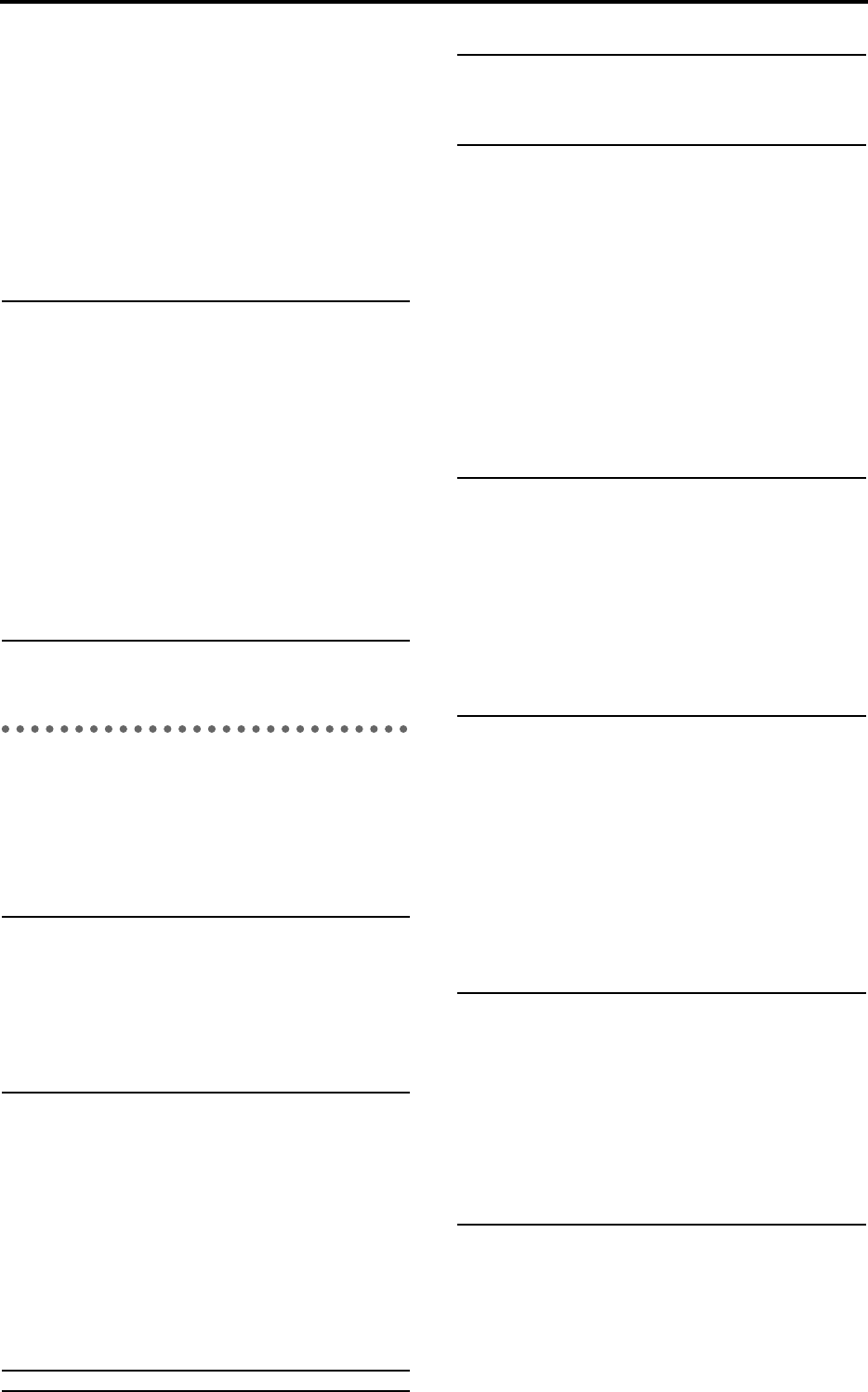
118
Set “Pre LPF” to “On” to prevent this noise from being generated.
If you set the “Sampling Frequency” to about “3kHz” and set “Pre
LPF” to “Off,” you can create a sound like a ring modulator.
: Resolution, : Output Level
If you set a smaller value for the “Resolution” parameter, the
sound may be distorted. The volume level may also be changed.
Use “Output Level” to adjust the level.
27: DY7: St.Parametric 4band EQ
(Stereo Parametric 4band EQ)
This is a stereo 4-band parametric equalizer. You can select
peaking type or shelving type for Band 1 and 4.
: Band1 Type, : Band4 Type
Selects a filter type for Band 1 and 4.
Special Effect SE1 – SE4
Category: Special Effect
28: SE1: St.Ring Modulator
(Stereo Ring Modulator)
This effect creates a metallic sound by applying the oscillators
to the input signal.
: Pre LPF
This parameter enables you to set the damping amount of the high
range sound input to the ring modulator. If the input sound con-
tains lots of harmonics, the effect may sound dirty. In this case, cut
a certain amount of high range.
: Fixed Frequency [Hz]
This parameter sets the oscillator frequency.
29: SE2: Doppler
This effect simulates the “Doppler effect” of a moving sound
with a changing pitch, similar to the siren of an passing ambu-
lance. Mixing the effect sound with the dry sound will create a
unique chorus effect.
: Pitch Depth
With the Doppler effect, the pitch is raised when the sound
approaches, and the pitch is lowered when the sound goes away.
This parameter sets this pitch variation.
: Pan Depth
This parameter sets the width of the stereo image of the effect
sound. With larger values, the sound seems to come and go from
much further away. With positive values, the sound moves from
left to right; with negative values, the sound moves from right to
left.
30: SE3: St.Analog Record
(Stereo Analog Record)
This effect simulates the noise caused by scratches and dust on
analog records. It also reproduces some of the modulation
caused by a warped turntable.
: Flutter
This parameter enables you to set the depth of the modulation
caused by a warped turntable.
: Click Level
This parameter enables you to set the level of the click noise that
occurs once every rotation of the turntable. This simulation repro-
duces record noise, and the noise generated after the music on a
vinyl record finishes.
31: SE4: Talking Modulator
This effect gives the input signal a character similar to a
human voice. It can create the impression of a talking guitar or
synthesizer.
: Formant Shift
This parameter adjusts the frequency level to which the effect is
applied. If you wish to apply the effect to a higher-range sound,
set this parameter to a higher value; to apply the effect to a lower-
range sound, set this to a lower value.
: Resonance
This parameter sets the intensity of resonance for the voice pat-
tern. A larger value will add more character to the sound.
Trim (Trim) ........................................0...100 Sets the input level
B1Type (Band1 Type) ........Peaking, ShelvL Selects the type of Band 1
B4Type (Band4 Type) ........Peaking, ShelvH Selects the type of Band 4
Fc1 (Band1 Cutoff [Hz]).............20...1.0kHz Sets the center frequency of Band 1
Q1 (Q)...........................................0.5...10.0 Sets the bandwidth of Band 1
G1 (Gain [dB])........................–18.0...+18.0 Sets the gain of Band 1
Fc2 (Band2 Cutoff [Hz])...........50...10.0kHz Sets the center frequency of Band 2
Q2 (Q)...........................................0.5...10.0 Sets the bandwidth of Band 2
G2 (Gain [dB])........................–18.0...+18.0 Sets the gain of Band 2
Fc3 (Band3 Cutoff [Hz]).........300...10.0kHz Sets the center frequency of Band 3
Q3 (Q)...........................................0.5...10.0 Sets the bandwidth of Band 3
G3 (Gain [dB])........................–18.0...+18.0 Sets the gain of Band 3
Fc4 (Band4 Cutoff [Hz]).........500...20.0kHz Sets the center frequency of Band 4
Q4 (Q)...........................................0.5...10.0 Sets the bandwidth of Band 4
G4 (Gain [dB])........................–18.0...+18.0 Sets the gain of Band 4
Mix (Wet/Dry)...............Dry, 1:99...99:1, Wet Sets the balance between the effect
and dry sounds
LPFLvl (Pre LPF)..............................0...100 Sets the damping amount of the high
range input to the ring modulator
Fc (Fixed Frequency [Hz]) .........0...12.0kHz Sets the oscillator frequency when OSC
Mode is set to Fixed
Speed (LFO Frequency [Hz]) .0.02...20.0Hz Sets the LFO speed of the oscillator fre-
quency modulation
Depth (LFO Depth)...........................0...100 Sets the depth of LFO modulation for
the oscillator frequency
Mix (Wet/Dry)...............Dry, 1:99...99:1, Wet Sets the balance between the effect
and dry sounds
*Speed (LFO Frequency [Hz])..0.02...20.0Hz Sets the LFO speed
*Pitch (Pitch Depth)............................0...100 Sets the pitch variation of the moving
sound
*Pan (Pan Depth).......................–100...+100 Sets the panning of the moving sound
Mix (Wet/Dry)...............Dry, 1:99...99:1, Wet Sets the balance between the effect
and dry sounds
RPM (Speed [RPM])..............33 1/3, 45, 78 Sets the r.p.m. of a record
*Wah (Flutter).....................................0...100 Sets the modulation depth
NsDens (Noise Density)...................0...100 Sets the noise density
NsTone (Noise Tone)........................0...100 Sets the noise tone
NsLvl (Noise Level)...........................0...100 Sets the noise level
ClkLvl (Click Level)...........................0...100 Sets the click noise level
EQTrim (EQ Trim).............................0...100 Sets the EQ input level
Fc (Pre EQ Cutoff [Hz]) .........300...10.0kHz Sets the EQ center frequency
Q (Q).............................................0.5...10.0 Sets the EQ band width
GLevel (Gain [dB])...................–18.0..+18.0 Sets the EQ gain
Mix (Wet/Dry)...............Dry, 1:99...99:1, Wet Sets the balance between the effect
and dry sounds
*Speed (LFO Frequency [Hz])0.02...20.00Hz Sets the LFO speed
VTop (Voice Top).......................A, I, U, E, O Selects a vowel sound at the top end of
control
VCentr (Voice Center) ..............A, I, U, E, O Selects a vowel sound in the center of
control
VBotom (Voice Bottom)............A, I, U, E, O Selects a vowel sound at the bottom
end of control
Formnt (Formant Shift) .............–100...+100 Sets the frequency to which the effect is
applied
Reso (Resonance)............................0...100 Sets the Level of resonance of the voice
pattern
Mix (Wet/Dry)...............Dry, 1:99...99:1, Wet Sets the balance between the effect
and dry sounds


















