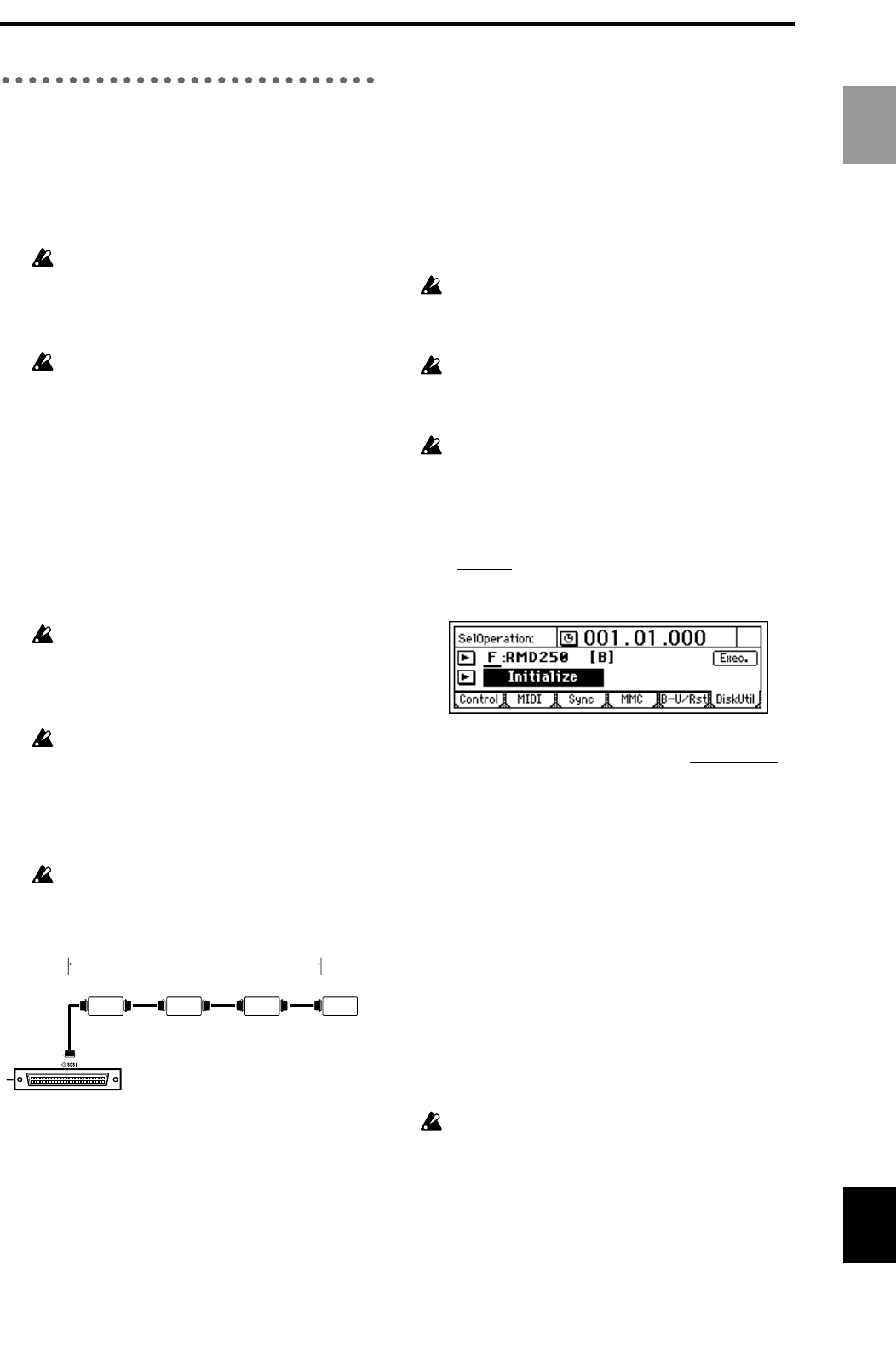
67
3. Connecting external drives
Here’s how to connect external drives such as hard
disks, removable disks, or CD-R/RW drives.
• Maximum capacity of external drive: 1,000 Gbytes
per drive
• Connector: HD SCSI-2 (50 pin) SCSI cable
• Number of units that can be connected: up to 7 units
Please use the recommended drives for exter-
nal connection. For a list of recommended
drives, please contact your Korg distributor.
1 Turn off the power of the D1600 and the external
drive.
You must turn off the power of the D1600 and
the drive before connecting or disconnecting
the SCSI cable or changing the SCSI ID number
of the drive.
2 Set the SCSI ID of the external drive.
For a CD-ROM or CD-R/RW drive, set the SCSI ID
to 6 (displayed as “G”).
For a hard disk or removable disk, select the low-
est available number.
For details on setting the SCSI ID, refer to the
owner’s manual for your drive.
If you are connecting multiple external drives, be
sure that their ID numbers do not conflict with
each other.
If two or more drives are set to the same ID
number, malfunctions or loss of data may
result. Never allow the ID numbers to conflict.
3 Connect the external drive to the [SCSI] connec-
tor of the D1600.
Attach or enable a terminator at the end of the
last external drive. If you are connecting more
than one external drive, make sure that the
total length of the connection cables does not
exceed 3 meters. (For details on connections/
installation, refer to the owner’s manual for
your external drive.)
If the access speed of the connected external
drive is inadequate, the sound may “skip” or
errors may occur. Please use external drives
that have a sufficiently fast access speed.
Turning the power of an external drive
on/off
When turning the power on, turn on the external
drive(s) first, and then turn on the D1600.
When turning the power off, turn off the D1600 first,
and then turn off the external drive(s).
Initializing and formatting a disk
Before you can use a disk to record or play back songs,
you must initialize or format it.
• Initialize must be performed before a newly-pur-
chased drive can be used, or when you wish to erase
the contents of a drive.
• Format should be performed when a disk was used
by another device is to be used by the D1600, or
when a disk begins to produce frequent “Disk Error”
indications during playback.
When you execute Initialize or Format, all data on
the disk will be erased. Be sure to verify the con-
tents of the disk before you execute these opera-
tions.
If an accident such as power failure occurs while
the internal drive is being initialized or formatted,
the D1600 may become unable to operate correctly.
If this occurs, please contact your Korg distributor.
If a 20 GB internal drive is used, formatting will
take approximately 240 minutes. The time required
to format an external drive will depend on the
media, but may be several hours.
1 Select the drive.
Access the [SYSTEM] “DiskUtil” tab page, and use
“DriveID
” to select the drive. If a drive has not
been initialized or formatted, it will be displayed as
“Unknown Disk.”
2 Select either Initialize or Format.
To initialize, select “Initialize” for “SelOperation
.”
To format, select “Format.”
3 Execute the Initialize or Format operation.
Press the “Exec.” button. The display will ask
“AreYouSure?.” To execute, press the “Yes” button.
When processing ends, the display will indicate
“Completed.” Press the “OK” button.
Verify that the display shows the type and capacity
of that disk instead of “Unknown Disk.”
Using removable disks
Removable disks can be used in the following ways.
• For recording/playback
• For backup/restore
Before a disk can be used for the first time for record-
ing/playback, it must be initialized or formatted.
A disk does not need to be initialized or formatted
before it is used for backup/restore.
Some types of removable disks are not suitable for
recording/playback.
Hard Disk
Removable Disk
SCSI
Hard Disk
Removable Disk
Hard Disk
Removable Disk
ID2ID1ID0
SCSI
SCSI
SCSI SCSI
Total length of SCSI cables must not exceed 3 meters
CD-R/RW
ID6
SCSI SCSI
Terminate
the SCSI chain
Basic operation
Saving your data


















