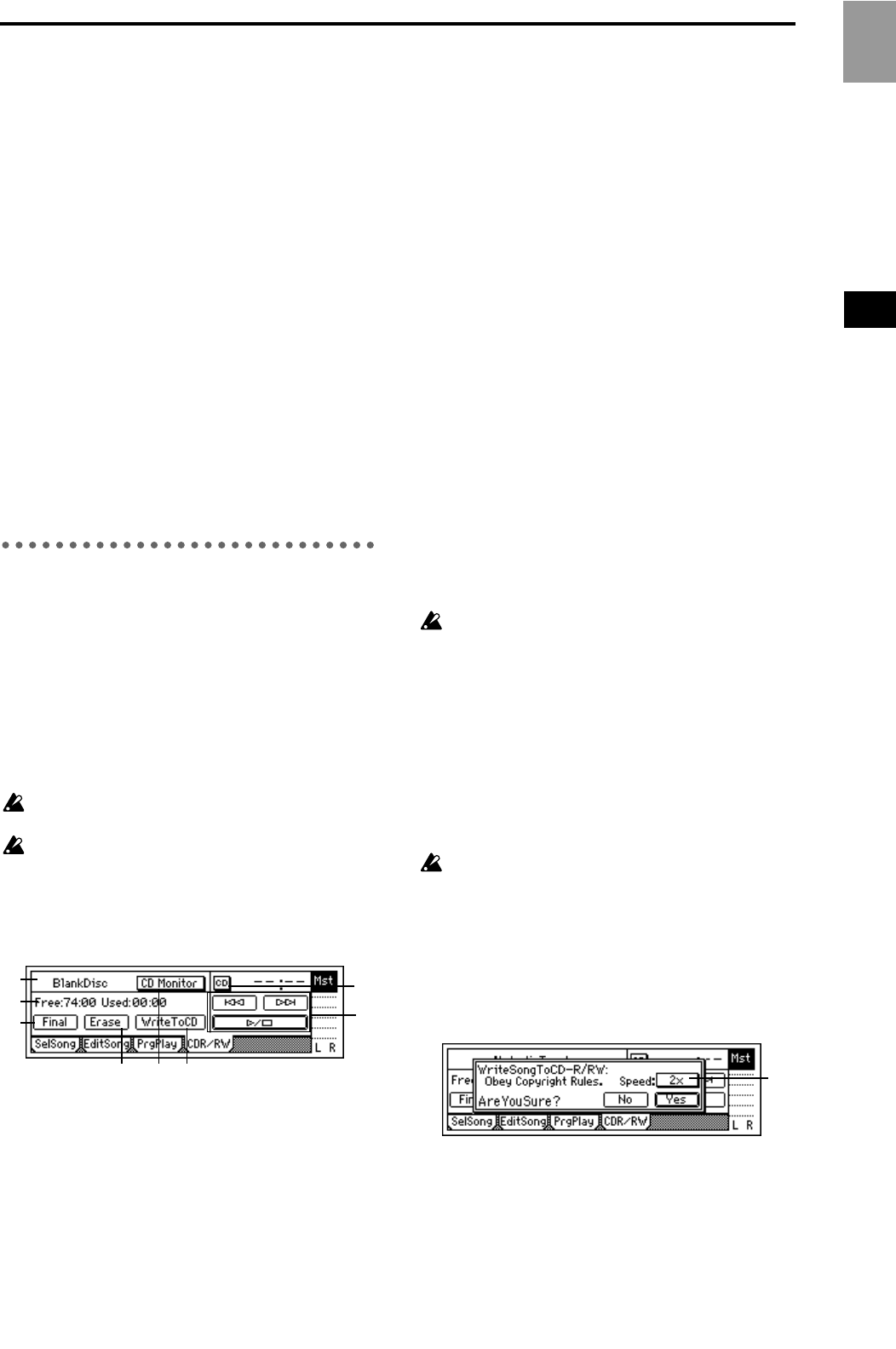
91
Abs–Song: The elapsed time of the individual song
will be displayed.
Abs–Total: The elapsed time of the entire program
will be displayed.
If you are satisfied with the setting you selected,
press the “OK” button. To cancel, press the “Can-
cel” button.
2. ProgramPlay List........................................ [01…99]
Here you can arrange songs in a list.
The songs will be played in order, starting at the
top. To select a different drive, press the “Drive”
button.
From the left, this display shows the play list num-
ber, drive, song number, and song name.
If the list contains a play list number without a
song, that number will be skipped, and the next
song in the play list will be played.
3. Drive......................................................... [I, A…G]
Select the drive.
When you press this button, a dialog box will
appear. Select the drive, and press the “OK” button.
(→p.22)
P4 CDR/RW: Creating and
playing a CD-R/RW
You can produce an audio CD if a CD-R (CD Record-
able) or CD-RW (CD Re-Writable) drive such as the
CDRW-2 (sold separately) is installed in the D1600, or if
a recommended CD-R or CD-RW drive is connected to
the [SCSI] connector. (→p.49)
The first through last events of tracks 1 and 2 of the cur-
rently selected song will be written to the CD-R/RW.
Here you can also play back the CD-R/RW that you
created.
Some audio CD players are unable to play back a
CD-R/RW disc.
Some audio CD players are unable to play the first
several hundred milliseconds at the beginning of an
audio track. For this reason, we recommend that
you create a blank region of 300–600 msec at the
beginning of tracks 1 and 2 when producing an
audio CD on the D1600. (→p.52 Insert Track)
1. CD-R/RW Infomation...............................................
(Trk01...99, BlankDisc, NoAudioTracks, NoDrive)
This shows the song on the CD-R/RW that will be
played.
Trk01...99: The song number within the CD-R/RW
disc.
BlankDisc: An unwritten CD-R/RW disc is
inserted.
NoAudioTracks: Either a CD-R/RW disc has not
been inserted, or no playable audio tracks were
found on the disc.
NoDrive: No drive is connected.
2. Size/DeviceType .................. (Free, Used/R, RW, DA)
This shows the time available on the CD-R/RW for
writing, and the type of disc.
Time display
Free: Display the free time on the disc.
Used: Display the used time on the disc.
The times are displayed in minutes and seconds.
Disc type
R: The disc has been detected as a CD-R.
This corresponds to the following cases.
• Drive = CD-R, Disc = CD-R
• Drive = CD-RW, Disc = CD-R
RW: The disc has been detected as a CD-RW.
This corresponds to the following case.
• Drive = CD-RW, Disc = CD-RW
DA: The disc has been detected as an audio CD.
This corresponds to the following cases.
• A finalized CD-R created on the D1600 etc.
• A finalized CD-RW created on the D1600 etc.
• An audio CD
3. Final(Finalize)..........................................................
Execute the Finalize operation.
In order for a CD-R/RW disc created on the D1600
to be playable on an audio CD player, the Finalize
operation must be executed.
Finalize can be executed only once on CDRs. After a
disc has been finalized, it is no longer possible to
write additional songs on that disc. For this reason,
you should press the “Final” button to execute
Finalize only after you have finished writing all the
songs you intend to write on that disc. When using
CD-R/RW disks you can execute the undo function
for either audio or data backup. Each CD-R/RW
can contain only one type of data, either audio or
backup for this function to work correctly.
4. Erase......................................................................
Erase the data that was written to the CD-RW.
This cannot be executed on a CD-R.
Erased data cannot be recovered.
5. WriteToCD ..............................................................
Execute writing to the CD-R/RW.
When you press the “WriteToCD” button, a mes-
sage of “Obey Copyright Rules” will appear. Care-
fully read the owner’s manual section
“COPYRIGHT WARNING” (→p.1), and use this
function only if you accept the terms.
5a. Write Speed...........................................[2x, 4x]
Select the speed at which the CD will be written.
4X: Write at quadruple speed.
2X: Write at double speed.
When the display asks “Are You Sure?,” press the
“Yes” button to begin writing.
1
6
574
2
3
8
5a
Reference
SONG


















