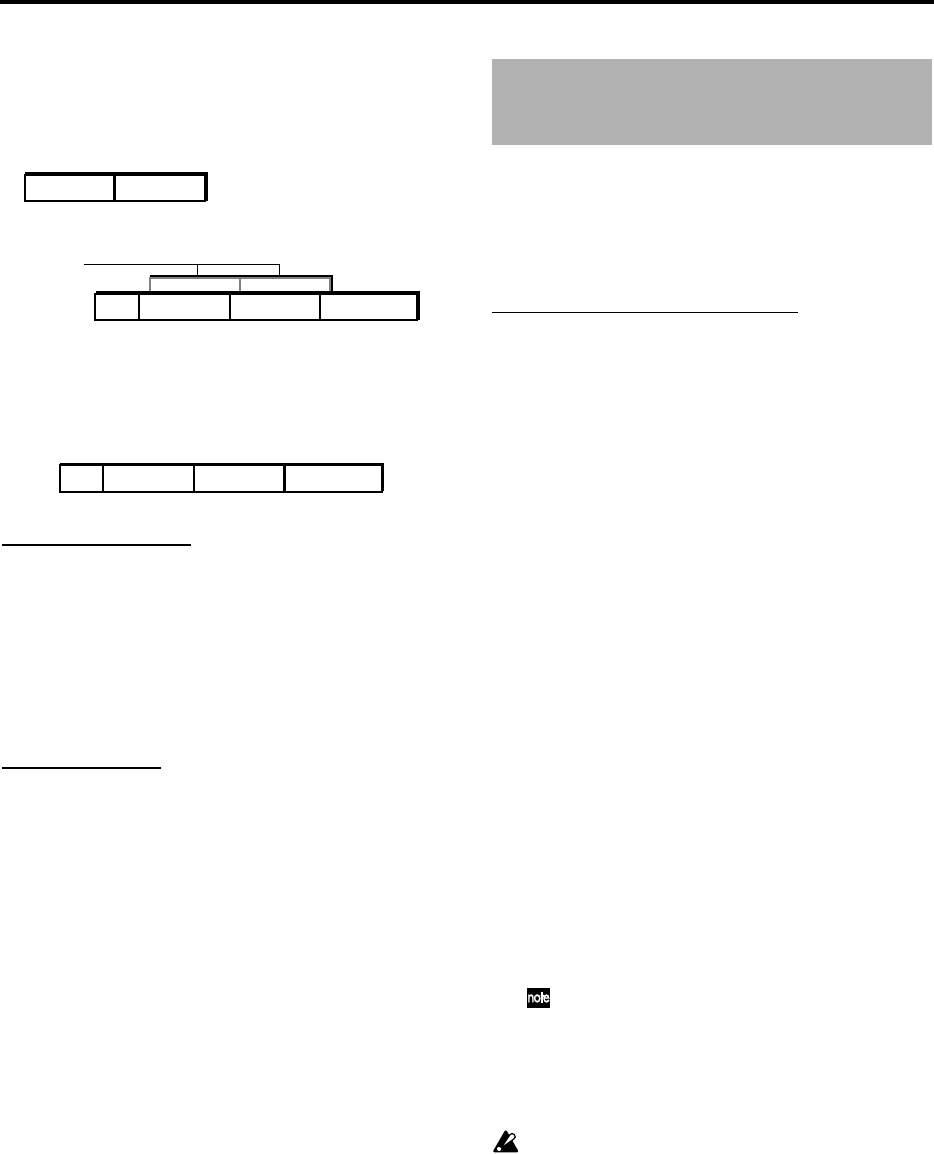
72
Example 3
Suppose that you recorded A and B on track 1 as the
first take. Then you overwrote the Intro, A’, B’, and
Solo as take 2.
In this case, the take 1 data for A and B will remain
underlying A’ and B’ of track 1. However once take 2 is
finished, the audio data of take 1 will not be used at all,
so it is not necessary to perform the Optimize operation
etc.
Deleting the Undo data
Even if you use disk capacity efficiently in the above sit-
uations (examples 1, 2, 3), the old data will remain on
the hard disk in order to allow Undo.
To erase the data that is maintained by the Undo func-
tion, shut down the power of the D1600. When you
turn the power on once again, all data that had been
maintained for purposes of Undo will be erased, thus
allowing you to recover this disk capacity.
Sharing audio data
If before you executed Optimize Track, audio data was
used by other tracks (including virtual tracks) or by
another song on the same disk, the old audio data will
not be erased. This will cause even more disk space to
be occupied than before executing Optimize Track.
The following functions of the D1600 support FAT16
DOS format. CD, CD-R, and CD-RW are exceptions.
• WAV file import
• WAV file export
• System software update
If the external drive is not recognized
If an external SCSI disk connected to the D1600 is dis-
played as “Unknown Disk” in the drive list, failing to
be recognized, you can use the following procedure to
format the disk in FAT 16 DOS format so that the D1600
can recognize it.
1 Connect the external SCSI device to the D1600,
and use the “DiskUtil” tab page to initialize it.
(→p.68, 79)
2 Reconnect the external SCSI drive (that you ini-
tialized in step 1) to your computer, and format
it.
• Windows 95/98/Me users
If you are using a 2 GB or smaller drive, execute
“Normal formatting” in Windows. If you are
using a drive larger than 2 GB, use a dedicated
formatting program, or use FDISK (included
with Windows) to divide the disk into partitions
of 2 GB or less, and then execute FAT 16 format-
ting.
For the procedure, refer to the manual of the
software tool you are using.
• Windows NT/2000 users
If you are using a 2 GB or smaller drive, execute
FAT 16 formatting in Windows. If you are using
a drive larger than 2 GB, divide the disk into
partitions of 2 GB or less, and then execute FAT
16 formatting.
For the procedure, refer to the manual of the
software tool you are using.
If you are using Windows NT/2000, you must
log on with user privileges that allow you to
format the disk.
• Macintosh users
In “Initialize disk”, select MS-DOS format, and
execute formatting.
All data on the formatted disk will be lost. Be very
careful not to format a drive other than the drive
you intend to format. Korg Corporation can take
no responsibility for any loss of data.
3 Reconnect the external SCSI drive that you for-
matted in step 2 to the D1600, and verify that it is
recognized.
BA
Take 1
Take 2
Take 1
Intro B'A' Solo
Intro
B'A'
Solo
Note when using DOS format
disks


















