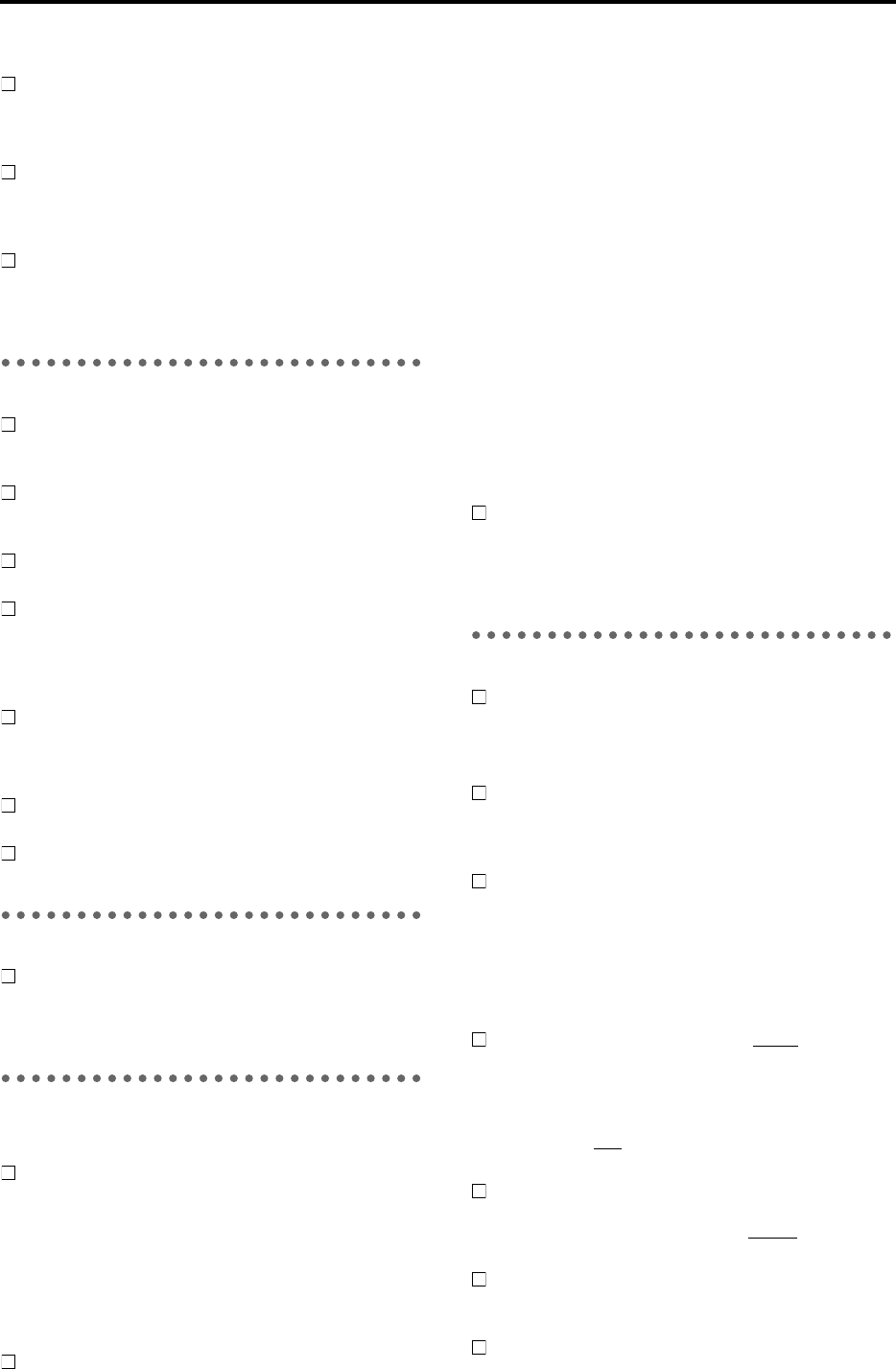
128
EQ does not work
For an input signal, the input EQ can be used and the
channel EQ cannot be used.
→ Adjust the input EQ in the [INPUT] “InEq1–4” or
“InEq5–8” tab page.
For a playback signal, the channel EQ can be used and
the input EQ cannot be used.
→ Adjust the channel EQ in the [EQ/PHASE] “Eq1–4,”
“Eq5–8,” “Eq9–12,” or “Eq13–16” tab page.
The input EQ cannot be used on the digital input or on
the rhythm. The input EQ can be used only on the ana-
log inputs.
Can’t record
Is the [CHANNEL] fader of the D1600 lowered? (When
the [RECORD] “RecMode” tab page item “Select Rec-
Mode” is set to “Input”)
Is the [MASTER] fader of the D1600 lowered? (When
the [RECORD] “RecMode” tab page item “Select Rec-
Mode” is set to “Bounce”)
Is the [TRACK STATUS] of the recording destination
track not set to REC?
Is disk capacity insufficient?
→ Set the counter display to “FreeTime” and check the
remaining time available for recording. (→p.35, 75)
→ Delete backed up songs or unneeded songs to increase
the free space on the disk. (→p.60, 65)
Is the input source that you wish to record being cor-
rectly input to a mixer channel?
→ In the [INPUT] “Ch1–8” or “Ch9–16” tab page, assign
the input to a mixer channel. (→p.23)
Is the recording mode (“Select RecMode”) appropriate?
(→p.27, 80)
Is “RHSL” turned off? (→p.112)
Can’t input digitally
If you wish to input a digital signal, press the “DigiIn”
button to turn it “On” in the [INPUT] “Ch1–8” or
“Ch9–16” tab page. (→p.25)
Too much noise or distortion in the
input sound or recorded sound
Is the [TRIM] setting appropriate? If the [TRIM] is too
high, the sound will be distorted. If it is too low, there
will be excessive noise.
→ To adjust [TRIM] to the optimal settings for the [INPUT
1]–[INPUT 8/GUITAR IN] jacks, use the [METER/
TRACK VIEW] page “Select Display” to choose
“PreFdr,” and adjust [TRIM] so that the level is as high
as possible without allowing the level meter “CLP” to
light.
If the input or output of an effect is distorted, make the
following adjustments.
→ Input
• Insert effect: While watching the meter in the
[INSERT EFFECT] “InsEff1”–“InsEff5–8” tab page,
use [TRIM] etc. to adjust the input volume so that
“CLIP” does not light.
• Master effect: While watching the meter in the
[MASTER EFFECT/AUX] “EffSnd 1” or “EffSnd2”
tab page, adjust the send volumes so that “CLIP”
does not light.
• Final effect: While watching the meter in the [MAS-
TER EFFECT/AUX] “FinalEff” tab page, adjust the
volume of each channel so that “CLIP” does not
light.
→ Output
• Insert effect: Adjust the effect parameters or [TRIM]
while listening to the result.
• Master/final effect: While watching the meter in the
[MASTER EFFECT/AUX] “EffSnd1,” “EffSnd2,” or
“FinalEff” tab page, adjust the effect parameters so
that “CLP” does not light.
If distortion is occurring in the EQ, make the following
adjustments.
→ For the analog input, adjust the input EQ. For playback,
adjust the gain of the channel EQ. (→p.37)
Effects do not apply
Have you selected effect program number 000?
→ Select an “EffectNumber” other than “000” (=NO
EFFECT).
Insert effect does not apply
Is the digital input enabled?
→ If “DigiIn” is turned “On” in the [INPUT] “Ch1–8” or
“Ch9–16” tab page, the insert effects are disabled. Turn
the setting “Off.”
Is the effect inserted at an appropriate location?
→ In the [INSERT EFFECT] “InsAss” tab page, set
“Assign” to “In” if applying the insert effect to the
input, or to “Trk” if applying the insert effect to the
playback. (→p.105)
Can’t control the insert effect by expression pedal or
MIDI
Has a valid effect been selected for “Ass(#)” in the [SYS-
TEM] “Control” tab page?
→ In the [INSERT EFFECT] “InsAss” tab page, make sure
that a valid effect has been selected in “SelectEffType.”
Example: Situations such as when “InsEff3” is
selected for “Ass
” and “1in2out×2” is selected for
“SelectEffType” (only InsEff1 or InsEff2 can be used).
Is the correct device being used to control the effect?
→ Control the effect using the device that is selected by
the [SYSTEM] “Control” tab page “Device
” parameter.
(→p.75)
For the selected effect, have you chosen effect program
number “000” (=NO EFFECT) or an effect program that
does not include a control function?
When controlling via MIDI, does the MIDI channel of
the D1600 match the MIDI channel of the transmitting
MIDI device? (→p.76)


















