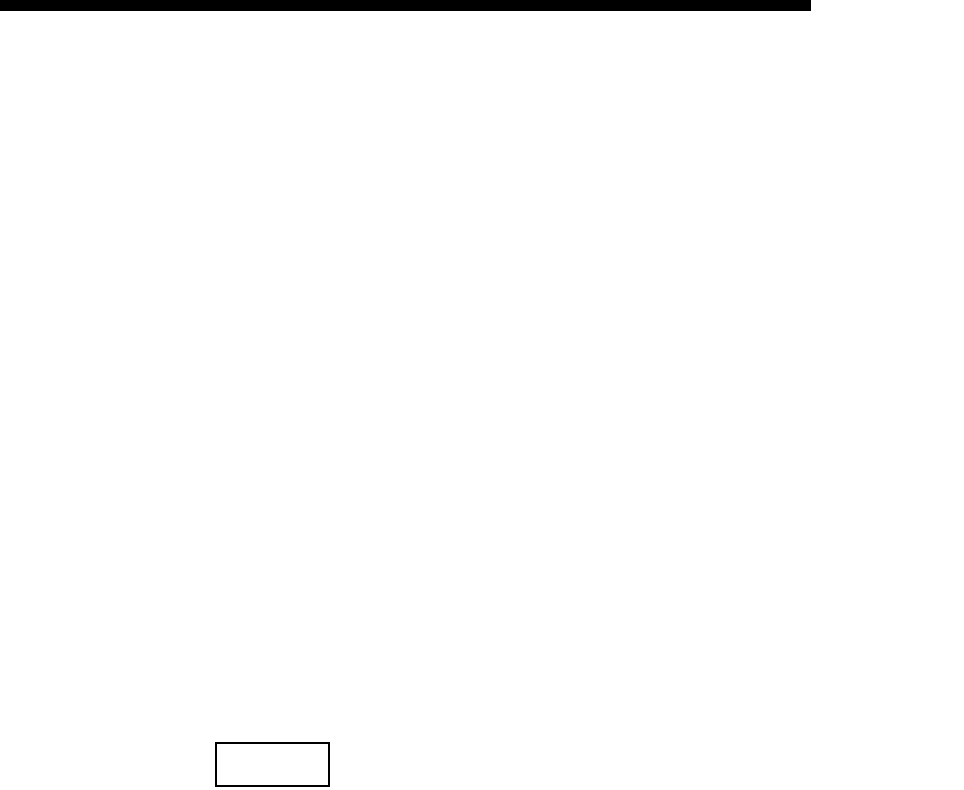
5 - 45
MELSEC-F
COMMUNICATION PROCEDURE5
5 - 45
(7) Local station Port No. (BFM#40, 47)
Set this for the receiving connection for receiving only. (Setting is not required for
the sending connection.)
Set the port number upon consulting a network administrator.
(8) Destination IP address (BFM#41 to 42, 48 to 49)
(a) If the setting is not required
• Open system: At [Unpassive] setting
(b) If the setting is required
Set for the receiving connection only upon consulting a network
administrator.
• Open system: At [Active] and [Fullpassive] setting
• Protocol: At [UDP/IP] setting
(9) Destination Port No. (BFM#43, 50)
(a) If the setting is not required
• Open system: At [Unpassive] setting
(b) If the setting is required
Set for the receiving connection only upon consulting a network
administrator.
• Open system: At [Active] and [Fullpassive] setting
• Protocol: At [UDP/IP] setting
NOTE
When making settings in the FX Configurator-EN, select [Open Settings] from the
initial screen and at the [Ethernet Open Settings] screen, set "Pairing Open" to
"Yes".


















