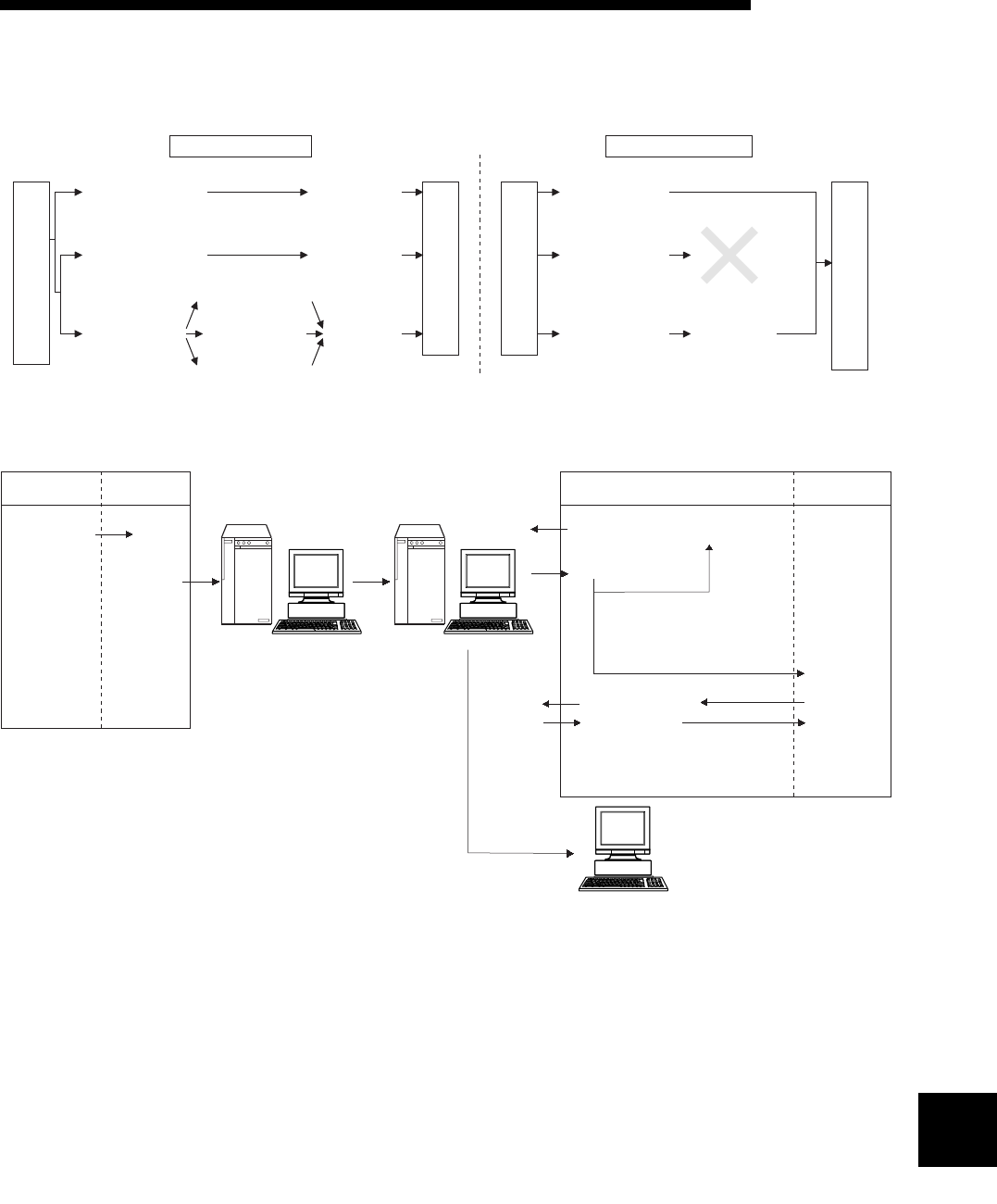
10 - 2
USING THE E-MAIL FUNCTION10
10 - 2
10
MELSEC-F
(2) Data conversion method used by the Ethernet module
The following shows the data conversion method used by the Ethernet module.
(3) Flow of the e-mail
The following diagram illustrates the flow of e-mail sent by the PLC to the
external device:
[When sending by the Ethernet module]
1) Send an e-mail to the mail server of the local station's Ethernet module.
2) The mail server of the local station's Ethernet module sends the e-mail to
the receive mail server of the send destination device.
[When receiving by the Ethernet module]
3) The Ethernet module confirms mail receiving to be active or not for the
time set in the parameters, and stores the results in the buffer memory.
4) By executing the mail receiving command issued by the FROM/TO
instruction, the Ethernet module reads e-mails from the e-mail server to
the mail buffer memory.
* When receiving e-mails, the Ethernet module reads the number of
remaining receive mails on the mail server and stores this number in
the buffer memory.
[When receiving by a PC]
5) Mails can be received using applications such as e-mail software.
When sending e-mails When receiving e-mails
PLC
Subject
(ASCII data)
Main text
(ASCII data)
Attached file
(binary data)
(Binary data)
(ASCII data)
(CSV data)
(Does not decode)
Encode
(Base64)
Cannot be
received
Mail
server
Mail
server
Attached file
(binary data)
Subject
(ASCII data)
Main text
(ASCII data)
Decode
(Base64/7bit)
Encode
(7bit)
Encode
(Base64/7bit)
PLC
Operation for sending e-mails
(FROM/TO instruction)
Instruction for receiving e-mails
(FROM/TO instruction)
PLC
Mail send
Ethernet
module
Mail server
PC
1) 2)
5)
Checks whether or not any mails
were received
Stores received mail
3)
4)
Confirms
information of
receive mail
Stores information
receive mail
Request to receive mail
No mail
received
Mails received
Mail server
PLC
Ethernet
module
FROM/TO
instruction
(Mail send)
FROM/TO
instruction
(Reads receive
mail)


















