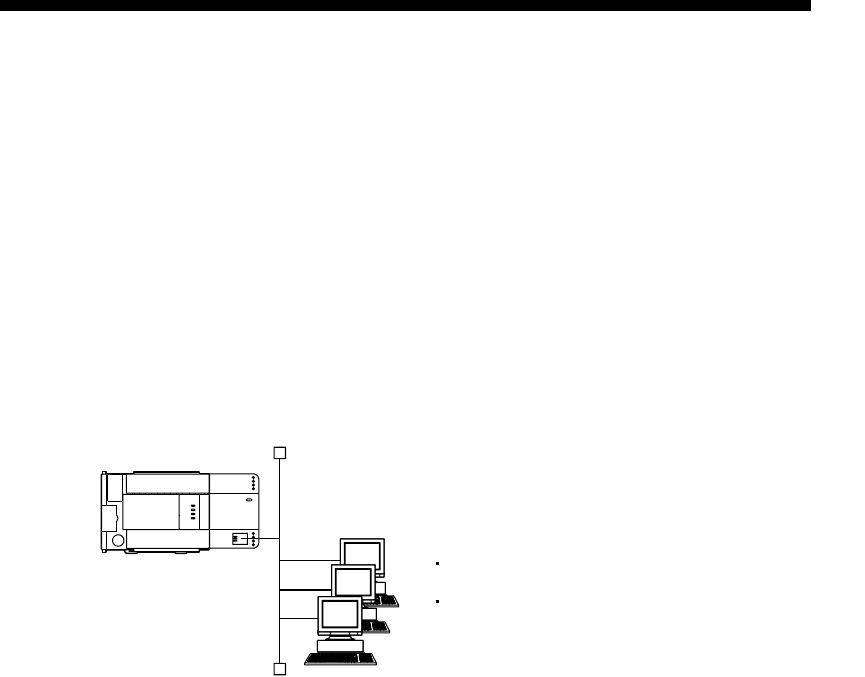
1 - 6
MELSEC-F
OVERVIEW1
1 - 6
(b) Connecting multiple MELSOFT products (GX Developer, MX Component)
This product can be connected with one or more MELSOFT product, via
TCP/IP communication (through the in-house LAN, etc.).
1) Connection via TCP/IP communication
• If a MELSOFT product is to be connected with the FX Configurator-EN
open settings, a maximum of four units can be connected with
MELSOFT product.
• If a MELSOFT product is to be connected, the settings of buffer
memory for the MELSOFT connection or the following settings using
FX Configurator-EN are required.
For FX Configurator-EN, on the "Open settings" screen, set "TCP" in
the protocol field of the connection number to be used, and "MELSOFT
connection" in the open method field. (See Section 5.5.)
Connection via TCP/IP communication only
Multiple units (Maximum four units)
(Protocol used)(External device)
For use when the user specifies a MELSOFT
connection.
"Ethernet open setting" parameter is needed.


















