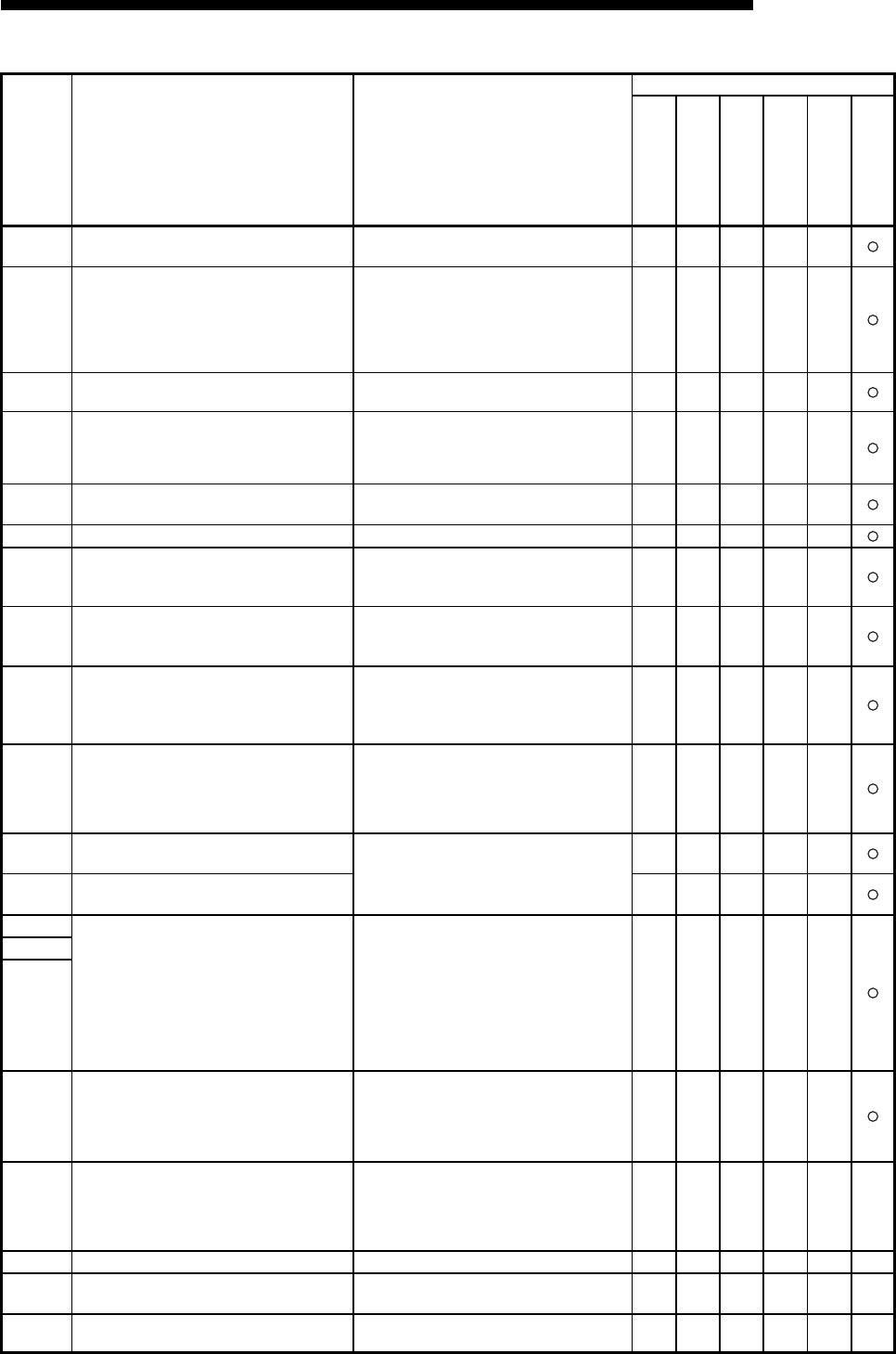
11 - 30
MELSEC-F
TROUBLESHOOTING11
11 - 30
Error code
(abnormal
code)
Description of error Error handling
Storage destination
Initial
Open
Fixed
sending
Connection
Error code
E-mail log
BFM#
105
BFM#
124
BFM#
125
BFM#
126
BFM#
229
BFM#
22649
C143
H
Cannot communicate with the POP3 server.
(Reset response)
• Check if the POP3 server is busy.
C144
H
Could not receive a response from the POP3
server.
• Check whether or not the POP3 server is
faulty.
• Check whether or not there is too much load
on the network.
• Check that the correct password is being
sent to the POP3 server.
C145
H Forcibly disconnected from the POP3 server.
• Check whether or not the POP3 server is
faulty.
C146
H Could not close the POP3 server.
• Check whether or not the POP3 server is
faulty.
• Check whether or not there is too much load
on the network.
C147
H
Closing the POP3 server gave an error
response.
• Check whether or not the POP3 server is
faulty.
C150
H POP3 server authentication error • Check the status of the POP3 server.
C151
H
The Ethernet module's mail address (e-mail
address setting parameter) is different from the
account name in the mailbox on the server side.
• Check the account name in the mailbox on
the server side and correct the mailbox
account set for the Ethernet module.
C152
H
The Ethernet module's password (e-mail setting
parameter) is different from the password on the
server side.
• Check the password on the server side and
correct the password set for the Ethernet
module.
C153H
An error occurred when getting the received
mail list.
(Failed to obtain the list of arrived mail at the
POP3 server.)
• Check the status of the POP3 server.
• Send again after arbitrary set time has
passed.
C154
H
An error occurred when receiving a mail.
(Cannot read e-mail from the POP3 server.)
• Check whether or not the mail is compressed
or encrypted.
• Check that the sending side has the same e-
mail specifications as the Ethernet module.
(encode/decode, file format, etc.)
C160
H
Received a response from the DNS server after
timeout.
• Check whether or not there is too much load
on the network.
• Check the status of the DNS server.
C161
H
Could not receive a response from the DNS
server.
C162
H
An error is returned from DNS server.
• Check if the DNS server's IP address setting
is correct or not.
• Check if the mail server name setting (SMTP
server name, POP server name) is correct or
not.
• Check with the network administrator or
similar person that the DNS function of the
server set in the DNS setting" is being
performed.
C163
H
C171H
to
C17F
H
C180H
Multiple instructions for mail communication
• Mail receiving instruction was issued while
receiving a mail.
• Mail sending instruction was issued while
sending a mail.
• Issue the instruction for sending or receiving
a mail after checking the mail send or receive
status.
C1A0
H An illegal request was made.
• Execute again.
If the same error occurs, the Ethernet
module's hardware may be faulty.
Consult your nearest branch office or dealer
with the details of the errors.
C1A2
H A response to a request could not be received. • Review and correct the response wait time.
C1A5
H
The designation of the target station or clear
target were incorrect.
• Correct the designated value of the target
station or clear target.
C1A6
H Incorrect connection number was designated.
• Designate the connection number within the
range of 1 to 8.


















