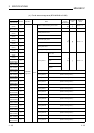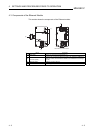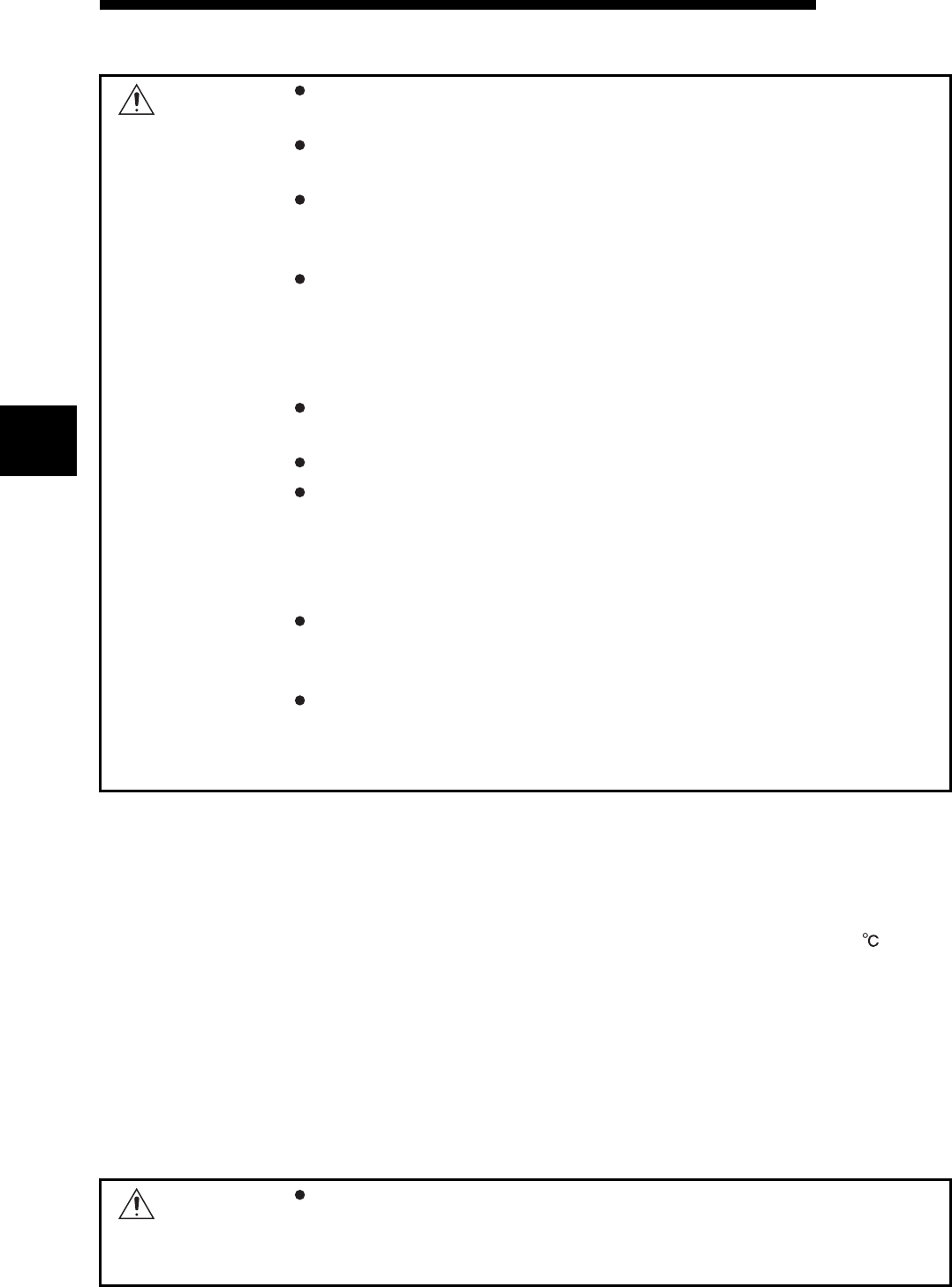
4 - 2
SETTINGS AND PROCEDURES PRIOR TO OPERATION4
4 - 2
4
MELSEC-F
4.1.2 Installation environment
This section explains the installation environment for the PLC. When installing the
PLC, the following environments must be avoided:
• Locations where the ambient temperature exceeds the range of 0 to 55 .
• Locations where the ambient humidity exceeds the range of 5 to 95 % RH.
• Locations where condensation occurs due to a sudden temperature change.
• Locations where there are corrosive or flammable gases.
• Locations exposed to considerable amounts of conductive powdery substances
such as dust and iron filing, oil mist, salt, or organic solvents.
• Locations exposed to direct sunlight.
• Locations exposed to strong electric or magnetic fields.
• Locations where vibrations or impacts are directly applied to the main unit.
CAUTION
Be careful not to let any foreign matter such as wire chips get inside the module.
They may cause fire, as well as breakdowns and malfunctions of the module.
Never disassemble or modify the module.
This may cause breakdowns, malfunctions, injuries or fire.
When attaching or removing the base module and all expansion module special
blocks, make sure to cut all external power supplies.
Failure to do so may cause the module to breakdown or malfunction.
Tighten the terminal screws using the specified torque.
If the terminal screws are loose, it may cause the module to short-circuit,
malfunction or fall off.
Tightening the terminal screws excessively may damage the screws and/or the
module and cause the module to short-circuit, malfunction or fall off.
Do not directly touch the conducting parts and electronic parts of the module.
This may cause the module to malfunction or fail.
When disposing of this product, treat it as industrial waste.
A protective sheet is pasted on the upper part of the module in order to prevent
foreign matter such as wire chips to get inside the module while wiring.
Do not remove this protective sheet during wiring work.
However, be sure to remove the protective sheet before operating the module to
allow heat radiation during operation.
Before performing control operations (especially data modifications, program
modifications and operating-status modifications) on the PLC in operation, be
sure to confirm the safety.
For basic module status control (remote RUN/STOP and similar controls)
previous parameter settings should normally be set to open. If these conditions
are not met, after a remote STOP, the communication line is closed from another
node and cannot be re-opened, so remote RUN cannot start.
CAUTION
Use the PLC in the operating environment that meets the general specifications
described in the user's manual of the PLC to use.
Using the PLC in any other operating environments may cause electric shocks,
fires or malfunctions, or may damage or degrade the module.