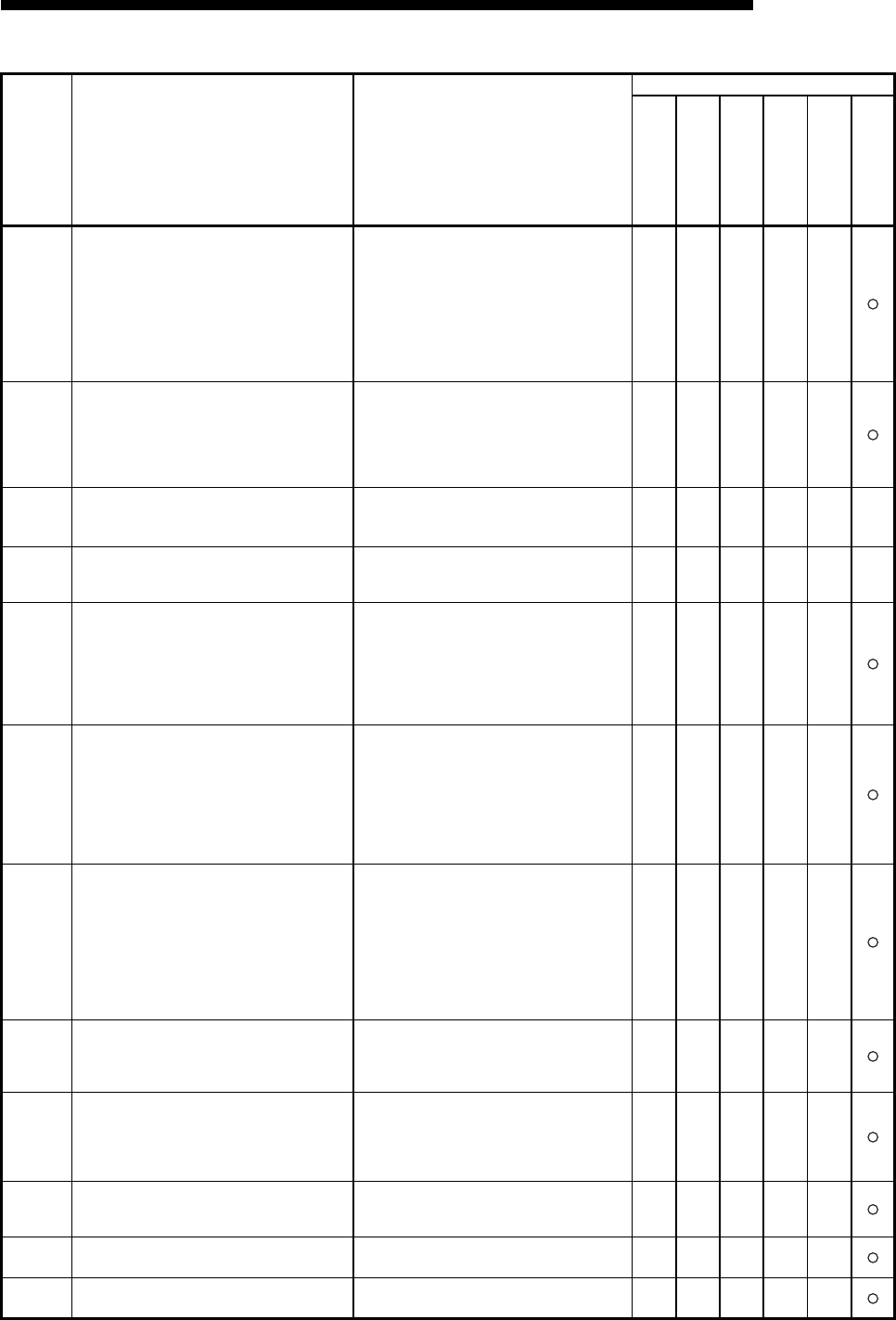
11 - 28
MELSEC-F
TROUBLESHOOTING11
11 - 28
Error code
(abnormal
code)
Description of error Error handling
Storage destination
Initial
Open
Fixed
sending
Connection
Error code
E-mail log
BFM#
105
BFM#
124
BFM#
125
BFM#
126
BFM#
229
BFM#
22649
C113
H
An e-mail was received that did not have an
attached file.
(This will generate when the attached file is not
read normally.)
• Designate an attached file on the sending
side.
• Check the program on the sending side.
• Check that the sending side has the same e-
mail specifications as the Ethernet module.
(encode/decode, file format, etc.)
• A server with unknown destination was
received from the SMTP server.
• HTML-formatted mail was received.
C114
H
An e-mail was received whose attached file
name was invalid.
• Check on the sending side whether the
extension of the attached file is "bin" or "asc".
• Check whether or not the mail is compressed
or encrypted.
• A server with unknown destination was
received from the SMTP server.
C115
H
to
C118
H
System error
• The OS detected any error.
(*1)
C119
H There is no received mail.
• Check the mail information storage area of
the buffer memory (BFM#22640), then read
any received mail that is on the server.
C11A
H Failed to convert an e-mail to be received.
• Check whether or not the mail is compressed
or encrypted.
• Check that the sending side has the same e-
mail specifications as the Ethernet module.
(encode/decode, file format, etc.)
• Check whether or not the file was divided on
the sending side.
C11B
H
An e-mail was sent and an error mail was
received from the mail server of the destination.
• A server with unknown destination was
received from the SMTP server. (Received
mail is stored in the mail buffer.)
• Check that the part before "@" is correct in
the mail address setting of the parameter
settings.
• Check that the part before "@" is registered
to the destination mail server.
C11C
H Mail address not found.
• Check whether the mail setting of the
parameter setting is correct or not.
• When the mail server and Ethernet module
are connected via the router, check whether
the router setting is correct or not.
• Test-send a mail to the address where it will
be received without fail. When the test is
normally completed, recheck whether the
domain name after "@" is correct or not.
C11D
H
The size of the attached file exceeded the
allowable size.
• Check that the attached file is less than
2 k word.
• Check that the sending side did not divide
the file.
C120
H Could not open the SMTP server.
• Check the port number of the SMTP server
setting.
• Check whether or not it is possible to
communicate with the SMTP server using
the Ping command.
C121
H
Cannot communicate with the SMTP server.
(Error response)
• Check the port number of the SMTP server
setting.
• Check if the SMTP server is busy.
C122
H
Cannot communicate with the SMTP server.
(Abort)
• Check if the SMTP server is busy.
C123
H
Cannot communicate with the SMTP server.
(Reset response)
• Check if the SMTP server is busy.


















