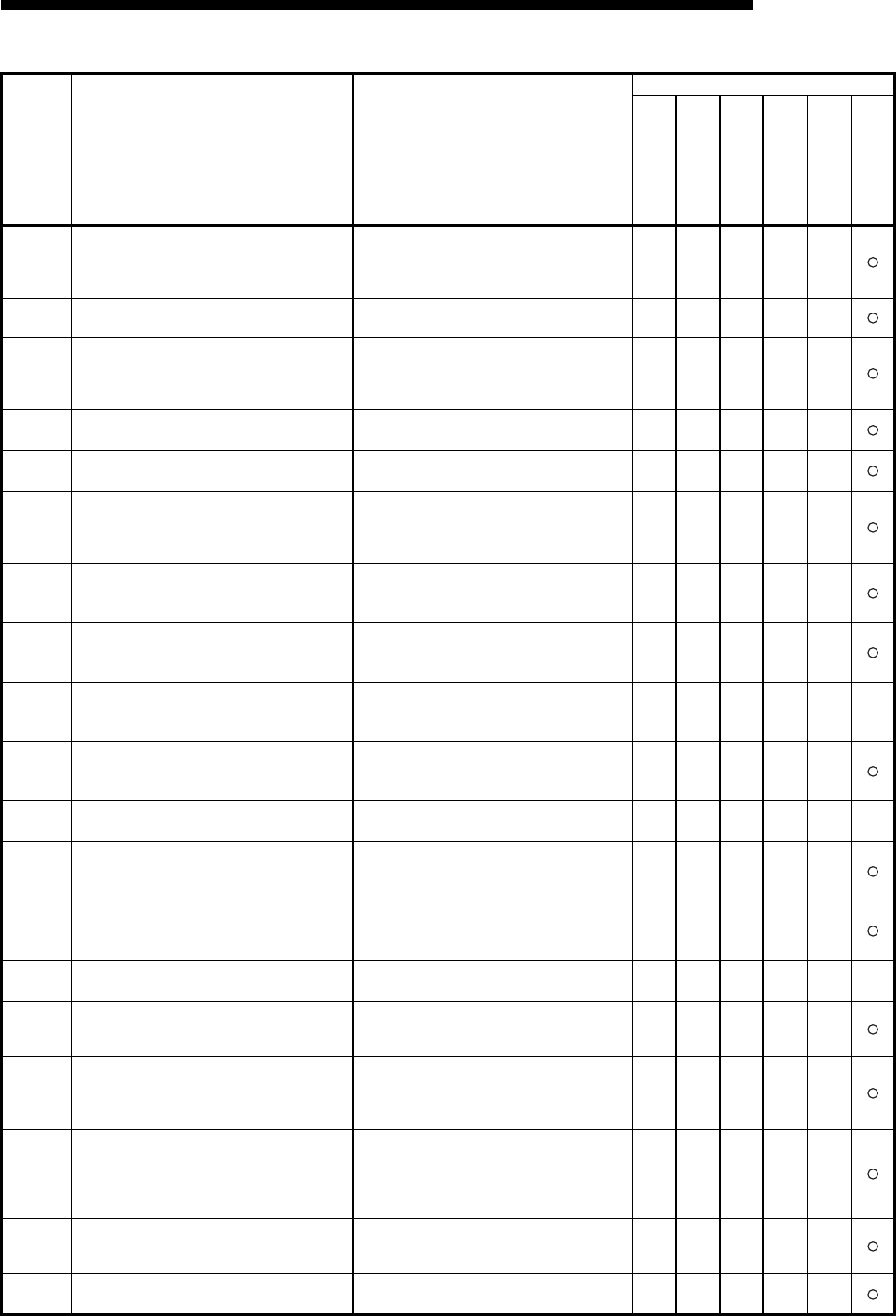
11 - 29
MELSEC-F
TROUBLESHOOTING11
11 - 29
Error code
(abnormal
code)
Description of error Error handling
Storage destination
Initial
Open
Fixed
sending
Connection
Error code
E-mail log
BFM#
105
BFM#
124
BFM#
125
BFM#
126
BFM#
229
BFM#
22649
C124
H A response from the SMTP server timed out.
• Check whether or not the SMTP server is
faulty.
• Check whether or not there is too much load
on the network.
C125
H Forcefully disconnected from the SMTP server.
• Check whether or not the SMTP server is
faulty.
C126
H Could not close the SMTP server.
• Check whether or not the SMTP server is
faulty.
• Check whether or not there is too much load
on the network.
C127
H
Closing the SMTP server gave an error
response.
• Check whether or not the SMTP server is
faulty.
C130
H
Communication channel is closed because the
service is not available.
• Check the status of the SMTP server.
C131
H
The SMTP server was performing processing
and an error response was received.
• Check if a user name not registered in the
server was designated.
• Send again after arbitrary set time has
passed.
C132
H
The SMTP server was performing processing
and an error response was received.
(Local error)
• Check the status of the SMTP server.
C133
H
The SMTP server was performing processing
and an error response was received.
(Insufficient memory area)
• Check the status of the SMTP server.
C134
H
to
C137
H
System error
• The OS detected any error.
(*1)
C138
H
The SMTP server was performing processing
and an error response was received.
(Mailbox not found)
• Check that the Ethernet module's mail
address is set correctly.
C139
H
System error
• The OS detected any error.
(*1)
C13A
H
The SMTP server was performing processing
and an error response was received.
(Exceeded the allocation of memory area)
• Check the status of the SMTP server.
C13B
H
The SMTP server was performing processing
and an error response was received.
(Illegal mail box name)
• Check that the Ethernet module's mail
address is set correctly.
C13C
H
System error
• The OS detected any error.
(*1)
C13D
H SMTP server authentication error.
• Check whether the SMTP login ID and SMTP
password are correct.
• Check the SMTP server status.
C13E
H SMTP server authentication nonsupport error
• Check whether the SMTP server supports
authentication.
• Set [SMTP authentication method] to [No
authentication] or [POP before SMTP].
C140
H Could not open the POP3 server.
• Check the port number of the POP3 server
setting.
• Check whether or not it is possible to
communicate with the POP3 server using the
Ping command.
C141
H
Cannot communicate with the POP3 server.
(Error response)
• Check the port number of the POP3 server
setting.
• Check if the POP3 server is busy.
C142
H
Cannot communicate with the POP3 server.
(Abort)
• Check if the POP3 server is busy.


















