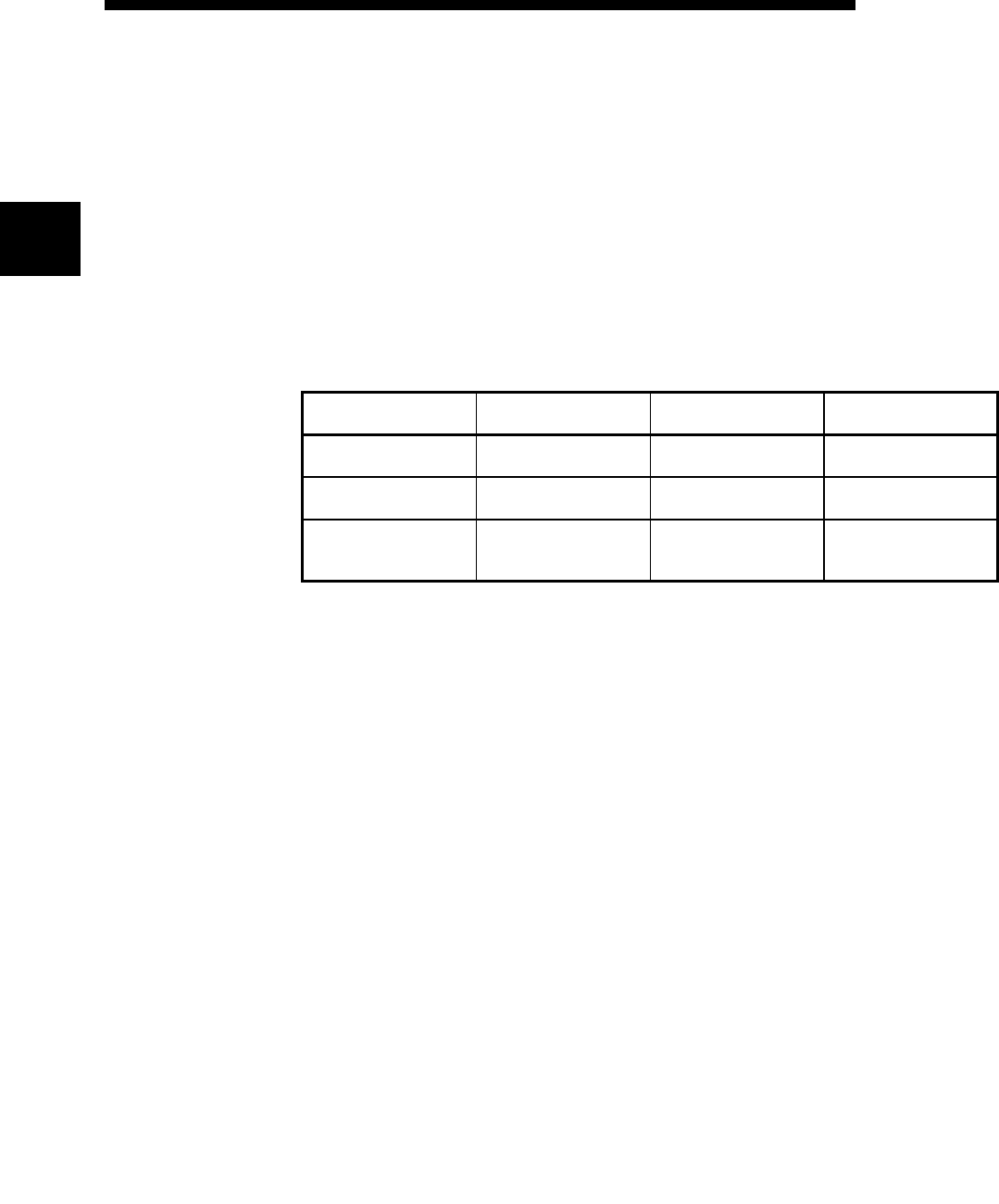
2 - 1
SYSTEM CONFIGURATIONS2
2 - 1
2
MELSEC-F
2 SYSTEM CONFIGURATIONS
This section explains the system configurations that may be combined with the
Ethernet modules.
2.1 Applicable Systems
Ethernet modules can be used with the following systems:
(1) Applicable PLC and number of modules that can be mounted
The following table lists the PLC where the Ethernet module can be mounted and
the number of modules that can be mounted.
(2) Applicable software packages
When using the Ethernet module, the FX Configurator-EN for software packages
applicable to the Ethernet module can be used.
Refer to the manual of FX Configurator-EN for the details.
1) The Ethernet module is set with FX Configurator-EN
[Configurable by BFM].
2) To use FX Configurator-EN, either of the following software
should be installed.
• GX Developer (V 8.25B or later)
• IEC Developer (V 7.00A or later)
3) The FX3G PLC requires the following version.
• GX Developer : V 8.72A or later
• FX Configurator-EN : V1.10 or later
4) For starting FX Configurator-EN, the following shows two
kinds of methods.
• Independently starting FX Configurator-EN
• Starting from [Tools] menu of GX Developer
5) The installation form of FX Configurator-EN differs depend-
ing on sales territory or country of this product.
Consult with the dealer of this product for details.
Series name Compatible version
Number of I/O points
occupied
Number of modules that can
be mounted
FX
3G
System version V1.00 or
more
8 points for input or output 1
FX
3U
System version V2.21 or
more
8 points for input or output 1
FX
3UC
(An FX
2NC
-CNV-IF or
FX
3UC
-1PS-5V is necessary)
System version V2.21 or
more
8 points for input or output 1


















