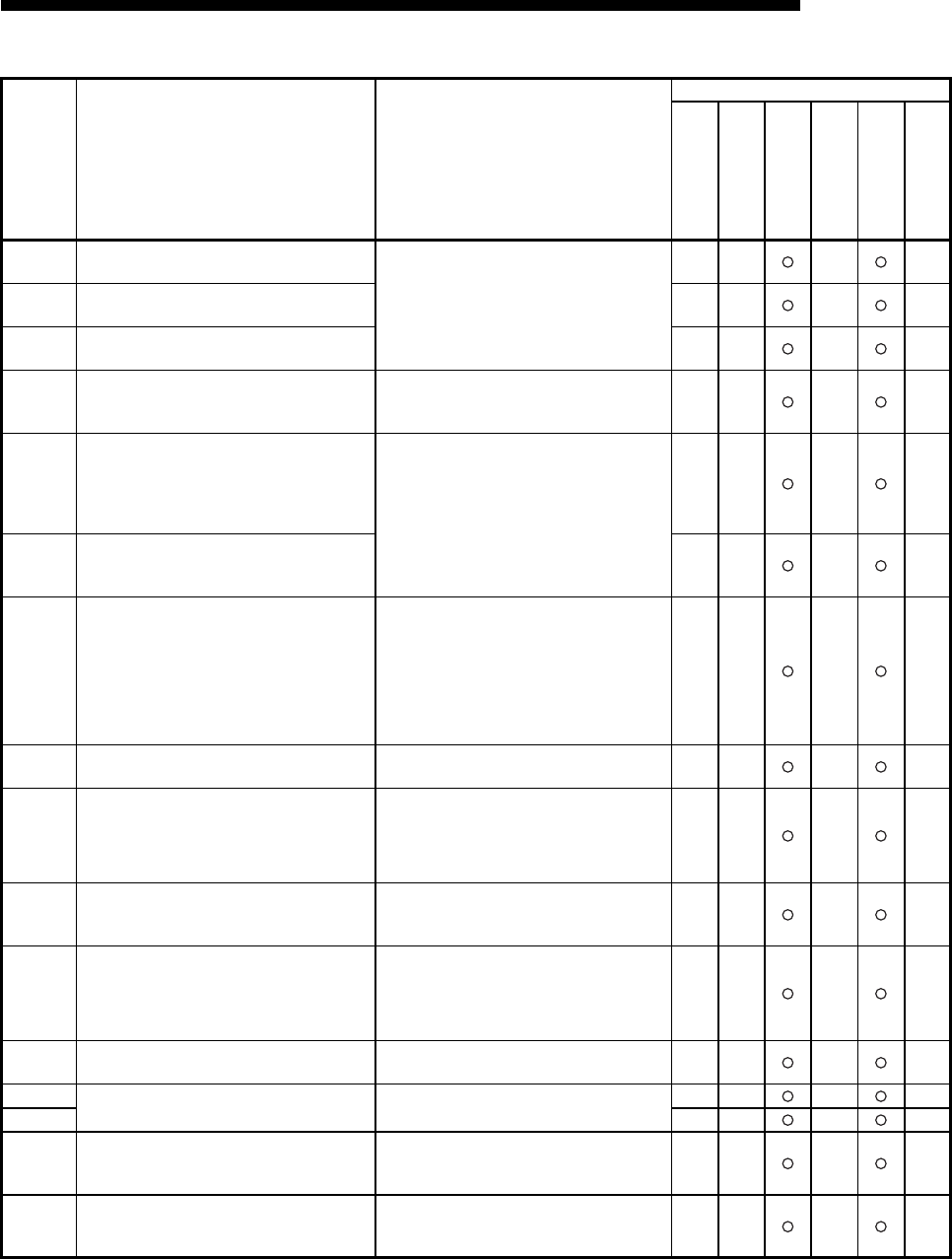
11 - 24
MELSEC-F
TROUBLESHOOTING11
11 - 24
*1 When this error occurs, the COM.ERR light turns on, but turns off again about one second later.
Error code
(abnormal
code)
Description of error Error handling
Storage destination
Initial
Open
Fixed
sending
Connection
Error code
E-mail log
BFM#
105
BFM#
124
BFM#
125
BFM#
126
BFM#
229
BFM#
22649
C041
H
When TCP is used, the checksum of the receive
data is incorrect.
• Review the checksum on the external device
side and send the correct value.
• Investigate the conditions of the line (noise,
distance between the line and power line,
contact of each device, etc.)
C042
H
When UDP is used, the checksum of the
receive data is incorrect.
C043
H
The checksum in header of IP packet received
is incorrect.
C044
H
to
C048
H
An error packet of ICMP was received.
• Check the operation of the external device.
• Check that the connection cable is not
dislocated.
C049
H An error packet of ICMP was received.
• Check the operation of the external device.
• Send after an arbitrarily selected time has
elapsed because packets may be congested
on the line.
• Check that the connection cable is not
dislocated.
• Correct the IP assembly timer value of the
external device existence timer timeout.
C04A
H
An error packet of ICMP was received.
(An IP assembly timeout error occurred in an
external device.)
C04B
H*
1
An IP assembly timeout error occurred.
(The remaining part of divided data could not be
received and a timeout occurred.)
• Check the operation of the external device.
• Send after an arbitrarily selected time has
elapsed because packets may be congested
on the line.
• Check that the connection cable is not
dislocated.
• Correct the IP assembly timer value and
execute the initial processing again.
C04C
H
Cannot send because there is no space in the
internal buffer, e.g. the IP header buffer.
• Send the same data again and check that the
response is received.
C050H
ASCII code data that cannot be converted to
binary code is received when ASCII code
communication is set in the operational settings
of the Ethernet module.
• Select binary code communication in the
operational settings, and restart the Ethernet
module.
• Correct the data sent from the external side
and send again.
C051
H
to
C054
H
The number of read/write points is outside the
allowable range.
• Correct the number of read/write points and
send to the Ethernet module again.
C056
H
• Read/write request exceeds the maximum
address.
• Address is 0.
• Correct the head address or the number of
read/write points and send to the Ethernet
module again.
(The maximum address must not be
exceeded.)
C059H
Incorrect designation of command and
subcommand.
• Review the content of the request.
C05A
H
The Ethernet module cannot read from/write to
the designated device.
• Examine the device to be read/written.
C05B
H
C05CH
The content of a request is incorrect.
(Requesting read/write in bit units to word
devices.)
• Correct the content of the request and send
to the Ethernet module again.
(Correction of subcommand, etc.)
C05E
H
Communication time between the Ethernet
module and PLC exceeded the monitoring
timer.
• Increase the monitoring timer value.
• Check whether or not the PLC operates
normally.


















