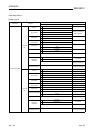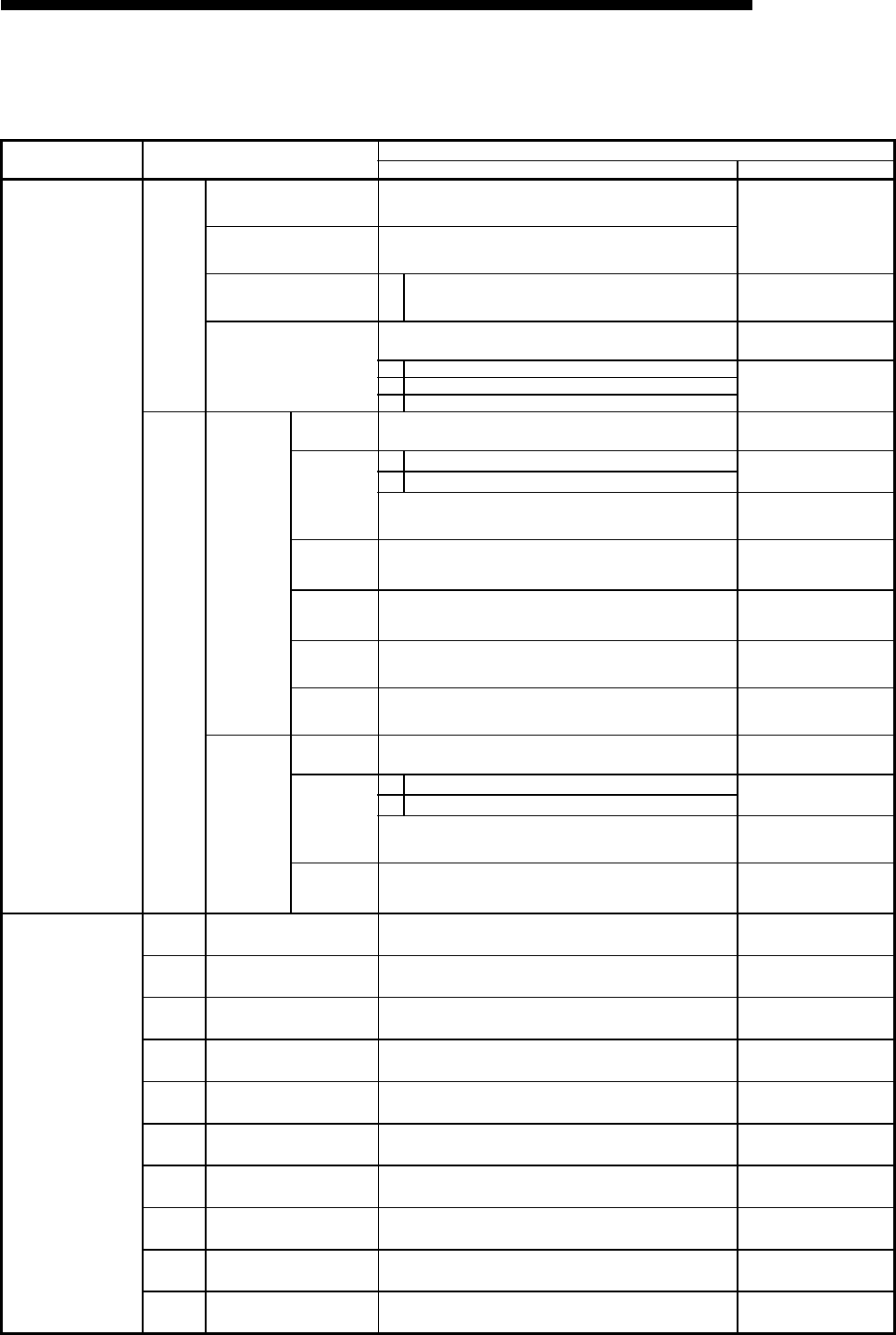
App - 24
MELSEC-F
APPENDIX
App - 24
Recording sheet 5
[Block number ]
FX Configurator-EN
setting screen
Data item
Setting data
Setting value Remark
Ethernet e-mail settings
General
settings
Password
Mail address
Check of received mail Check received mails Check: Check mark
Interval of inquiry
Set interval value to
check received mail.
s
Select unit for interval to
check received mail.
min
h
Mail
Server
name
Send setting
SMTP
Server name
IP address
Decimal
IP address input format
Hexadecimal
. . .
Adjust to input format
SMTP
server port
number
Setting range: 1 to 65535
Initial value: 25
SMTP
authentication
method
SMTP
login ID
SMTP
Password
Receive
setting
POP
Server name
IP address
Decimal
IP address input format
Hexadecimal
. . .
Adjust to input format
POP3
server port
number
Setting range: 1 to 65535
Initial value: 110
Ethernet send mail
address settings
No.1 Send mail address
No.2 Send mail address
No.3 Send mail address
No.4 Send mail address
No.5 Send mail address
No.6 Send mail address
No.7 Send mail address
No.8 Send mail address
No.9 Send mail address
No.10 Send mail address