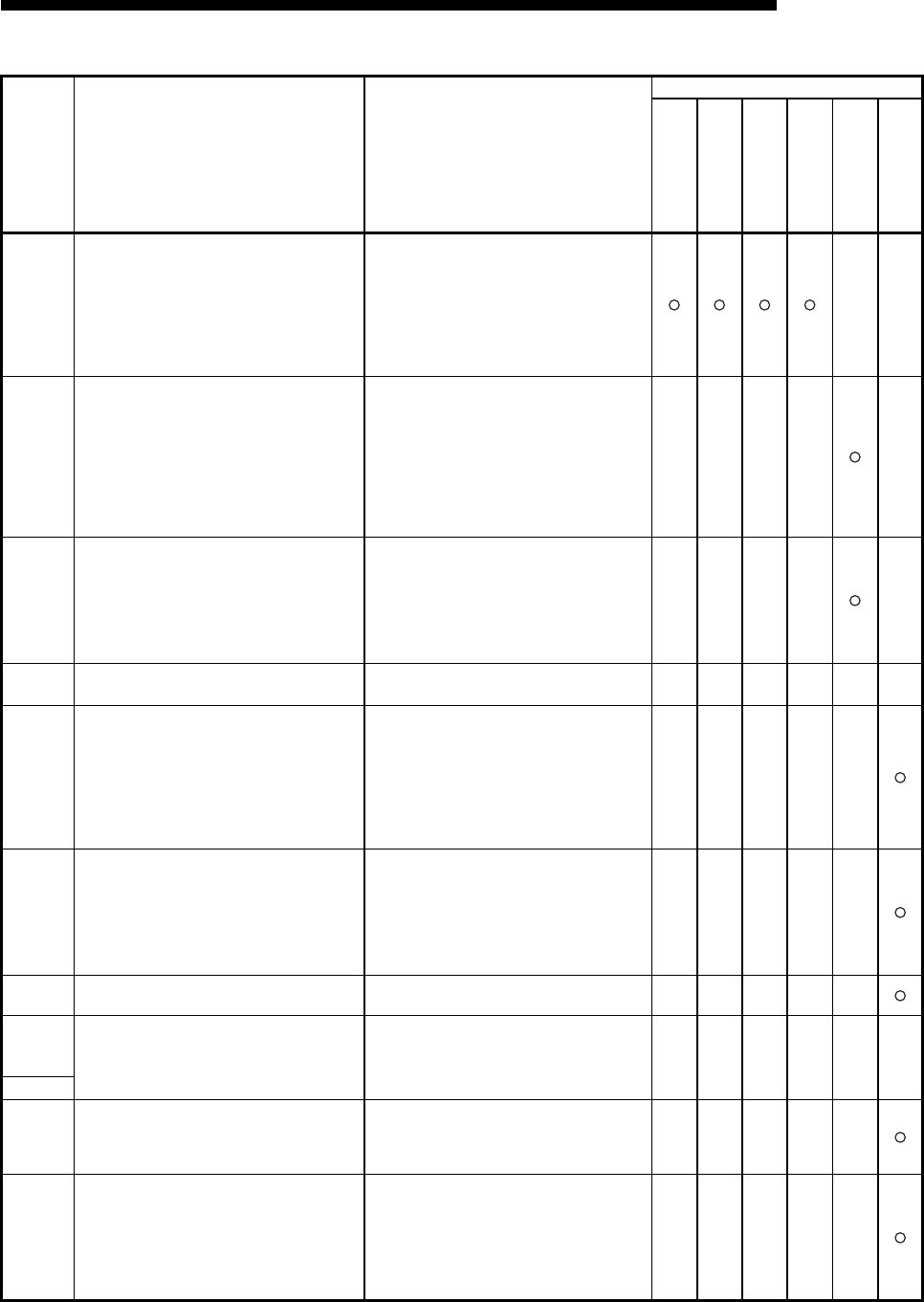
11 - 27
MELSEC-F
TROUBLESHOOTING11
11 - 27
Error code
(abnormal
code)
Description of error Error handling
Storage destination
Initial
Open
Fixed
sending
Connection
Error code
E-mail log
BFM#
105
BFM#
124
BFM#
125
BFM#
126
BFM#
229
BFM#
22649
C0F9
H
Handshake error on TO instruction with a base
module
• Check whether or not there is a contact
failure on the extension connector.
• Check whether or not there are any factors
possibly causing noise.
• The Ethernet module hardware may be
faulty.
Consult your nearest branch office or dealer
with the details of the errors.
C0FA
H
Base module 5V error
• There is no power to the base module
• The extension connector is not connected
• The Ethernet module was turned on before
the base module.
• Check that power to the base module is ON.
• Check that there are no connection errors on
the extension connector.
• Turn on the base module and Ethernet
module at the same time.
• There may be a hardware problem with the
Ethernet module or the base module.
Consult your nearest branch office or dealer
with the details of the errors.
C0FB
H
Error detected at base module
• An error is occurring at the base module
• The extension connector is not connected
• Review the sequence program.
• Check that there are no connection errors
with the extension connector.
• There may be a hardware problem with the
Ethernet module or the base module.
Consult your nearest branch office or dealer
with the details of the errors.
C100
H
System error
• The OS detected any error.
(*1)
C101
H
A response could not be received from the DNS
client.
• Check the address of the DNS server.
• Check whether or not it is possible to
communicate with the DNS server using the
Ping command.
• Check that the IP addresses of the local
station and DNS server are in the same
class. (If the class is different, check the
router setting.)
C102
H
A response from the SMTP layer could not be
received.
• Check that the SMTP server name is
registered in DNS.
• Delete the SMTP server name, change to the
IP address setting, and check the operation.
• Check whether or not it is possible to
communicate with the SMTP server using
the Ping command.
C103
H DNS settings incorrect.
• Check the DNS mail address.
• Check the content of the DNS setting.
C104
H
to
C106
H
System error
• The OS detected any error.
(*1)
C110
H
C111H
A response could not be received from the DNS
client.
• Check cable, hub, etc.
• Check whether or not it is possible to
communicate with the DNS server using the
Ping command.
C112
H
A response from the POP3 layer could not be
received.
• Check that the POP3 server name is
registered in DNS.
• Delete the POP3 server name, change to the
IP address setting, and check the operation.
• Check whether or not it is possible to
communicate with the POP3 server using the
Ping command.


















