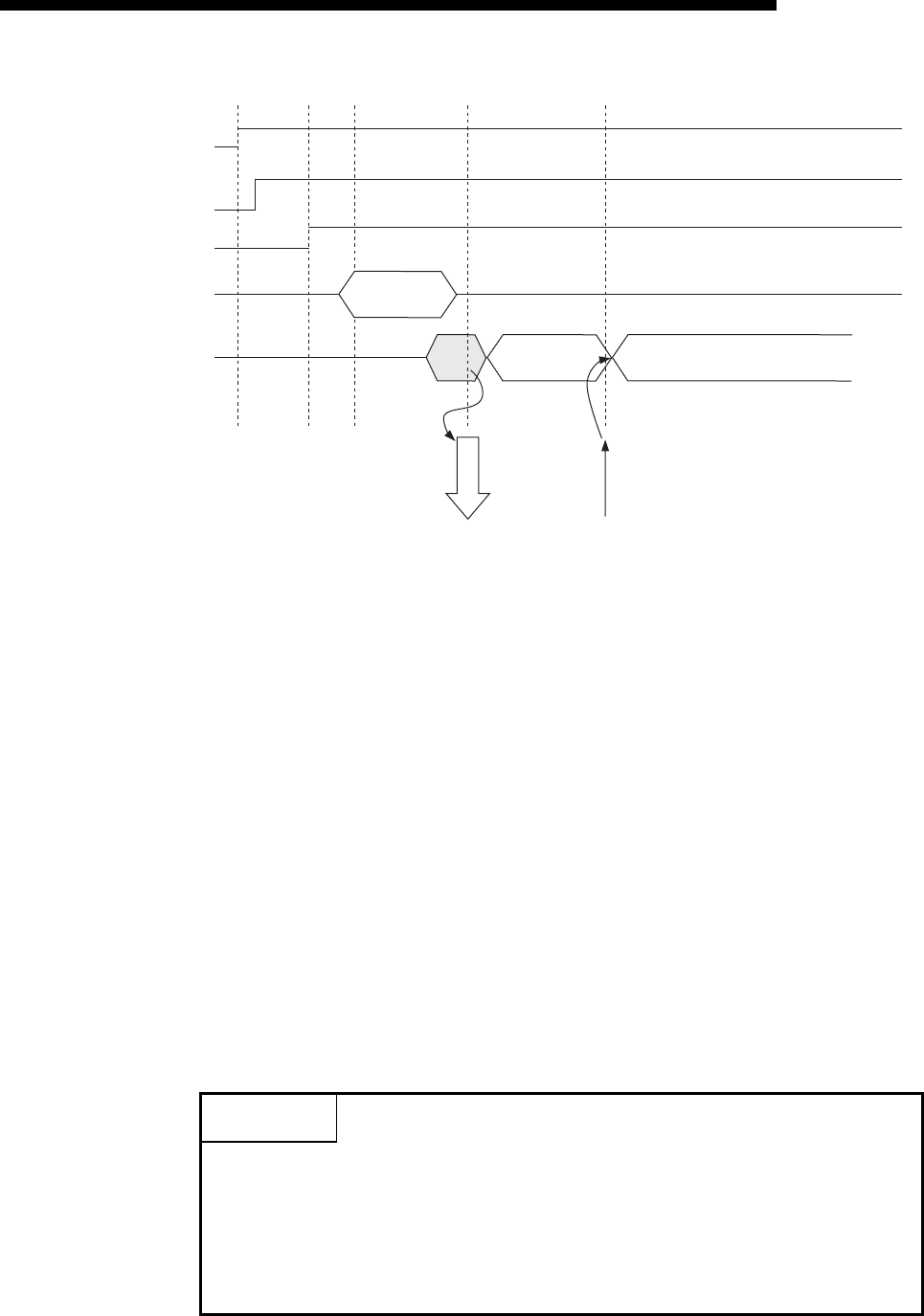
7 - 5
MELSEC-F
FIXED BUFFER COMMUNICATION (WITH THE NO PROCEDURE
CONTROL METHOD)
7
7 - 5
1) Confirm normal completion of the initial processing.
2) Confirm that the Ethernet module is connected to the hub.
(BFM#28 b7:ON)
3)
Confirm the normal completion of the open processing for connection No. 1.
4) Write the byte count for send data and the send data to the fixed buffer
data area (BFM#1664 to #2687) by TO instruction.
5) Write "0001
H" in the fixed buffer transmission request (BFM#1610).
6) Only the size of the send data in the fixed buffer (No. 1) designated by
the send data length is sent to the designated external device.
The value of BFM#1610 becomes "0002
H ".
7) The Ethernet module terminates the data transmission.
At normal completion
• Fixed buffer transmission results (BFM#1610) : 0004
H
At abnormal completion
• Fixed buffer transmission results (BFM#1610) : 0008
H
If the data transmission is abnormally completed, rewrite "0001H" in
BFM#1610 and execute the send processing again.
POINT
The following precaution should be observed when communicating using UDP/IP:
• When the Ethernet module's internal processing is normally completed, data
send processing ends even if the communication line between the PLC and an
external device is disconnected because of cable disconnection, etc. It is
recommended to send/receive data using a user defined communication
procedure.
ACK
(only TCP)
5)
2)
Data receiving
W
0001
H
R
0002
H
R
0004
H (Success)/0008H (Failure)
Initial
processing
Open
Processing
Write
sent data
Data sending
Response
receiving
1)
3)
4)
7)
Initial processing normal
completion
BFM#27=0001
H
HUB connection is signal
BFM#28 b7
OPEN/CLOSE instruction status
BFM#1602=0005
H
Write sent byte count
and sent data to BFM
Fixed buffer send instruction
and send completion
BFM#1610
TO instruction
6)


















