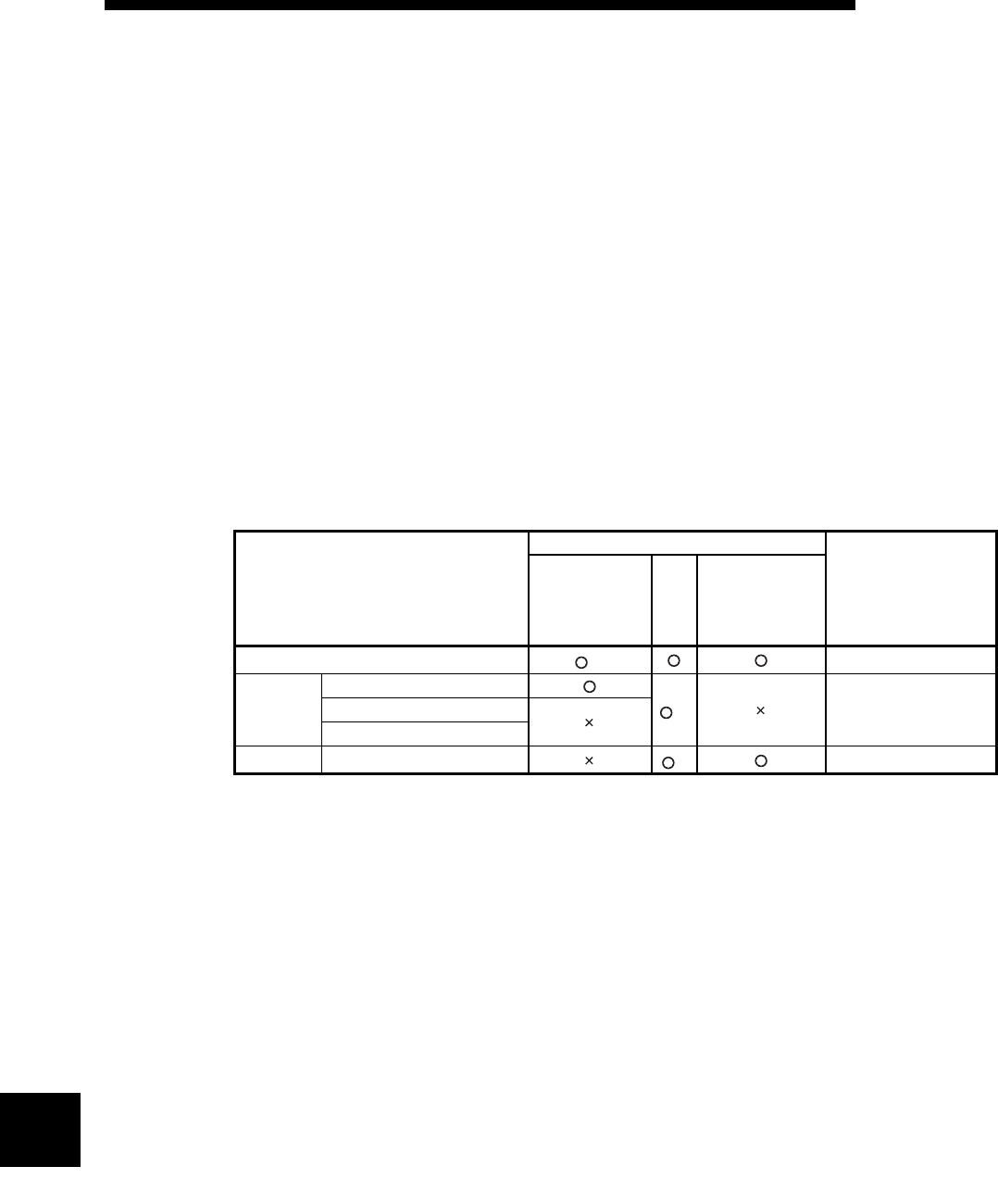
10 - 1
USING THE E-MAIL FUNCTION10
10 - 1
10
MELSEC-F
10 USING THE E-MAIL FUNCTION
This chapter explains e-mail functions of the Ethernet module.
10.1 E-mail Function
The e-mail function sends e-mails to a personal computer or PLC at a remote location
using the network (via the mail server).
Executed by operating the buffer memory in a sequence program.
10.1.1E-mail send and reception by the PLC
(1) Sending/receiving e-mail by the PLC
In sending/receiving e-mail by the PLC, the PLC information of an Ethernet
module installed station is sent to another Ethernet module or an external device
such as a PC in the main text or attached file of an e-mail. E-mail sent from other
Ethernet modules and PCs can also be received.
*1 The Ethernet module receives the Subject without decoding.
*2 It is not possible to send an attached file and main text at the same time.
(a) Sending e-mail from the PLC
Data is transmitted via the main text or attached file of an e-mail.
1) For an attached file, device data and other information is sent by
converting into binary/ASCII/CSV data format.
2) For the main text, ASCII code data (character string data) created by a
sequence program is sent.
(b) Receiving e-mail to the PLC
Receives attached file data of e-mail. The main text data of an e-mail cannot
be received.
Sending e-mail by the PLC
External device
Remark
Ethernet module PC
Portable terminal
(device that
cannot handle
attached files)
Subject
*
1
—
Attached
file
Binary format
*2
Maximum 2k wordsBinary to ASCII conversion
Binary to CSV conversion
Main text Designating using ASCII data
*2
Maximum 256 words.


















