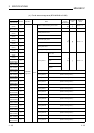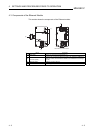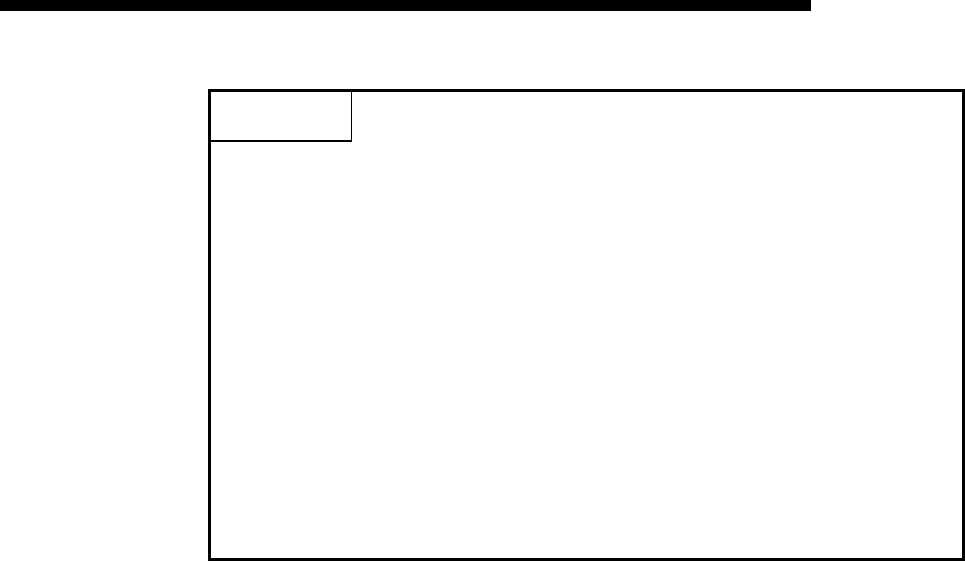
4 - 4
MELSEC-F
SETTINGS AND PROCEDURES PRIOR TO OPERATION4
4 - 4
Important
(1) Do not write any data in the "System area" of Ethernet module buffer memory.
(2) When status control (such as remote RUN/STOP) from a external device is
used for the PLC, the user should select "Always wait for OPEN" beforehand
using the setting parameters. (Select using initial timing in the operation
settings.)
If "Do not wait for OPEN" is selected, the communication line will be closed
during remote STOP. After that, communication cannot be reopened from the
PLC side and remote run from the external device will not work.
(3) When the Ethernet module is replaced, reset the parameters.
(4) When the Ethernet module is replaced, reboot the external device as well. (If
the external device retains the Ethernet address, it may be impossible to
continue communication because when a module is replaced the Ethernet
address changes.)
In the same way, when the external device (personal computer, etc.)is
replaced, reboot the Ethernet module.