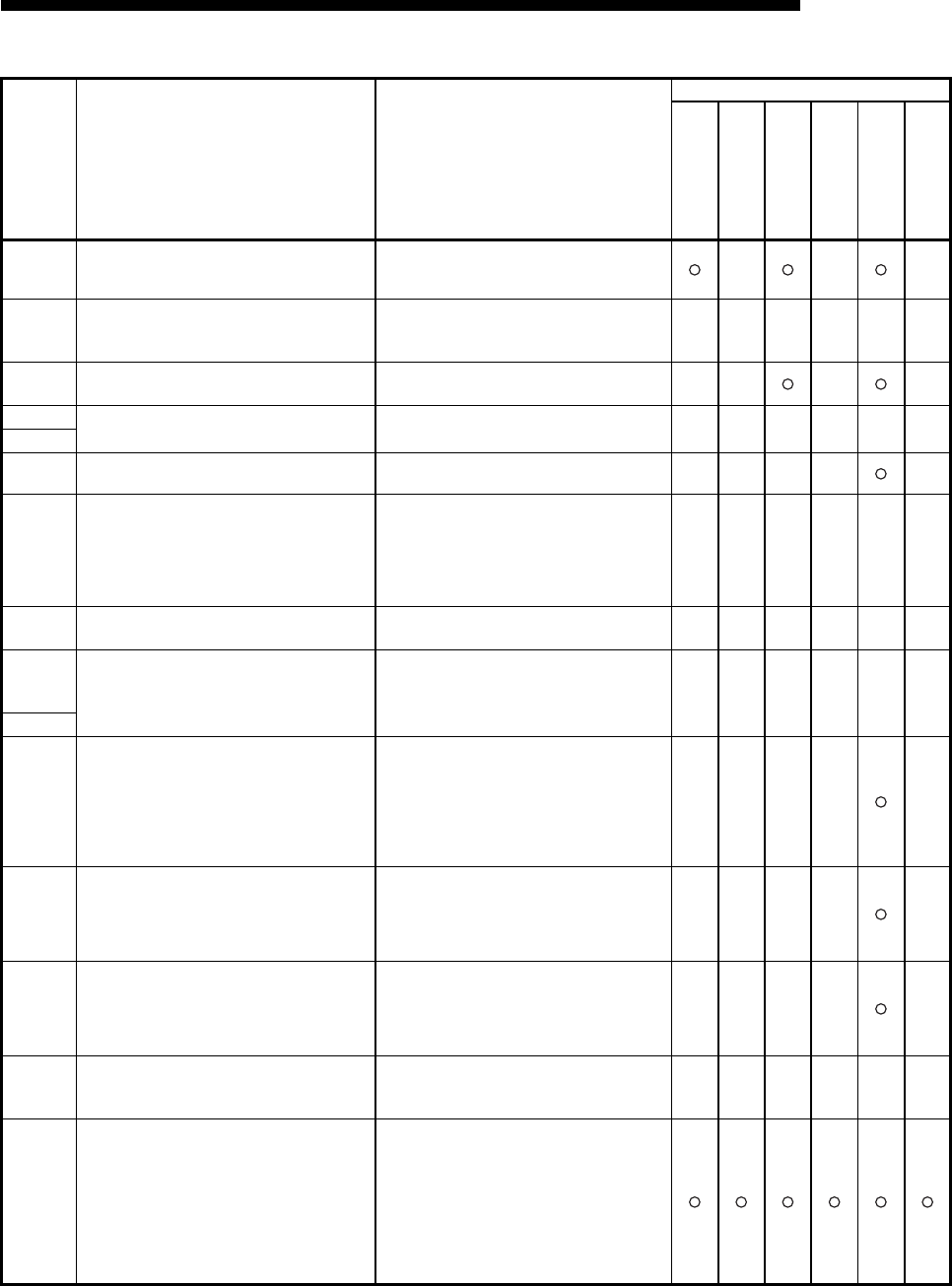
11 - 26
MELSEC-F
TROUBLESHOOTING11
11 - 26
Error code
(abnormal
code)
Description of error Error handling
Storage destination
Initial
Open
Fixed
sending
Connection
Error code
E-mail log
BFM#
105
BFM#
124
BFM#
125
BFM#
126
BFM#
229
BFM#
22649
C0C7
H An Ethernet module system error occurred.
• Execute the initial processing again.
• Execute the processing by referring Section
11.5 POINT (3).
C0C8
H
to
C0CA
H
System error
• The OS detected any error.
(*1)
C0CB
H
Another sending request was made when the
sending processing has not been completed.
• Make the next sending request after the
previous sending is completed.
C0CC
H
System error
• The OS detected any error.
(*1)
C0CF
H
C0D9H Incorrect subcommand value was designated.
• Correct the designated value for the
subcommand.
C0DA
H
A response to the PING test could not be
received within the time of the communication
time check.
• Review the IP address/host name of the
Ethernet module for the PING test.
• Change the status of the Ethernet module for
the PING to allow communication (to the
status after the initial processing is
completed).
C0DB
H
There is an error in the IP address/host name of
the Ethernet module for the PING test.
• Review the IP address/host name of the
Ethernet module for the PING test.
C0DC
H
to
C0DD
H
System error
• The OS detected any error.
(*1)
C0DF
H
C0E0H
to
C0EF
H
An error was detected in the PLC.
• Check the connection cables between the
PLC, extended I/Os or special module.
• Check that no error has occurred in the PLC.
If an error is found, take corrective actions
according to error description of the PLC.
• Replace the PLC and/or special function
block.
C0F0
H
An Ethernet module RAM abnormality was
detected in the hardware test.
• Conduct a hardware test again. If an
abnormality is detected again, the Ethernet
module hardware may be faulty.
Consult your nearest branch office or dealer
with the details of the errors.
C0F1
H
An Ethernet module ROM abnormality was
detected in the hardware test.
• Conduct a hardware test again. If an
abnormality is detected again, the Ethernet
module hardware may be faulty.
Consult your nearest branch office or dealer
with the details of the errors.
C0F4
H
to
C0F6
H
System error
• The OS detected any error.
(*1)
C0F8
H
Attempted to access to a buffer memory No. for
which no base module of the PLC exists.
• Check the sequence program again.
• Check whether or not there is a contact
failure on the extension connector.
• Check whether or not there are any factors
possibly causing noise.
• The Ethernet module hardware may be
faulty.
Consult your nearest branch office or dealer
with the details of the errors.


















