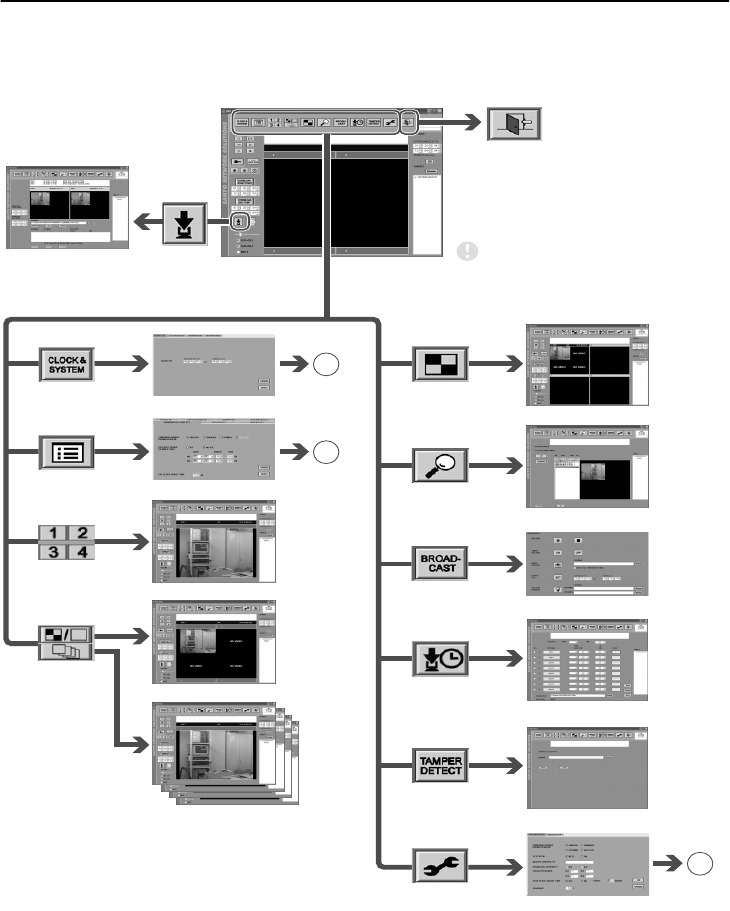
English
11
BASIC WINDOW FLOWCHART
When the software is started and a user has logged in, the main window for live image monitoring and
recording/playback is displayed. The software lets you display a variety of operating windows and
setting windows starting from the main window, as shown in the flowchart diagram below.
B
(P. 15)
CLOCK & SYSTEM window
MENU window
FULL screen window
QUAD window
SEARCH window
BROADCAST window
TIMER DOWNLOAD window
SETUP window
Download window
C
(P. 16)
A
(P. 14)
TAMPER DETECTION window
MULTI window
SEQUENCE window
Click to exit the
software and
close the program
window
✱
✱
✱
If the hardware key is not
installed, control buttons
marked with ✱ will not be
displayed.


















