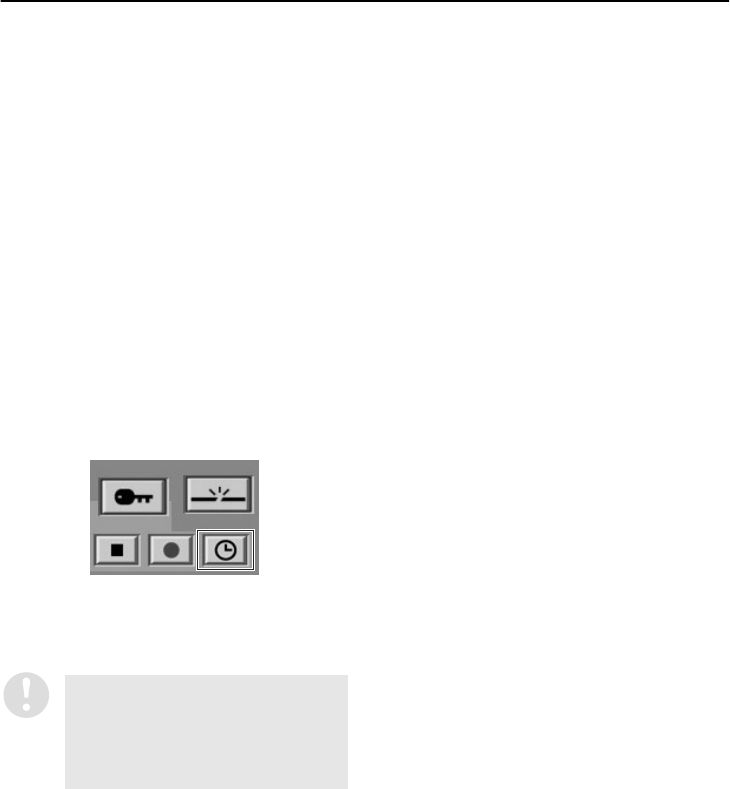
English
51
RECORDING IMAGES
■ Timer Recording
(Setting recording conditions: User level ID4,
Timer button operations: User level ID3 or
ID4)
This automatically starts recording at the time
specified by the timer.
1
Use the “TIMER REC SET” tab window in
the “MENU” window to set the timer
recording conditions. (P.33)
2
Click the timer button in the recording
control panel.
The TIMER indicator on the DVR will
illuminate and the DVR will switch to timer
recording standby mode. When the set time
is reached, recording will start
automatically.
If timer recording has been set, a Ä symbol
will be displayed in the title bar of the
window.
3
To stop timer recording while in timer
standby mode, click the timer button
once more.
If “OLY AL-REC ON TMR” is selected for
“ALARM MODE” in the “REC MODE
SET” tab window, alarm recording will
have priority after the timer setting time
has been reached, so you do not need
to use the timer button in this case.


















