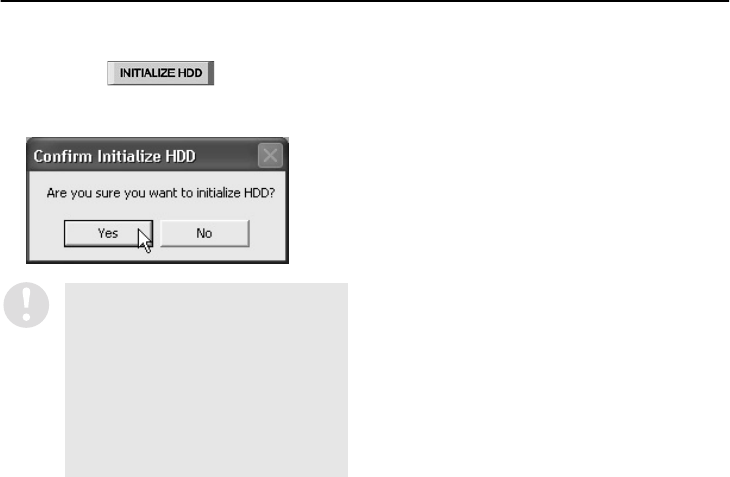
26
English
CLOCK AND SYSTEM UPDATE SETTINGS (User Level: ID4)
8
INITIALIZE HDD
This initializes the hard disks in the DVR.
If you click , a confirmation
dialog box will be displayed. Click [Yes] to
continue with the hard disk initialization.
•
When a hard disk is initialized, all
images that are stored on that hard
disk will be erased. You should make
a backup of any important data on a
separate storage device before
carrying out the initialization.
•
If an additional hard disk has been
added, be sure to initialize it.
•
Do not turn off the power while the
hard disk is being initialized.


















