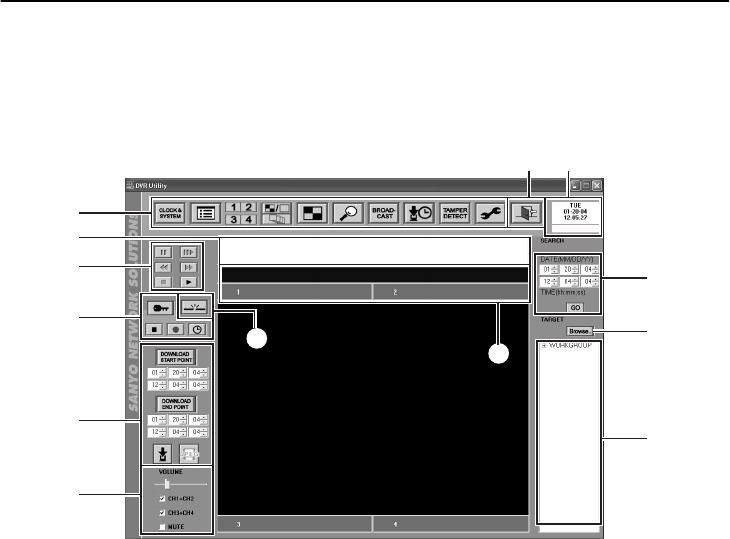
12
English
FUNCTIONS OF EACH MAIN WINDOW (MONITORING,
RECORDING AND PLAYBACK WINDOW) COMPONENT
The main window is the initial window that is displayed the first time the software is run. This is the basic
window for carrying out live image monitoring and recording and playback operations. With the
DSR-M804 which has 4-channel capability, the main window is displayed as a 4-screen quad screen,
but the window can also be switched to full screen (single screen) and multi-screen (16-screen)
displays. The toolbar and date/time that appear at the top of the window appears in the same way for all
windows, except when the login window is displayed at startup.
1
Toolbar
This lets you use basic functions and open
different setting windows with a single click.
Click the required icon to use a function or
window.
●
CLOCK & SYSTEM (P.23)
This displays the “CLOCK & SYSTEM”
window.
Used for clock setting, firmware updating and
checking system-related information.
●
MENU (P.28)
This displays the “MENU” window.
This window is used to carry out menu
settings such as setting recording
parameters.
●
FULL (P.43)
The specified channel is displayed in a full
screen (single screen).
●
QUAD (P.43)
Images for all channels from the connected
DVR are displayed in a 4-screen quad
screen.
●
SEQUENCE (P.44)
Images for all channels from the connected
DVR are displayed in sequence with
automatic switching.
●
MULTI (P.43)
Images from four 4-channel DVRs are
allocated to windows in a 4-screen split
screen, with a maximum of 16 screens being
displayed in the multi screen.
●
SEARCH (P.55)
This displays the “ALARM SEARCH” or
“ALARM THUMBNAIL SEARCH” window.
This window is used to search for alarm
recordings.
2 3
F
H
G
1
5
4
6
8
9
I
7


















