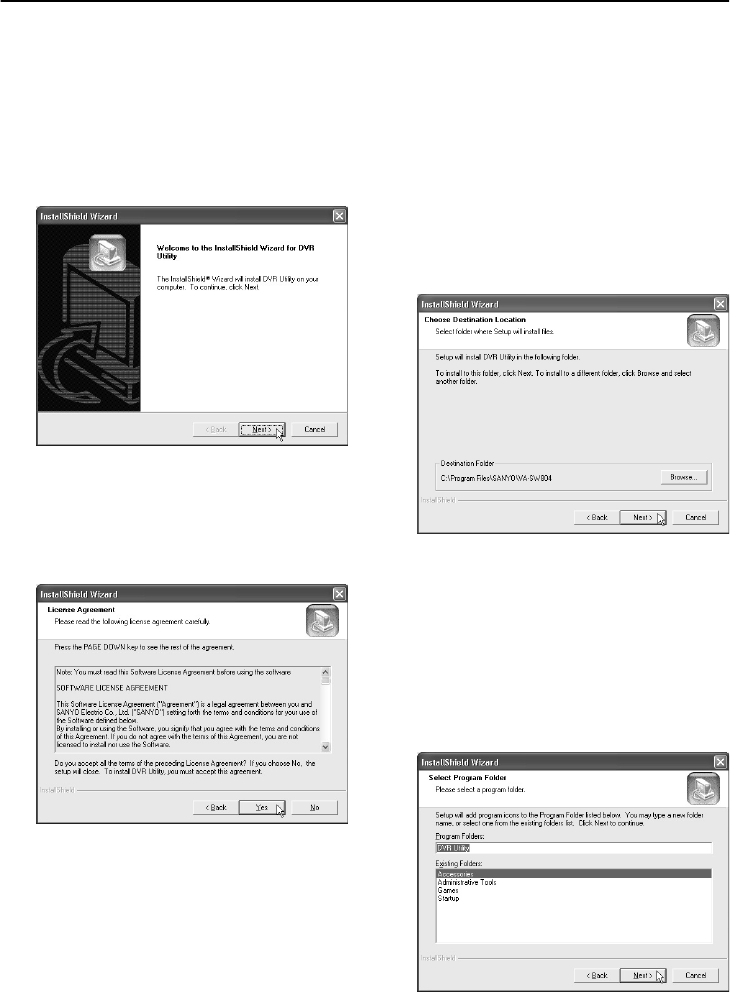
6
English
INSTALLING THE SOFTWARE
Install the DVR Utility Software to the computer that is connected to the network. The following
procedure will install the hardware key driver and the MP2 viewer at the same time.
1
Insert the DVR Utility Software CD into
the CD-ROM drive of the computer.
The “Welcome” window appears.
2
Click [Next] in the “Welcome” window.
3
Click [Yes] in the “License Agreement”
window.
The License Agreement will be displayed.
Be sure to check the terms of the License
Agreement carefully.
4
Click [Next] in the “Choose Destination
Location” window.
Normally you should accept the default
location without changing it. If you would
like to change the destination folder for
installing the software, type the path to the
folder directly into the box, or click [Browse]
and select the folder to be used for the
installation.
5
Click [Next] in the “Select Program
Folder” window.
This lets you check the program folder
where the program icon will be added.
Normally you should accept the default
folder without changing it. If you would like
to change the program folder, type the
folder name into the box, or select an
existing folder from the list underneath.


















