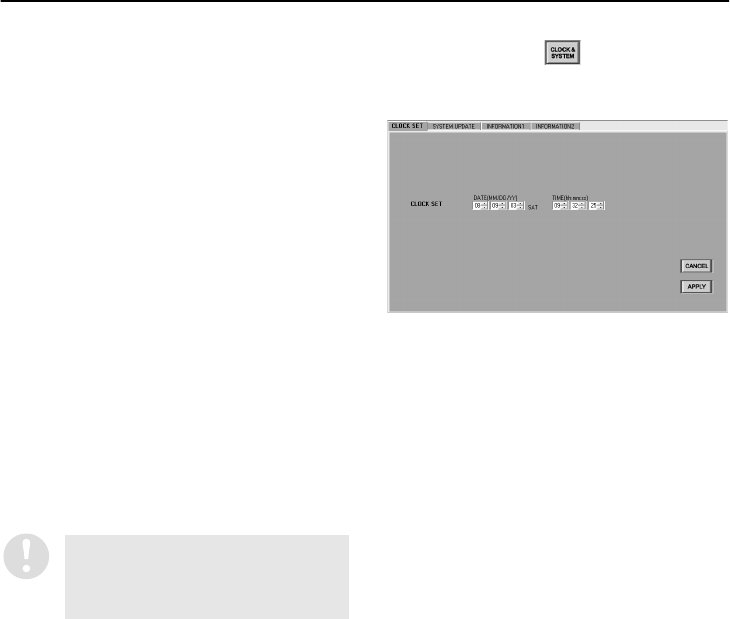
English
23
CLOCK AND SYSTEM UPDATE SETTINGS
(User Level: ID4)
The “CLOCK & SYSTEM” window contains four tabs which can be used for tasks such as setting the
time, updating the firmware and displaying system-related information. Click on the menu bar to
display the setting window and then click a tab index to select a tab.
■ CLOCK SET tab
(Default setting: according to the computer’s
internal clock)
Use the following procedure to set the current date
and time for selected DVRs.
1
Click the “CLOCK SET” tab index.
The “CLOCK SET” tab window will be
displayed.
2
Select a DVR in the “TARGET” window.
The display color for the selected DVR will
change to blue.
3
Use the spin buttons to set the date
(DATE [MM/DD/YY]) and the time (TIME
[hh:mm:ss]), and then click [APPLY].
The specified date and time will then be set.
To cancel the date and time setting, click
[CANCEL] before clicking [APPLY].
•
Setting range: January 1, 2002 –
December 31, 2036
•
The date order will be according to
the Windows environment settings.


















