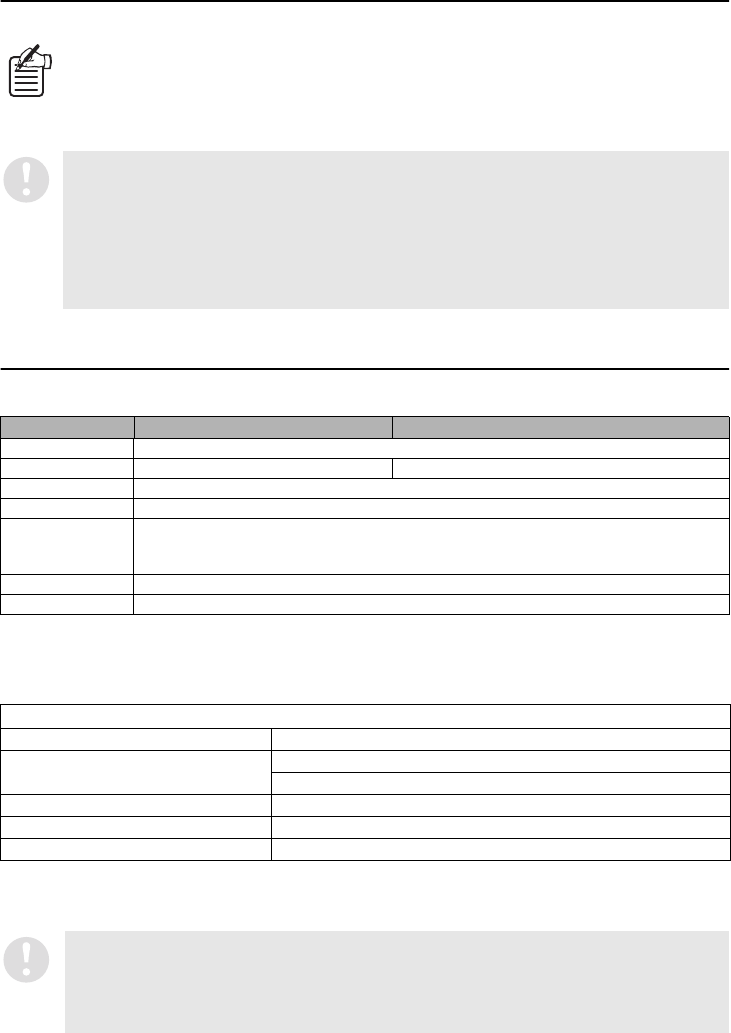
4
English
NETWORK CONFIGURATION
SYSTEM REQUIREMENTS
The following environment is required for the operation of this system.
*1 If using at a resolution of 1024x768, you will need to select "Auto-hide the taskbar" in the Taskbar Properties menu.
*2 Latest driver with 100% DirectX 8.1 compatibility is required.
*3 If no sound card is available, monitoring of DVR images and audio playback will not be possible when [AUDIO
RECORDING] is set to [ON].
Windows
®
is a trademark, or registered trademark of Microsoft Corporation in the United States and/or other countries.
Pentium
®
is a trademark or registered trademark of Intel Corporation or its subsidiaries in the United States and other
countries.
Distinction between “Master” and “Slave”
A master computer is a computer terminal that has operating privileges available for registering and deleting
DVRs that are connected to the network. The default setting is for one master computer. In contrast, general
computer terminals that do not have operating privileges for registering and deleting DVRs are called slave
computers, and a maximum of seven of them can be connected. (P.18)
•
When using the software on a network, carry out the required network settings at the DVRs first.
IP addresses will be assigned automatically, but the “DVR NAME” and “GROUP” settings can
also be changed manually using a computer. (P.20)
•
You should make sure that the TCP/IP settings for the operating system (OS) that you are using
match the computers that are connected to the network. (P.5)
•
Connect the devices to an independent stand-alone network. Furthermore, check with the
network administrator to make sure that the IP addresses that you set do not conflict with IP
addresses that are already in use by the network.
Recommended Single Monitoring
System IBM PC/AT or Compatible
CPU Pentium 4, 3GHz or faster Pentium III 800MHz
Memory 256MB
Interface 100Base TX, USB (1.1)
Display XGA (1024 × 768 pixel), 16-million color or greater*1
AGP graphics card for hardware overlay
Or motherboard with onboard graphics chip*2
Sound Sound card that supports 48 kHz stereo playback (PCI connection recommended)*3
OS Windows
®
XP Professional
Recommended graphics chip
ATI RADEON9000 series or later
nVidia GeForce4 series or later
Quadro4 series or later
Matrox MillenniumP series or later
S3 Graphics Savage4 series or later
Intel (onboard) 845G series or later
•
The firewall function of some computers may cause the port that is required for communication
with the DVR to be isolated. If using the Windows XP firewall function or some other firewall
software, disable the operation of the firewall function.
•
If monitoring images that are distorted because of reasons such as an unstable sync signal, the
display may not appear normally even if the PC meets the above specifications.


















